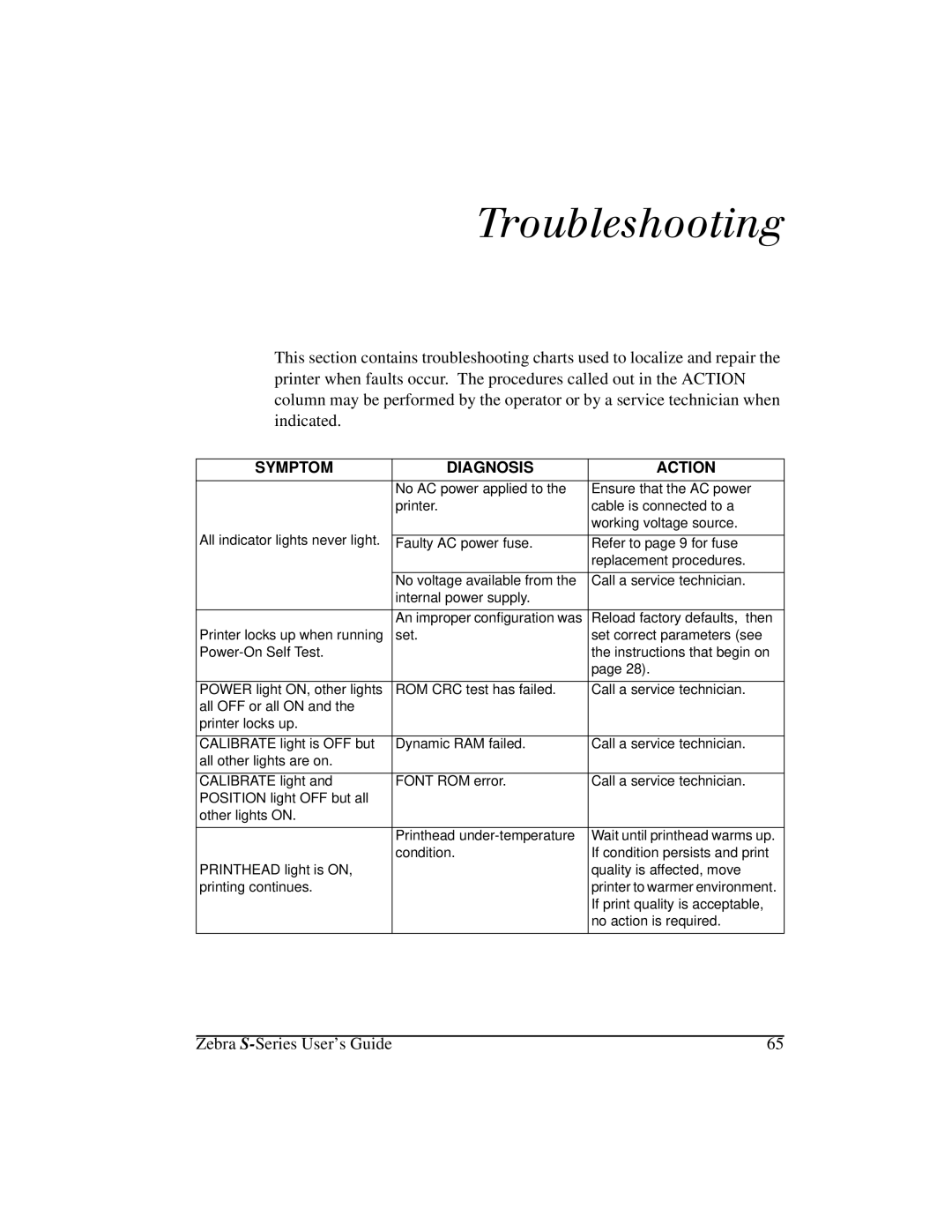2ßØO’lƈŸŸÏ‹›€
This section contains troubleshooting charts used to localize and repair the printer when faults occur. The procedures called out in the ACTION column may be performed by the operator or by a service technician when indicated.
SYMPTOM | DIAGNOSIS | ACTION |
| No AC power applied to the | Ensure that the AC power |
| printer. | cable is connected to a |
|
| working voltage source. |
All indicator lights never light. |
|
|
Faulty AC power fuse. | Refer to page 9 for fuse | |
|
| replacement procedures. |
|
|
|
| No voltage available from the | Call a service technician. |
| internal power supply. |
|
|
|
|
| An improper configuration was | Reload factory defaults, then |
Printer locks up when running | set. | set correct parameters (see |
| the instructions that begin on | |
|
| page 28). |
|
|
|
POWER light ON, other lights | ROM CRC test has failed. | Call a service technician. |
all OFF or all ON and the |
|
|
printer locks up. |
|
|
|
|
|
CALIBRATE light is OFF but | Dynamic RAM failed. | Call a service technician. |
all other lights are on. |
|
|
|
|
|
CALIBRATE light and | FONT ROM error. | Call a service technician. |
POSITION light OFF but all |
|
|
other lights ON. |
|
|
|
|
|
| Printhead | Wait until printhead warms up. |
| condition. | If condition persists and print |
PRINTHEAD light is ON, |
| quality is affected, move |
printing continues. |
| printer to warmer environment. |
|
| If print quality is acceptable, |
|
| no action is required. |
|
|
|
Zebra | 65 |