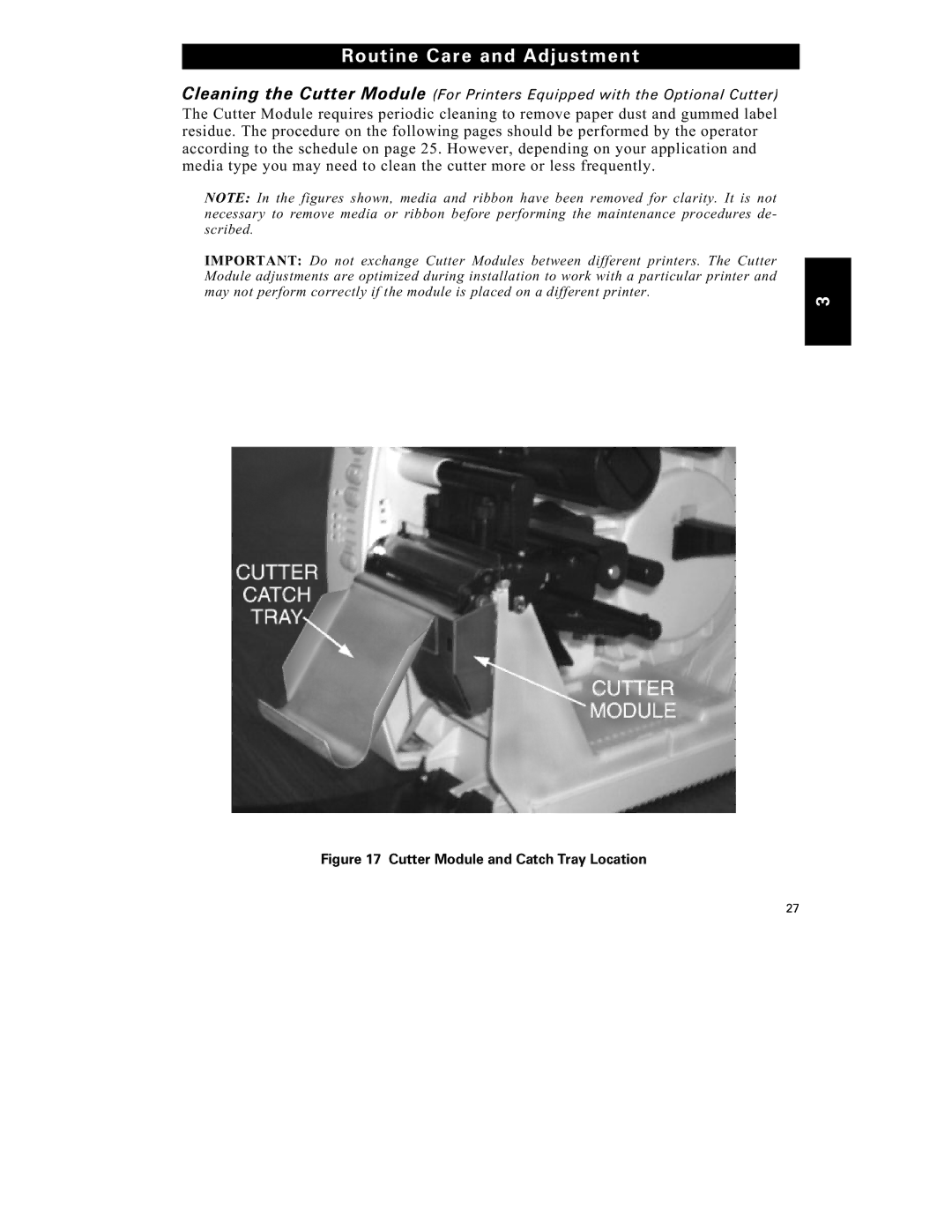Routine Care and Adjustment
Cleaning the Cutter Module (For Printers Equipped with the Optional Cutter)
The Cutter Module requires periodic cleaning to remove paper dust and gummed label residue. The procedure on the following pages should be performed by the operator according to the schedule on page 25. However, depending on your application and media type you may need to clean the cutter more or less frequently.
NOTE: In the figures shown, media and ribbon have been removed for clarity. It is not necessary to remove media or ribbon before performing the maintenance procedures de- scribed.
IMPORTANT: Do not exchange Cutter Modules between different printers. The Cutter Module adjustments are optimized during installation to work with a particular printer and may not perform correctly if the module is placed on a different printer.
3
Figure 17 Cutter Module and Catch Tray Location
27