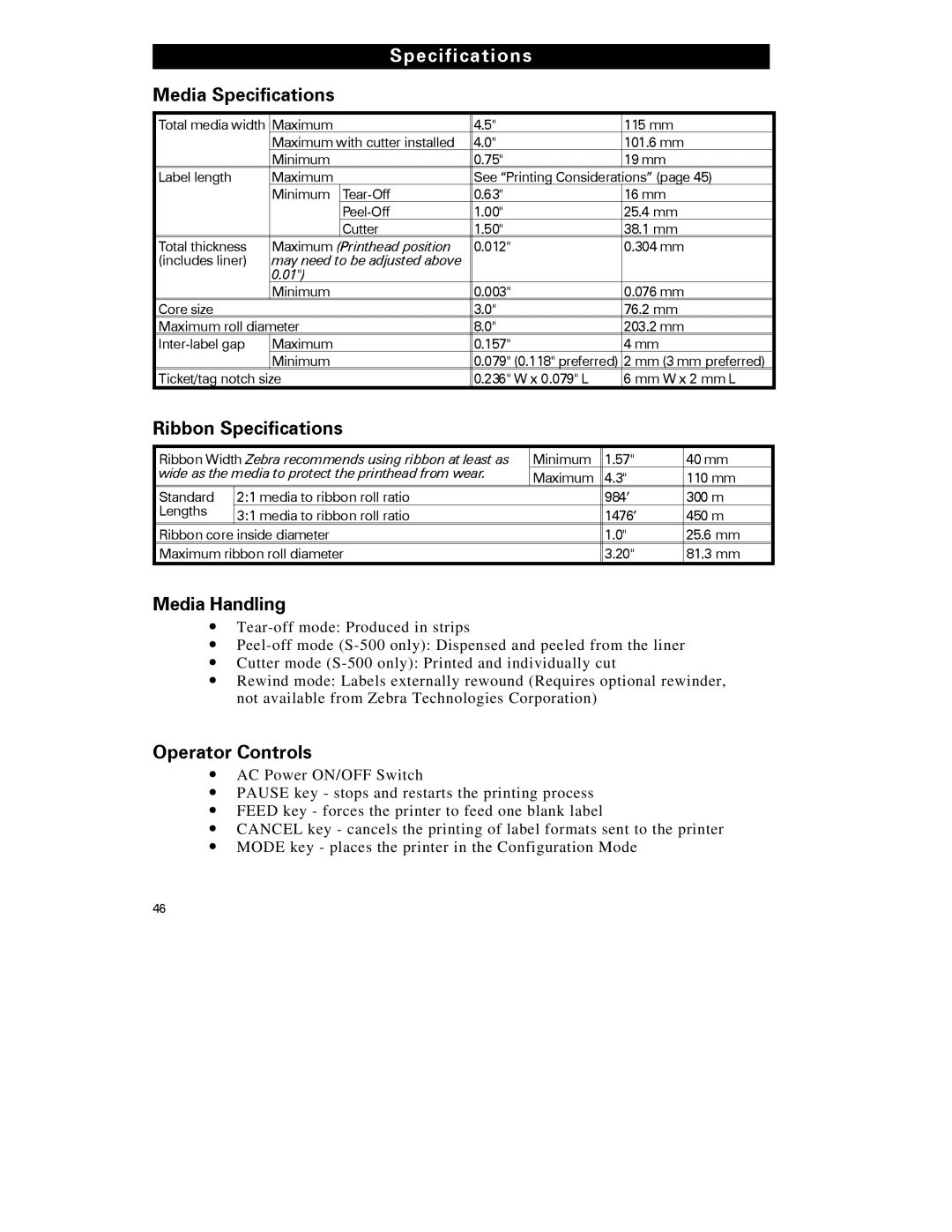∙
∙
∙utter mode
∙Rewind mode: Labels externally rewound (Requires optional rewinder, not available from Zebra Technologies Corporation)
∙AC Power ON/OFF Switch
∙PAUSE key - stops and restarts the printing process
∙FEED key - forces the printer to feed one blank label
∙CANCEL key - cancels the printing of label formats sent to the printer
∙MODE key - places the printer in the Configuration Mode