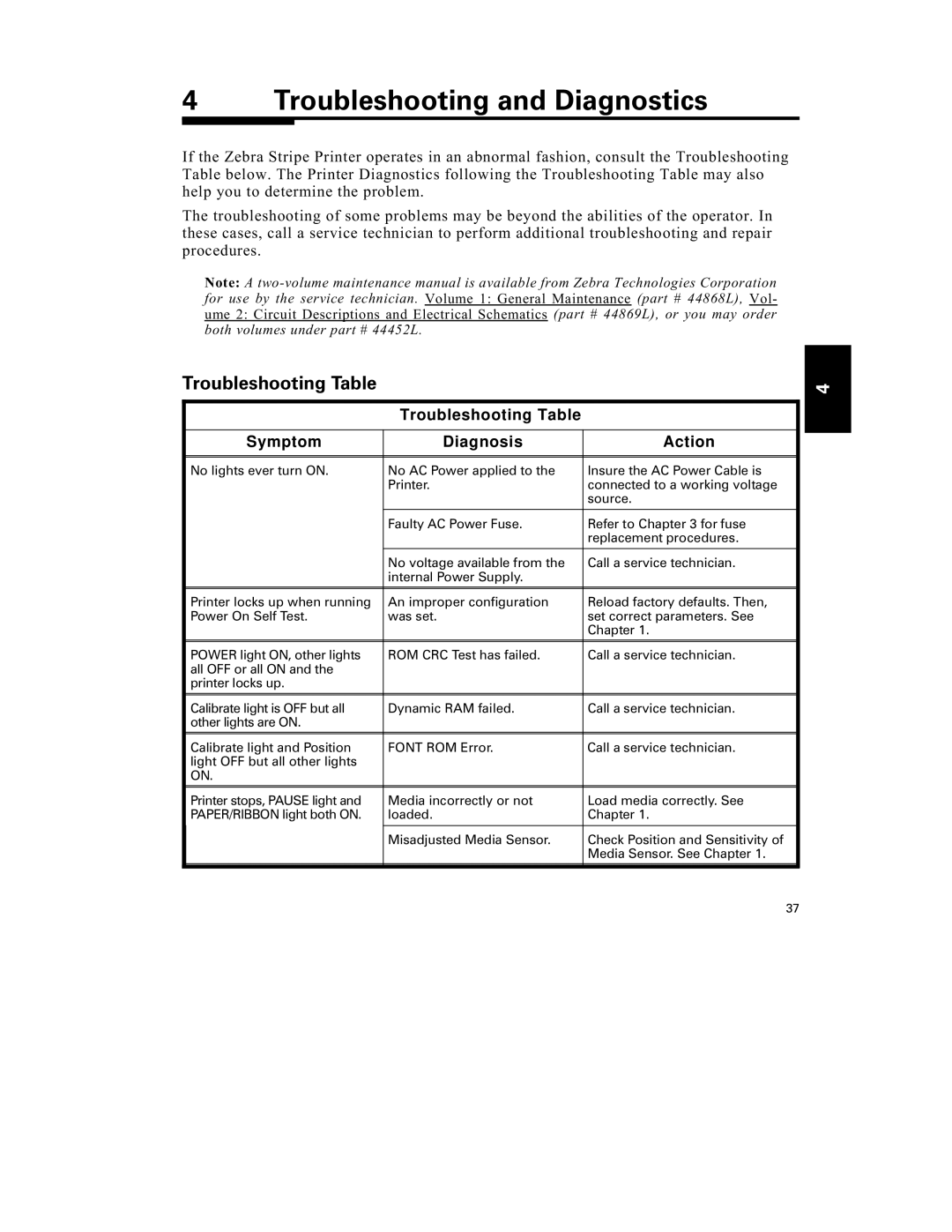4 Troubleshooting and Diagnostics
If the Zebra Stripe Printer operates in an abnormal fashion, consult the Troubleshooting Table below. The Printer Diagnostics following the Troubleshooting Table may also help you to determine the problem.
The troubleshooting of some problems may be beyond the abilities of the operator. In these cases, call a service technician to perform additional troubleshooting and repair procedures.
Note: A
for use by the service technician. Volume 1: General Maintenance (part # 44868L), Vol-
ume 2: Circuit Descriptions and Electrical Schematics (part # 44869L), or you may order both volumes under part # 44452L.
Troubleshooting Table
Troubleshooting Table
| Symptom | Diagnosis | Action |
|
|
|
|
| No lights ever turn ON. | No AC Power applied to the | Insure the AC Power Cable is |
|
| Printer. | connected to a working voltage |
|
|
| source. |
|
|
|
|
|
| Faulty AC Power Fuse. | Refer to Chapter 3 for fuse |
|
|
| replacement procedures. |
|
|
|
|
|
| No voltage available from the | Call a service technician. |
|
| internal Power Supply. |
|
|
|
|
|
| Printer locks up when running | An improper configuration | Reload factory defaults. Then, |
| Power On Self Test. | was set. | set correct parameters. See |
|
|
| Chapter 1. |
| POWER light ON, other lights | ROM CRC Test has failed. | Call a service technician. |
| all OFF or all ON and the |
|
|
| printer locks up. |
|
|
|
|
|
|
| Calibrate light is OFF but all | Dynamic RAM failed. | Call a service technician. |
| other lights are ON. |
|
|
| Calibrate light and Position | FONT ROM Error. | Call a service technician. |
| light OFF but all other lights |
|
|
| ON. |
|
|
| Printer stops, PAUSE light and | Media incorrectly or not | Load media correctly. See |
| PAPER/RIBBON light both ON. | loaded. | Chapter 1. |
|
|
|
|
|
| Misadjusted Media Sensor. | Check Position and Sensitivity of |
|
|
| Media Sensor. See Chapter 1. |
4
37