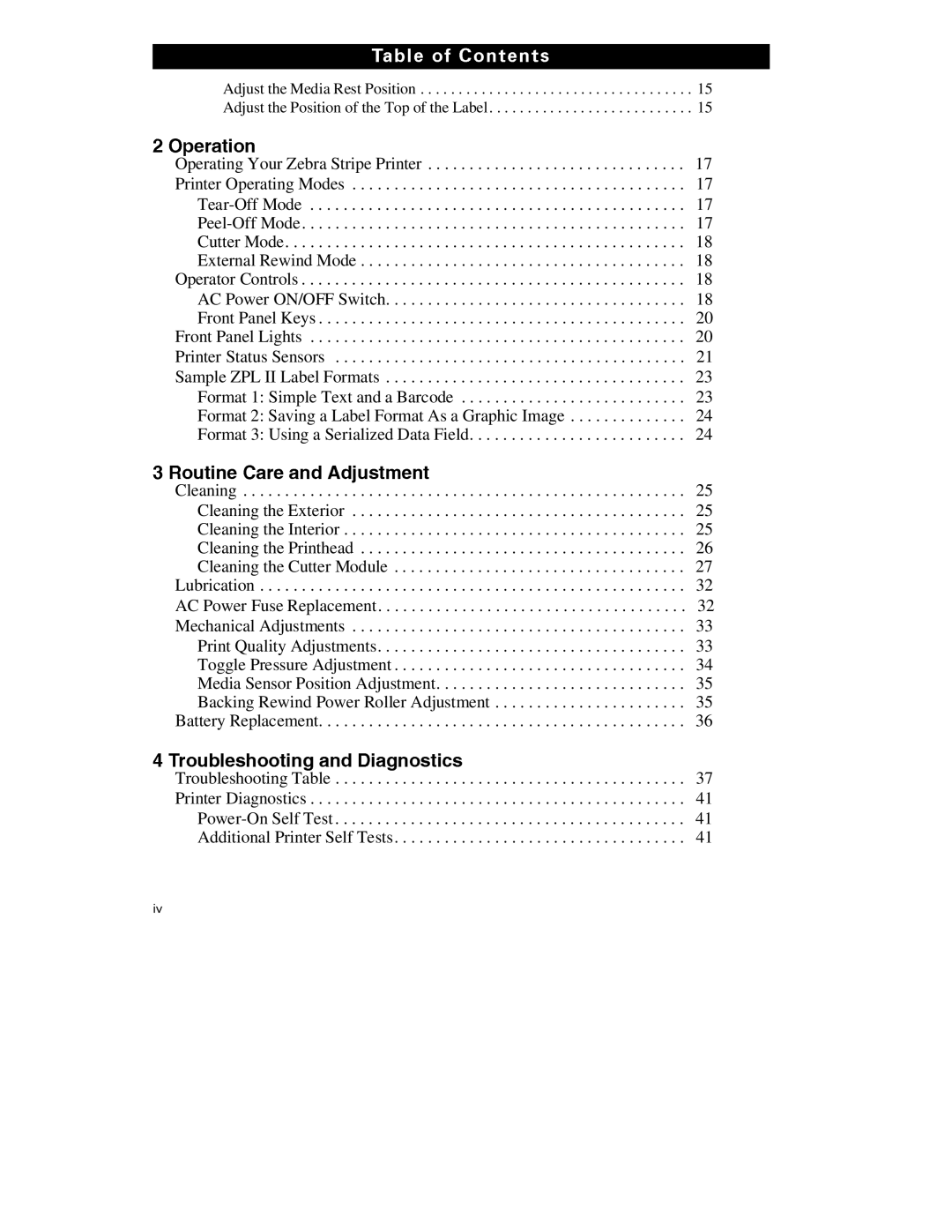| Adjust the Media Rest Position | 15 | ||||
2OperationAdjust the Position of the Top of the Label | 15 | |||||
| Routine |
| and Adjustment |
| ||
| Operating Your Zebra Stripe Printer | 17 | ||||
| Prin er Oper ting Modes . | . . . . . . . . . . . . . . . . . . . . . . . . . . . . . . . . . . . . . . . | 17 | |||
| . . . . . . | . . . . . . . . . . . . . . . . . . . . . . . . . . . . . . . . . . . . . . . | 17 | |||
| . . . . . . . . . . . . . . . . . . . . . . . . . . . . . . . . . . . . . . . | 17 | ||||
| Cutt r Mode | . . . . . . . . . . . . . . . . . . . . . . . . . . . . . . . . . . . . . . . | 18 | |||
| External Rewind Mo | . . . . . . . . . . . . . . . . . . . . . . . . . . . . . . . . . . . . . . . | 18 | |||
| Operator | ontrols | . . . . . . . . . . . . . . . . . . . . . . . . . . . . . . . . . . . . . . . | 18 | ||
| AC Power ON/OFF Switch | 18 | ||||
| Fro | Panel Keys | . . . . . . . . . . . . . . . . . . . . . . . . . . . . . . . . . . . . . . . | 20 | ||
| Front Panel Lights | . . . . . . | . . . . . . . . . . . . . . . . . . . . . . . . . . . . . . . . . . . . . . . | 20 | ||
| Prin er Status Sensors . . . | . . . . . . . . . . . . . . . . . . . . . . . . . . . . . . . . . . . . . . . | 21 | |||
| Sample ZPL II L bel Formats | 23 | ||||
| Format 1: Simple Text and Barcode | 23 | ||||
4TroubleshootingandBattery Replacement | Diagnostics | 36 | ||||
| Format 2: Savi | Label Format As a Graphic Image | 24 | |||
3 | FormatCare3: Us |
| Serialized Data Field | 24 | ||
| Cleaning | . . . . . . . . . . . . . . | . . . . . . . . . . . . . . . . . . . . . . . . . . . . . . . . . . . . . . . | 25 | ||
| Cleaning the Exterior . | . . . . . . . . . . . . . . . . . . . . . . . . . . . . . . . . . . . . . . . | 25 | |||
| Cleaning the I | terior . . | . . . . . . . . . . . . . . . . . . . . . . . . . . . . . . . . . . . . . . . | 25 | ||
| Cleaning the Printhead | . . . . . . . . . . . . . . . . . . . . . . . . . . . . . . . . . . . . . . . | 26 | |||
| Cleaning the Cutter Module | 27 | ||||
| Lubrication | . . . . . . . . . . . . . . . . . . . . . . . . . . . . . . . . . . . . . . . | 32 | |||
| AC Power Fuse Repl cement | 32 | ||||
| Mechanical Adjustments . | . . . . . . . . . . . . . . . . . . . . . . . . . . . . . . . . . . . . . . . | 33 | |||
| Print Quality Adjustments | 33 | ||||
| Toggle Pressure Adjustment | 34 | ||||
| Media Sensor Position Adjustment | 35 | ||||
| Backing Rewi d Power Roller Adjustment | 35 | ||||
| Troubleshooting Table . . . | . . . . . . . . . . . . . . . . . . . . . . . . . . . . . . . . . . . . . . . | 37 | |||
| Printer Diagnostics | . . . . . . . . . . . . . . . . . . . . . . . . . . . . . . . . . . . . . . . | 41 | |||
| . . . . . . . . . . . . . . . . . . . . . . . . . . . . . . . . . . . . . . . | 41 | ||||
EL | Additional Printer Self Tests | 41 | ||||