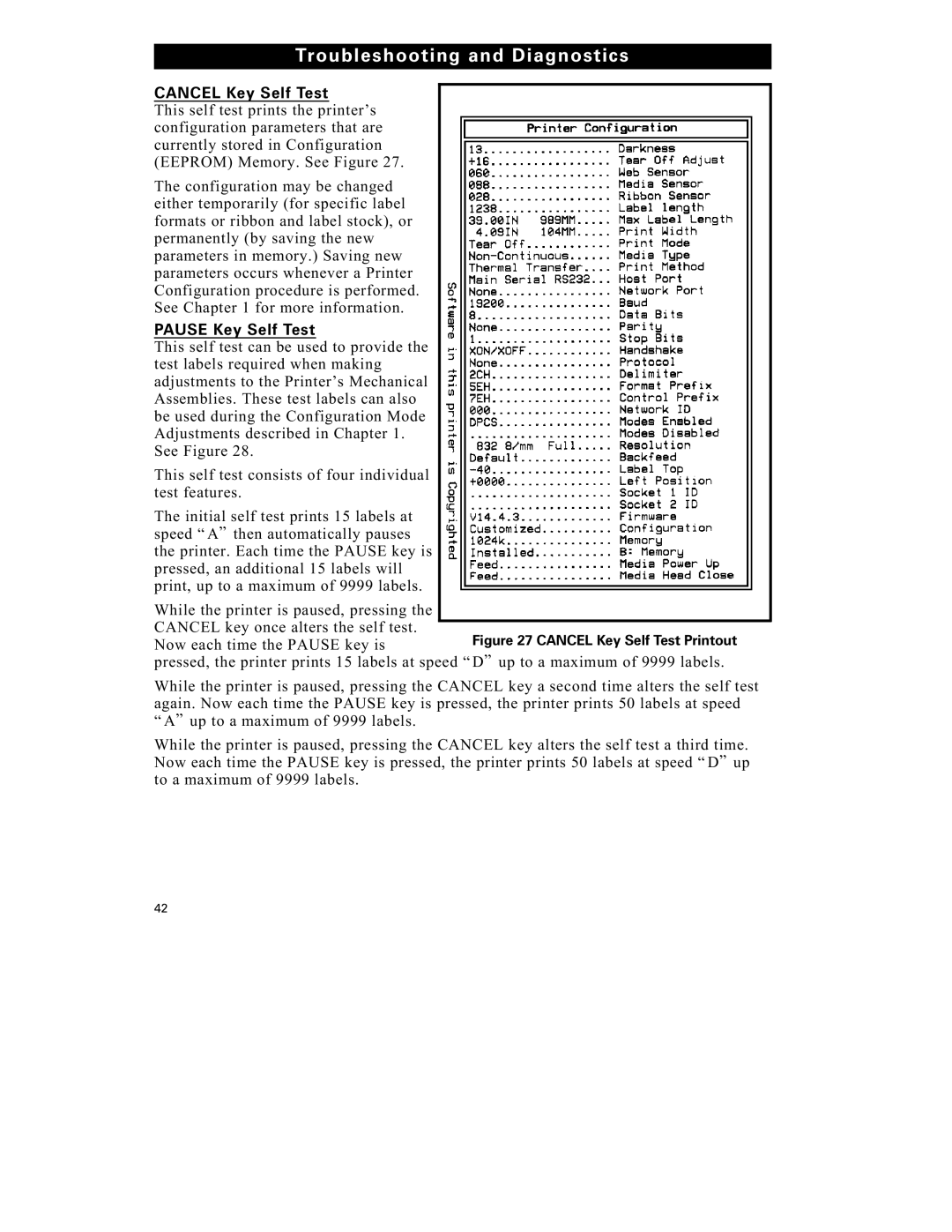Troubleshooting and Diagnostics
CANCEL Key Self Test
This self test prints the printer’s configuration parameters that are currently stored in Configuration (EEPROM) Memory. See Figure 27.
The configuration may be changed either temporarily (for specific label formats or ribbon and label stock), or permanently (by saving the new parameters in memory.) Saving new parameters occurs whenever a Printer Configuration procedure is performed. See Chapter 1 for more information.
PAUSE Key Self Test
This self test can be used to provide the test labels required when making adjustments to the Printer’s Mechanical Assemblies. These test labels can also be used during the Configuration Mode Adjustments described in Chapter 1. See Figure 28.
This self test consists of four individual test features.
The initial self test prints 15 labels at speed “ A” then automatically pauses the printer. Each time the PAUSE key is pressed, an additional 15 labels will print, up to a maximum of 9999 labels.
While the printer is paused, pressing the CANCEL key once alters the self test. Now each time the PAUSE key is
pressed, the printer prints 15 labels at speed “ D” up to a maximum of 9999 labels.
While the printer is paused, pressing the CANCEL key a second time alters the self test again. Now each time the PAUSE key is pressed, the printer prints 50 labels at speed “ A” up to a maximum of 9999 labels.
While the printer is paused, pressing the CANCEL key alters the self test a third time. Now each time the PAUSE key is pressed, the printer prints 50 labels at speed “ D” up to a maximum of 9999 labels.
42