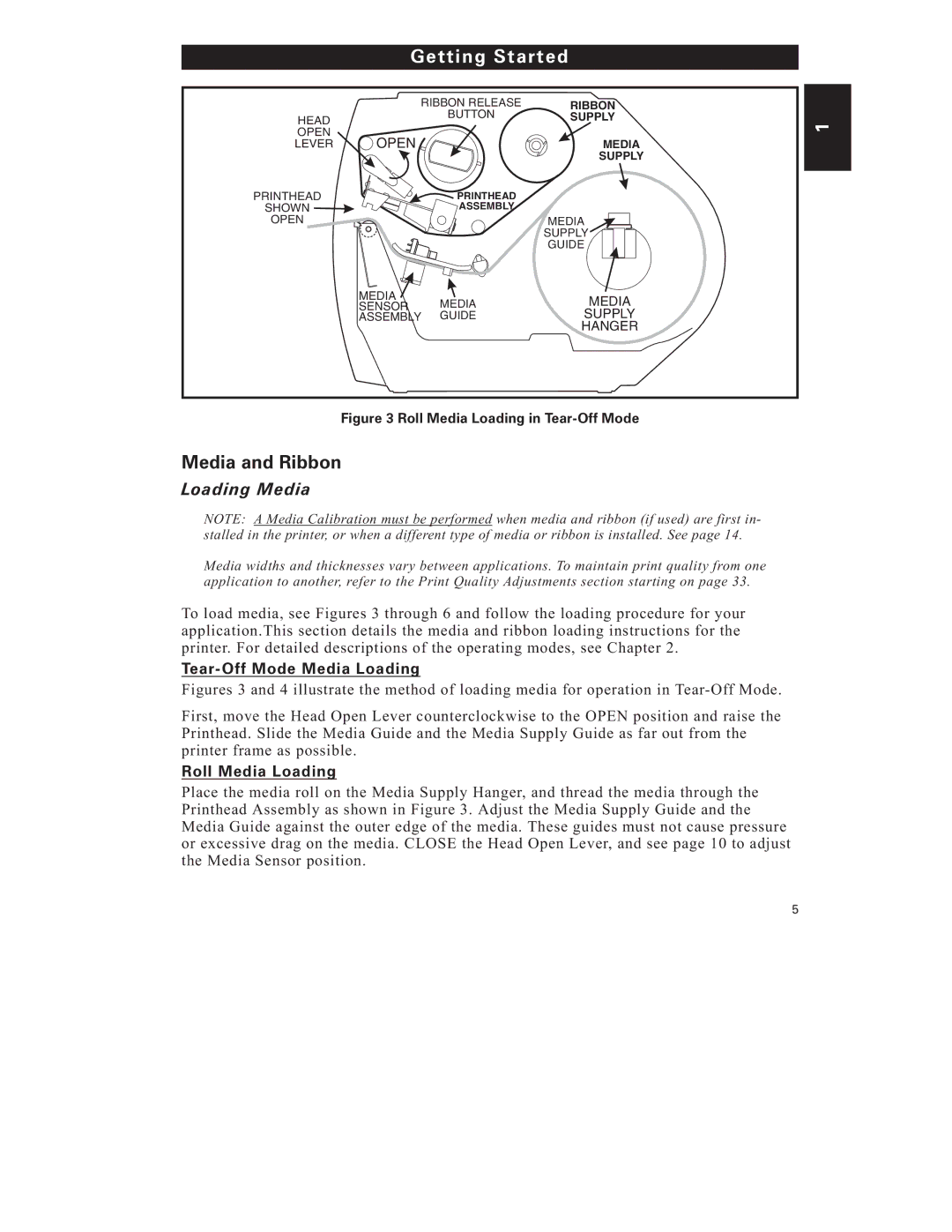G e t t i n g S t a r t e d
| RIBBON RELEASE | RIBBON | |
|
|
| |
HEAD |
| BUTTON | SUPPLY |
|
| ||
|
|
| |
OPEN |
|
|
|
LEVER | OPEN |
| MEDIA |
|
|
| SUPPLY |
PRINTHEAD |
| PRINTHEAD |
|
SHOWN |
| ASSEMBLY |
|
OPEN |
|
| MEDIA |
|
|
| SUPPLY |
|
|
| GUIDE |
| MEDIA | MEDIA | MEDIA |
| SENSOR | ||
|
| SUPPLY | |
| ASSEMBLY | GUIDE | |
|
|
| HANGER |
1
Figure 3 Roll Media Loading in Tear-Off Mode
Media and Ribbon
Loading Media
NOTE: A Media Calibration must be performed when media and ribbon (if used) are first in- stalled in the printer, or when a different type of media or ribbon is installed. See page 14.
Media widths and thicknesses vary between applications. To maintain print quality from one application to another, refer to the Print Quality Adjustments section starting on page 33.
To load media, see Figures 3 through 6 and follow the loading procedure for your application.This section details the media and ribbon loading instructions for the printer. For detailed descriptions of the operating modes, see Chapter 2.
Tear- Off Mode Media Loading
Figures 3 and 4 illustrate the method of loading media for operation in Tear-Off Mode.
First, move the Head Open Lever counterclockwise to the OPEN position and raise the Printhead. Slide the Media Guide and the Media Supply Guide as far out from the printer frame as possible.
Roll Media Loading
Place the media roll on the Media Supply Hanger, and thread the media through the Printhead Assembly as shown in Figure 3. Adjust the Media Supply Guide and the Media Guide against the outer edge of the media. These guides must not cause pressure or excessive drag on the media. CLOSE the Head Open Lever, and see page 10 to adjust the Media Sensor position.
5