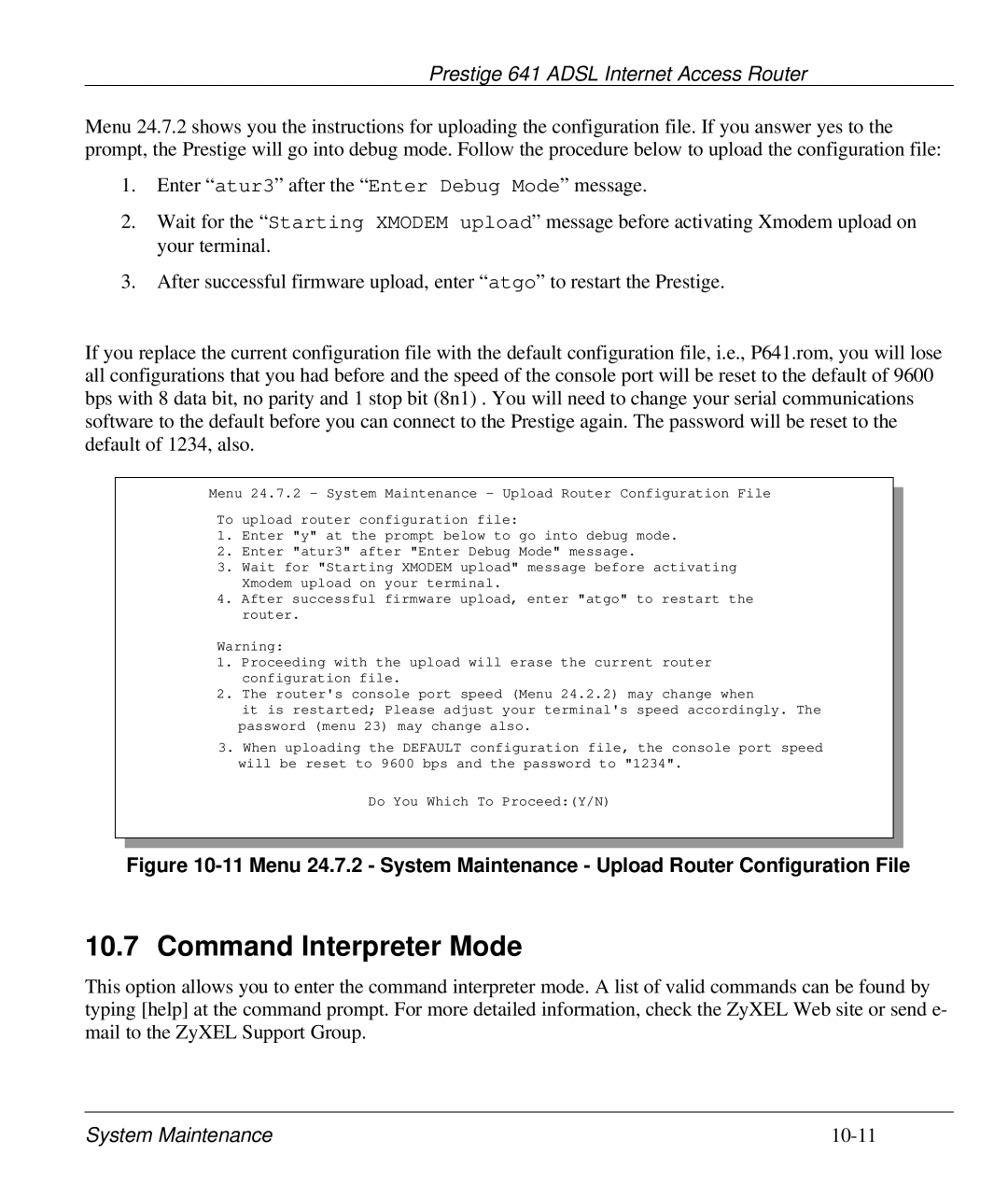Prestige 641 ADSL Internet Access Router
Menu 24.7.2 shows you the instructions for uploading the configuration file. If you answer yes to the prompt, the Prestige will go into debug mode. Follow the procedure below to upload the configuration file:
1.Enter “atur3” after the “Enter Debug Mode” message.
2.Wait for the “Starting XMODEM upload” message before activating Xmodem upload on your terminal.
3.After successful firmware upload, enter “atgo” to restart the Prestige.
If you replace the current configuration file with the default configuration file, i.e., P641.rom, you will lose all configurations that you had before and the speed of the console port will be reset to the default of 9600 bps with 8 data bit, no parity and 1 stop bit (8n1) . You will need to change your serial communications software to the default before you can connect to the Prestige again. The password will be reset to the default of 1234, also.
Menu 24.7.2 - System Maintenance - Upload Router Configuration File
To upload router configuration file:
1.Enter "y" at the prompt below to go into debug mode.
2.Enter "atur3" after "Enter Debug Mode" message.
3.Wait for "Starting XMODEM upload" message before activating Xmodem upload on your terminal.
4.After successful firmware upload, enter "atgo" to restart the router.
Warning:
1.Proceeding with the upload will erase the current router configuration file.
2.The router's console port speed (Menu 24.2.2) may change when
it is restarted; Please adjust your terminal's speed accordingly. The password (menu 23) may change also.
3.When uploading the DEFAULT configuration file, the console port speed will be reset to 9600 bps and the password to "1234".
Do You Which To Proceed:(Y/N)
Figure 10-11 Menu 24.7.2 - System Maintenance - Upload Router Configuration File
10.7 Command Interpreter Mode
This option allows you to enter the command interpreter mode. A list of valid commands can be found by typing [help] at the command prompt. For more detailed information, check the ZyXEL Web site or send e- mail to the ZyXEL Support Group.
System Maintenance |