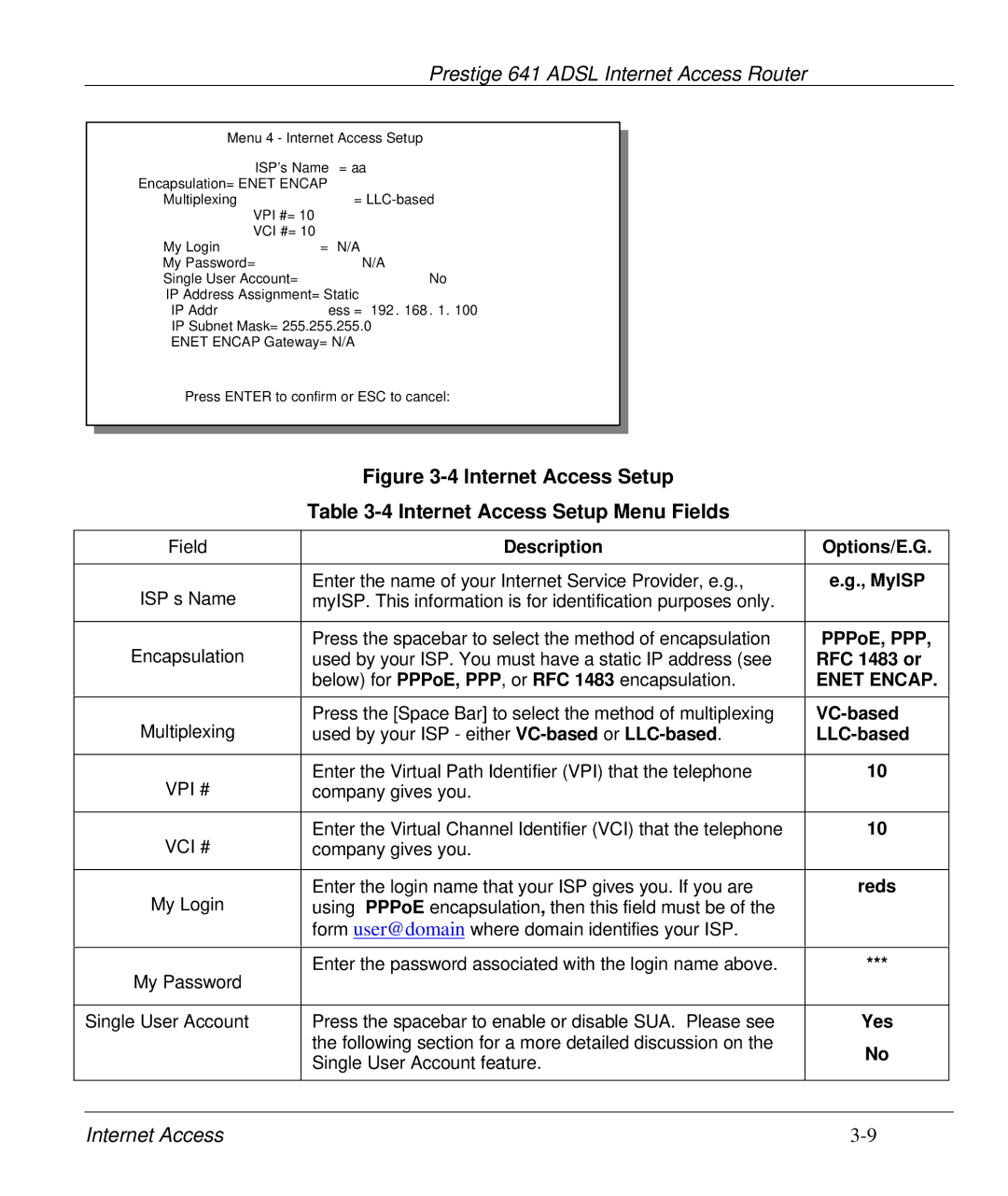Prestige 641 ADSL Internet Access Router
|
| Menu 4 - Internet Access Setup |
|
|
|
| |
|
| ISP's Name= aa |
|
|
| Encapsulation= ENET ENCAP |
|
|
| Multiplexing= |
|
|
| VPI #= 10 |
|
|
| VCI #= 10 |
|
|
| My Login= N/A |
|
|
| My Password= N/A |
|
|
| Single User Account= No |
|
| J | IP Address Assignment= Static |
|
|
| IP Address= 192.168.1.100 |
|
|
| IP Subnet Mask= 255.255.255.0 |
|
|
| ENET ENCAP Gateway= N/A |
|
|
| Press ENTER to confirm or ESC to cancel: |
|
|
|
|
|
|
|
|
|
Get this information from the telephone company. Get the other information from your ISP.
Figure 3-4 Internet Access Setup
Table 3-4 Internet Access Setup Menu Fields
Field | Description | Options/E.G. |
|
|
|
ISP’s Name | Enter the name of your Internet Service Provider, e.g., | e.g., MyISP |
myISP. This information is for identification purposes only. |
| |
|
|
|
Encapsulation | Press the spacebar to select the method of encapsulation | PPPoE, PPP, |
used by your ISP. You must have a static IP address (see | RFC 1483 or | |
| below) for PPPoE, PPP, or RFC 1483 encapsulation. | ENET ENCAP. |
|
|
|
Multiplexing | Press the [Space Bar] to select the method of multiplexing |
|
used by your ISP - either |
| |
|
|
|
VPI # | Enter the Virtual Path Identifier (VPI) that the telephone | 10 |
company gives you. |
| |
|
|
|
VCI # | Enter the Virtual Channel Identifier (VCI) that the telephone | 10 |
company gives you. |
| |
|
|
|
My Login | Enter the login name that your ISP gives you. If you are | reds |
using PPPoE encapsulation, then this field must be of the |
| |
| form user@domain where domain identifies your ISP. |
|
|
|
|
My Password | Enter the password associated with the login name above. | *** |
|
| |
|
|
|
Single User Account | Press the spacebar to enable or disable SUA. Please see | Yes |
| the following section for a more detailed discussion on the | No |
| Single User Account feature. | |
|
| |
|
|
|
Internet Access |