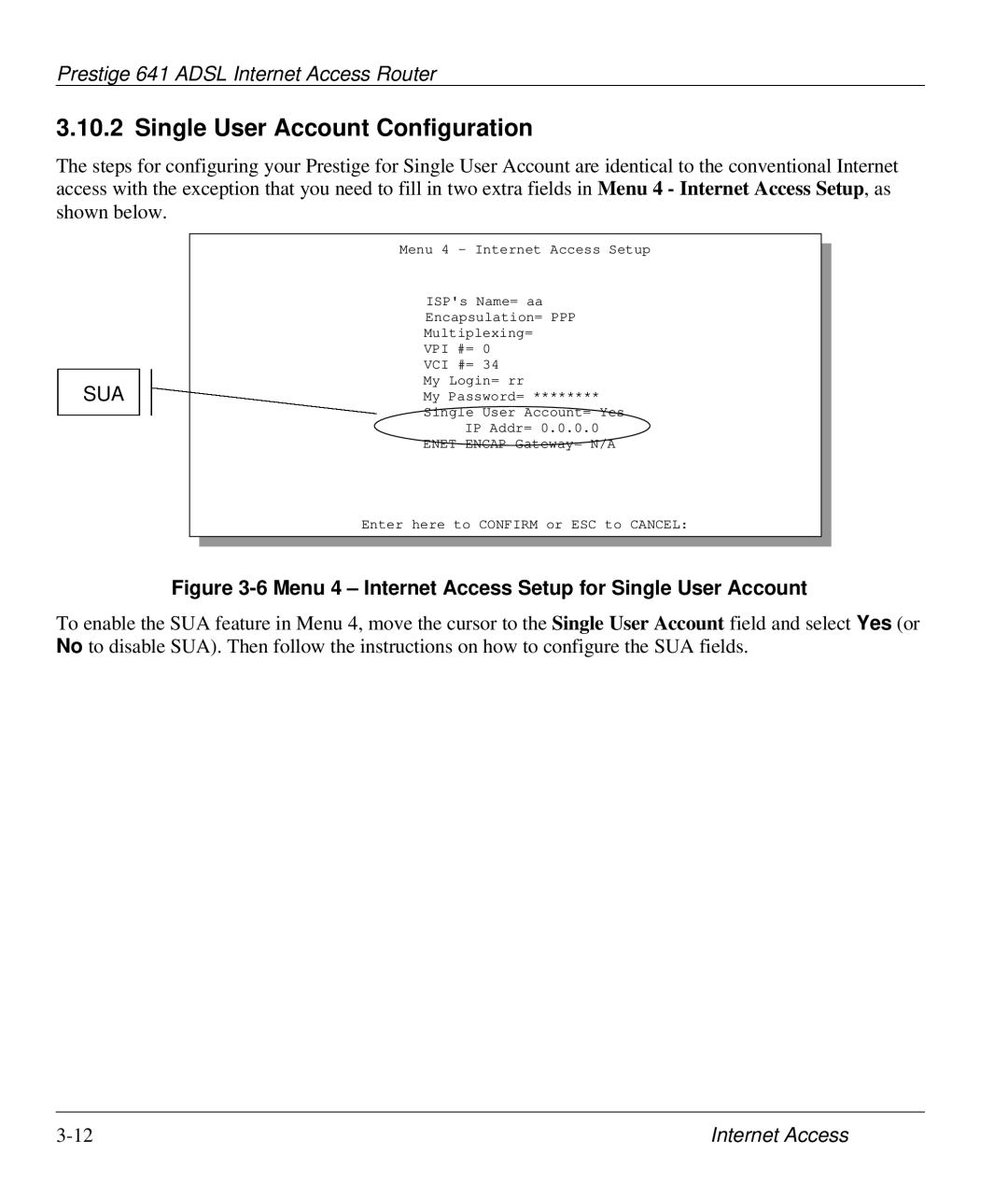Prestige 641 ADSL Internet Access Router
3.10.2 Single User Account Configuration
The steps for configuring your Prestige for Single User Account are identical to the conventional Internet access with the exception that you need to fill in two extra fields in Menu 4 - Internet Access Setup, as shown below.
SUA
Menu 4 - Internet Access Setup
ISP's Name= aa
Encapsulation= PPP
Multiplexing=
VPI #= 0
VCI #= 34
My Login= rr
My Password= ********
Single User Account= Yes
IP Addr= 0.0.0.0
ENET ENCAP Gateway= N/A
Enter here to CONFIRM or ESC to CANCEL:
Figure 3-6 Menu 4 – Internet Access Setup for Single User Account
To enable the SUA feature in Menu 4, move the cursor to the Single User Account field and select Yes (or No to disable SUA). Then follow the instructions on how to configure the SUA fields.
Internet Access |