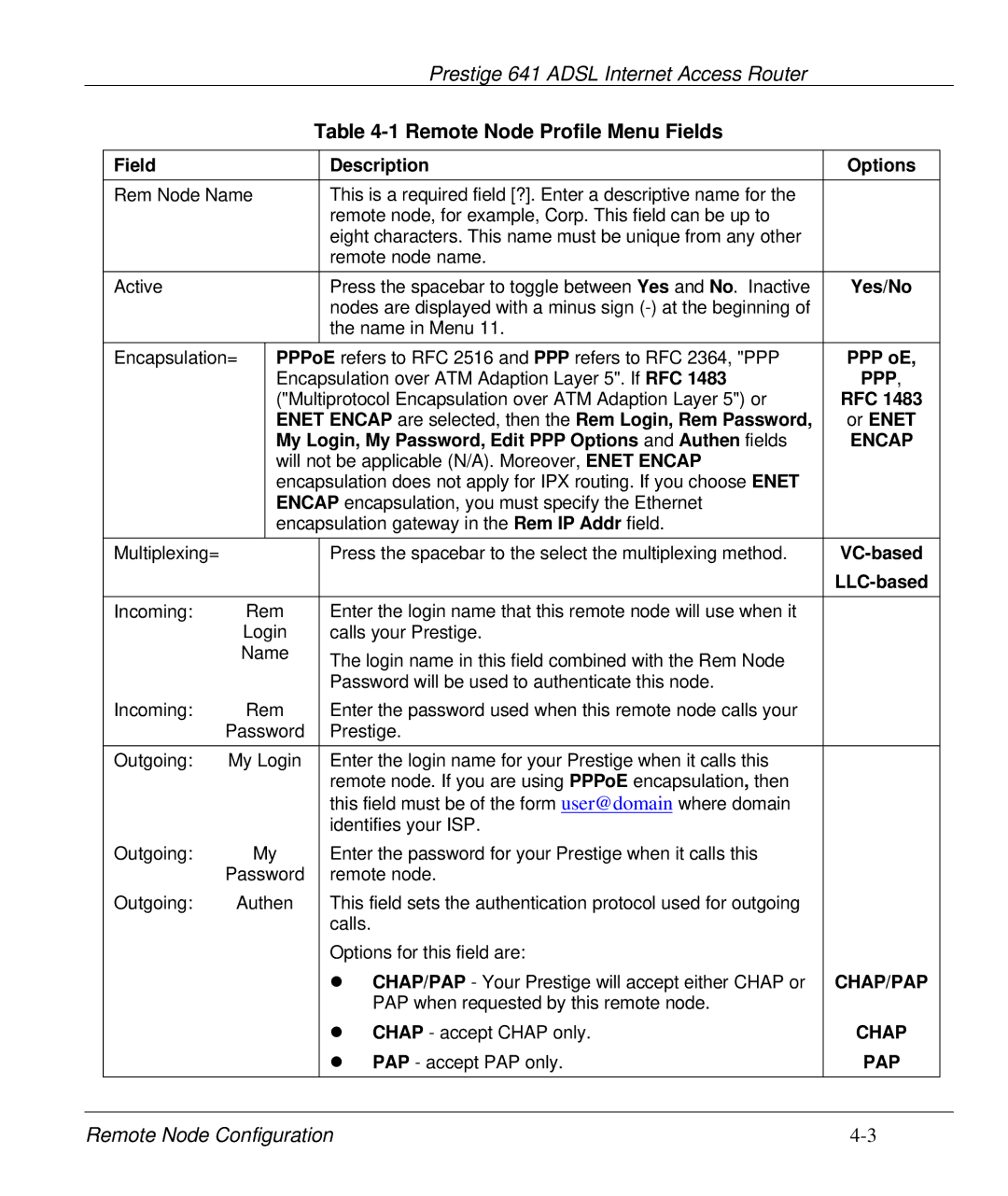Prestige 641 ADSL Internet Access Router
Table 4-1 Remote Node Profile Menu Fields
Field |
|
|
| Description | Options | |
|
|
|
| |||
Rem Node Name | This is a required field [?]. Enter a descriptive name for the |
| ||||
|
|
|
| remote node, for example, Corp. This field can be up to |
| |
|
|
|
| eight characters. This name must be unique from any other |
| |
|
|
|
| remote node name. |
| |
|
|
|
|
|
| |
Active |
|
|
| Press the spacebar to toggle between Yes and No. Inactive | Yes/No | |
|
|
|
| nodes are displayed with a minus sign |
| |
|
|
|
| the name in Menu 11. |
| |
|
|
|
|
| ||
Encapsulation= |
| PPPoE refers to RFC 2516 and PPP refers to RFC 2364, "PPP | PPP oE, | |||
|
|
| Encapsulation over ATM Adaption Layer 5". If RFC 1483 | PPP, | ||
|
|
| ("Multiprotocol Encapsulation over ATM Adaption Layer 5") or | RFC 1483 | ||
|
|
| ENET ENCAP are selected, then the Rem Login, Rem Password, | or ENET | ||
|
|
| My Login, My Password, Edit PPP Options and Authen fields | ENCAP | ||
|
|
| will not be applicable (N/A). Moreover, ENET ENCAP |
| ||
|
|
| encapsulation does not apply for IPX routing. If you choose ENET |
| ||
|
|
| ENCAP encapsulation, you must specify the Ethernet |
| ||
|
|
| encapsulation gateway in the Rem IP Addr field. |
| ||
|
|
|
|
|
| |
Multiplexing= |
|
|
| Press the spacebar to the select the multiplexing method. |
| |
|
|
|
|
|
|
|
|
|
|
|
| ||
Incoming: |
| Rem | Enter the login name that this remote node will use when it |
| ||
|
| Login | calls your Prestige. |
| ||
|
| Name | The login name in this field combined with the Rem Node |
| ||
|
|
|
|
| ||
|
|
|
| Password will be used to authenticate this node. |
| |
Incoming: |
| Rem | Enter the password used when this remote node calls your |
| ||
| Password | Prestige. |
| |||
|
|
|
| |||
Outgoing: | My Login | Enter the login name for your Prestige when it calls this |
| |||
|
|
|
| remote node. If you are using PPPoE encapsulation, then |
| |
|
|
|
| this field must be of the form user@domain where domain |
| |
|
|
|
| identifies your ISP. |
| |
Outgoing: |
| My | Enter the password for your Prestige when it calls this |
| ||
| Password | remote node. |
| |||
Outgoing: | Authen | This field sets the authentication protocol used for outgoing |
| |||
|
|
|
| calls. |
|
|
|
|
|
| Options for this field are: |
| |
|
|
|
| • CHAP/PAP - Your Prestige will accept either CHAP or | CHAP/PAP | |
|
|
|
|
| PAP when requested by this remote node. |
|
|
|
|
| • | CHAP - accept CHAP only. | CHAP |
|
|
|
| • | PAP - accept PAP only. | PAP |
|
|
|
|
|
|
|
Remote Node Configuration |