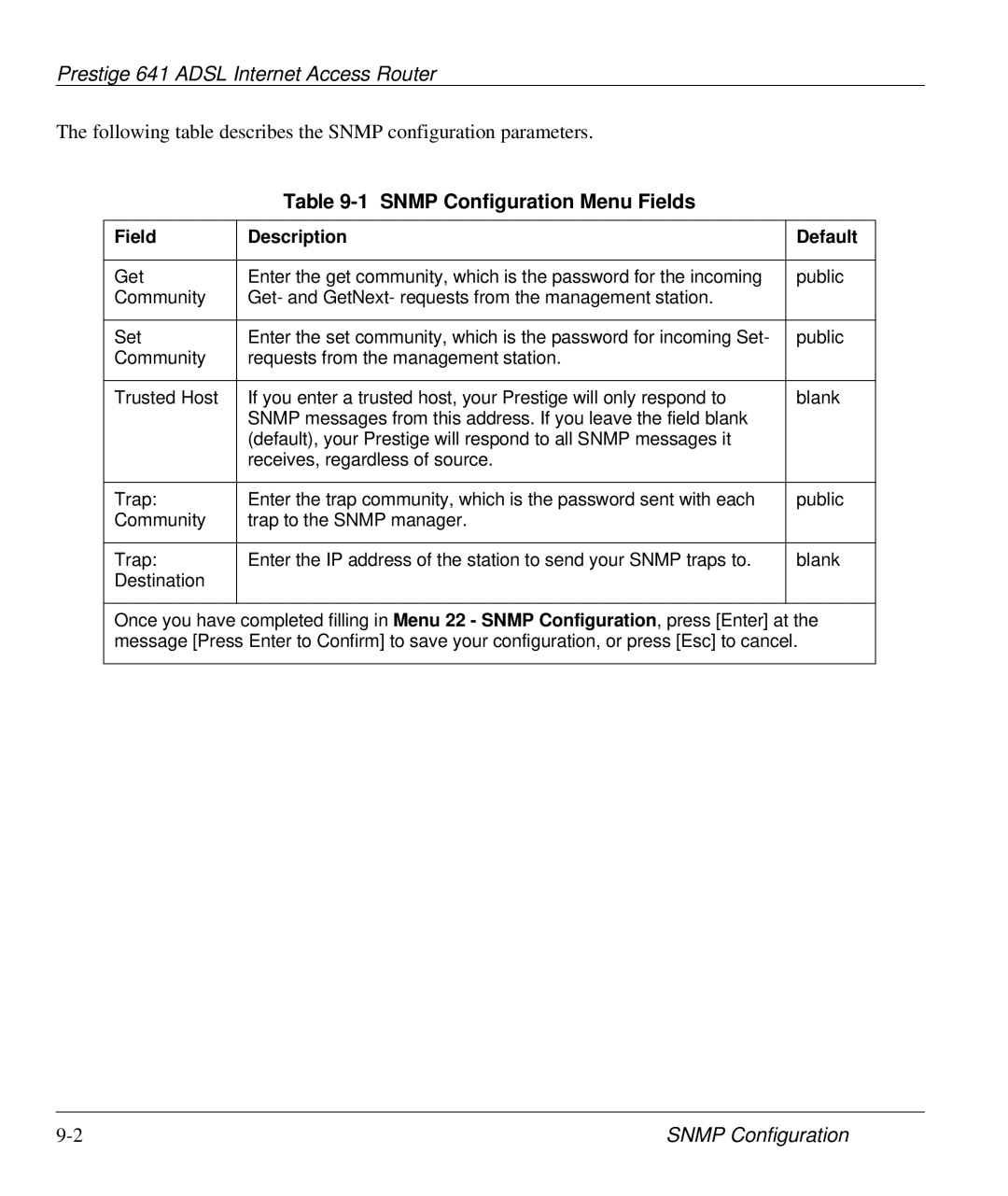Prestige 641 ADSL Internet Access Router
The following table describes the SNMP configuration parameters.
Table 9-1 SNMP Configuration Menu Fields
Field | Description | Default |
|
|
|
Get | Enter the get community, which is the password for the incoming | public |
Community | Get- and GetNext- requests from the management station. |
|
|
|
|
Set | Enter the set community, which is the password for incoming Set- | public |
Community | requests from the management station. |
|
|
|
|
Trusted Host | If you enter a trusted host, your Prestige will only respond to | blank |
| SNMP messages from this address. If you leave the field blank |
|
| (default), your Prestige will respond to all SNMP messages it |
|
| receives, regardless of source. |
|
|
|
|
Trap: | Enter the trap community, which is the password sent with each | public |
Community | trap to the SNMP manager. |
|
|
|
|
Trap: | Enter the IP address of the station to send your SNMP traps to. | blank |
Destination |
|
|
|
|
|
Once you have completed filling in Menu 22 - SNMP Configuration, press [Enter] at the message [Press Enter to Confirm] to save your configuration, or press [Esc] to cancel.
SNMP Configuration |