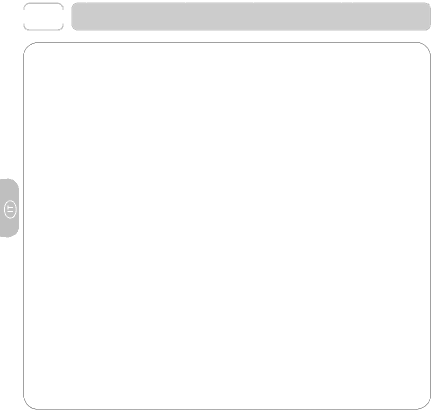
Problemi |
|
| ||||
| Sintomo |
| Probabili cause |
| Soluzioni | |
|
|
| ||||
|
|
|
|
|
| |
| Mouse non viene |
| Le porte del PC non sono settate |
| Verifi care con il produttore o con il rivenditore del PC la | |
| rilevato |
|
| correttamento (per esempio |
| necessità di ricevere specifi co aiuto. |
|
|
|
| sono disabilitate). |
|
|
|
|
|
| Confl itto fra altri hardware |
| Risolvere alcuni confl itti fra altri hardware connessi al PC. |
|
|
|
| connessi al PC. |
|
|
|
|
|
| Installati su un sistema operativo |
| I sistemi operativi compatibili per il Mouse Ergonomico 3M |
|
|
|
| non compatibile. |
| EM550 sono elencati a pagina 2. |
| Se il sensore ottico non |
| Non c’è energia elettrica. |
| Assicurarsi che l’interruttore sia acceso. Usare batterie nuove e | |
|
|
|
| installale correttamente. | ||
| si illumina di rosso: |
|
|
| Assicurarsi che il ricevitore sia attaccato correttamente. | |
| Se la luce verde |
| Il ricevitore USB non viene |
| ||
|
|
|
| |||
|
| riconosciuto dal PC. |
| Riconnettere il mouse al PC secondo le fasi illustate e descritte | ||
| sul ricevitore non |
|
| |||
|
|
|
| nella parte 2 sopra. | ||
| lampeggia: |
|
|
|
| |
|
|
|
|
|
| |
|
|
|
|
|
| |
| Il cursore non si |
| Mouse non viene rilevato. |
| Vedere sezione “Mouse non rilevato” sopra. | |
| muove |
|
| Sensore ottico può essere bloccato da |
| Pulire e rimuovere la sporcizia con un panno leggero. |
|
|
|
|
| ||
|
|
|
| polvere, sporco o briciole. |
| Comunque non inserire oggetti duri attraverso l’apertura. |
|
|
|
| Il mouse è su una |
| Non usare il mouse su superfi ci trasparenti come vetro o |
|
|
|
| superfi cie incompatibile. |
| superfi ci rifl ettenti come specchio; su una superfi cie ruvida |
|
|
|
|
|
| e porosa che non è liscia; o su una superfi cie con grafi che |
|
|
|
|
|
| complesse e disegni colorati. |
|
|
|
|
|
| |
| Difficoltà nel |
| Si sta usando un eccesso di |
| Potrebbe essere necessaria una settimana prima che i muscoli | |
| controllare il |
| forza nel muovere il mouse. |
| coinvolti si adattino all’uso del mouse nonchè per conseguire | |
| movimento del |
|
|
| un buon controllo dello stesso. | |
| cursore |
|
|
|
| Rallentare o accelerare la velocità del puntatore attraverso |
|
|
|
|
|
| |
|
|
|
|
|
| l’utility del sistema operativo. |
|
|
|
|
|
|
|