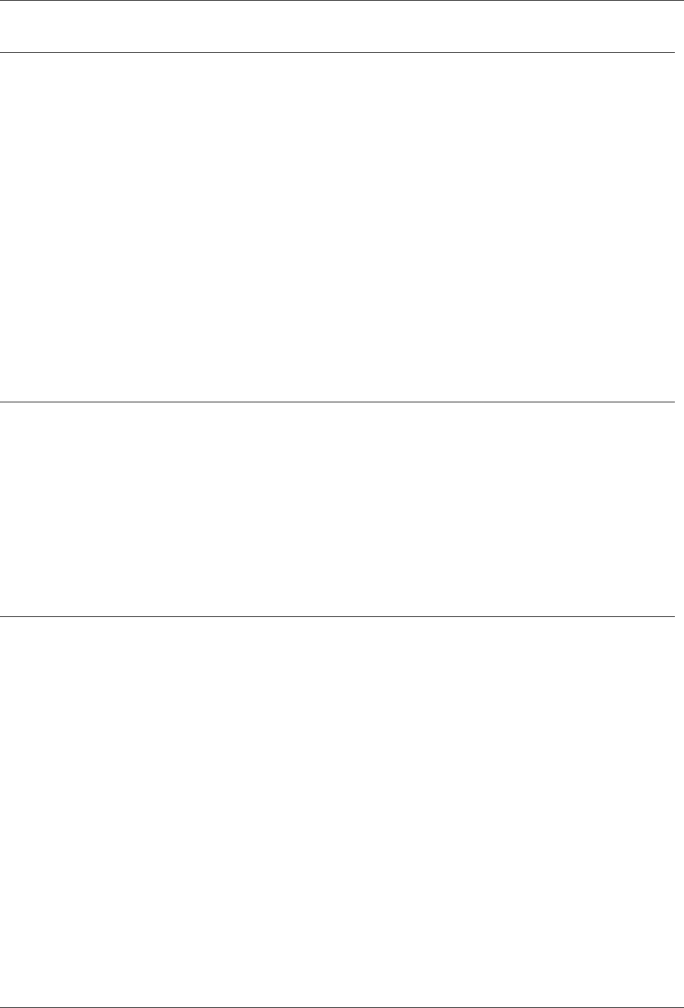
Page 24 - Good Phone Usage | General Phone Usage |
Good Phone Usage
General Phone Usage
The phone provides a quick method of communication. However, think carefully about how you use the phone. Your manner is a key part of the company's and your image. Since the phone does not convey smiles, shrugs, nods, etc, how you speak is all important.
•Speak clearly and maintain a friendly manner.
•Be precise and avoid rambling.
•Position the phone within easy reach for use.
•Keep a pen and paper near the phone and use them.
•Keep a list of company and external numbers handy.
•If you have to talk to someone else in the office during a call, inform the caller and then use HOLD (see page 17).
•Avoid giving your operator unnecessary work, transfer callers yourself rather than via the operator.
•Keep your System Manager informed of changes in your department, so that they can keep your pickup groups, phone directories, etc. up to date.
Answering Calls
•Answer the phone promptly and identify yourself.
•Sound helpful and friendly.
•Get the caller's name and use it.
•Do not be bad mannered to wrong numbers, always accept the apology. Transfer the call to the correct extension if you can.
•Listen to the caller and let them know you are listening.
•If taking a message, include your name, the callers name, date, time and subject.
•If
Making Calls
•Know what you want to say, avoid rambling. If necessary prepare key point notes before the call.
•If you get a wrong number, always apologize, it is not the other person's fault.
•If
•If the extension diverts to Voice Mail, leave a message. Do not hold for the operator unless urgent.
Page 24 - Good Phone Usage | INDeX 11.0 20AT Telephone User's Guide |
General Phone Usage | 38DHB0002UKHB Issue 1 (10/05/2004) |