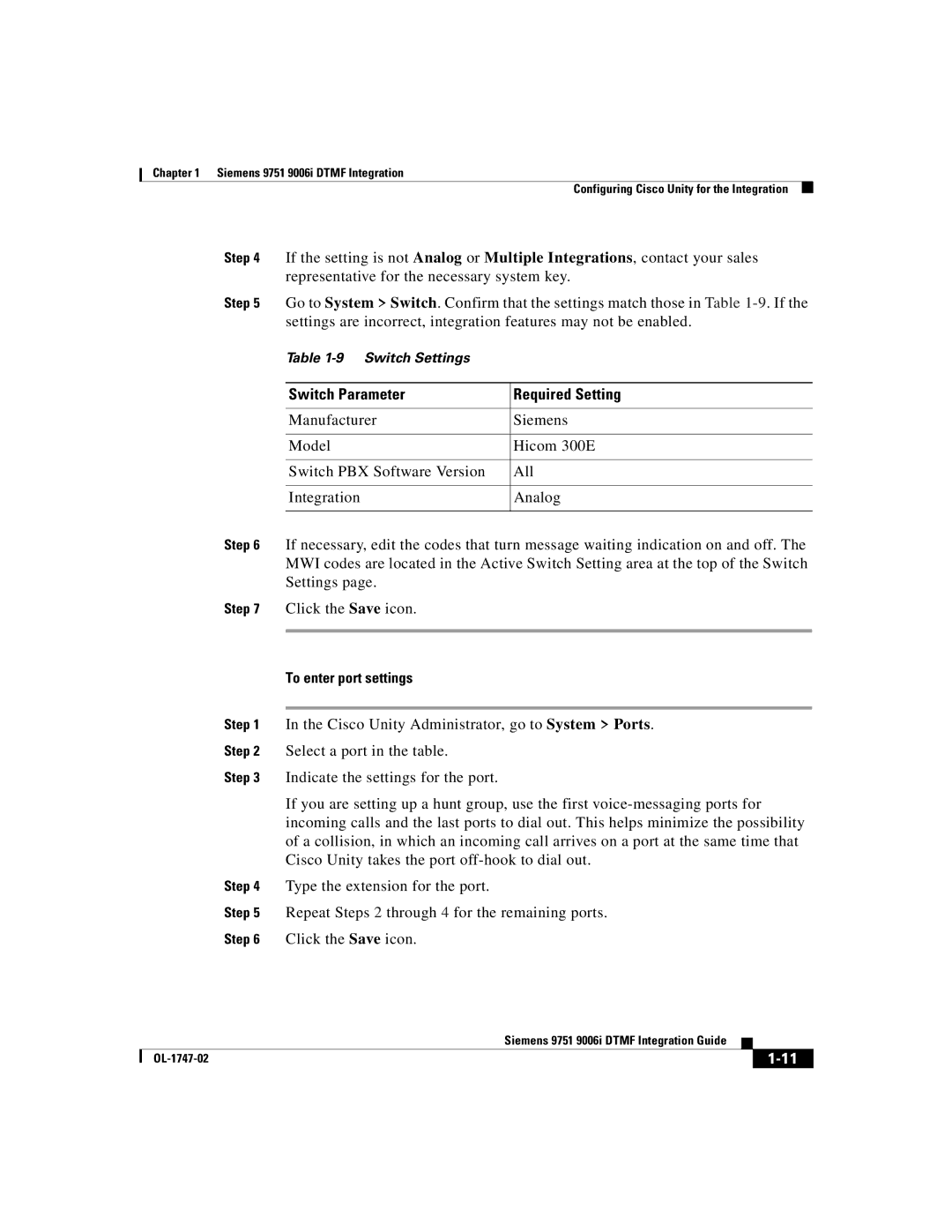Chapter 1 Siemens 9751 9006i DTMF Integration
Configuring Cisco Unity for the Integration
Step 4 If the setting is not Analog or Multiple Integrations, contact your sales representative for the necessary system key.
Step 5 Go to System > Switch. Confirm that the settings match those in Table
Table
Switch Parameter | Required Setting |
|
|
Manufacturer | Siemens |
|
|
Model | Hicom 300E |
|
|
Switch PBX Software Version | All |
|
|
Integration | Analog |
|
|
Step 6 If necessary, edit the codes that turn message waiting indication on and off. The MWI codes are located in the Active Switch Setting area at the top of the Switch Settings page.
Step 7 Click the Save icon.
To enter port settings
Step 1 In the Cisco Unity Administrator, go to System > Ports.
Step 2 Select a port in the table.
Step 3 Indicate the settings for the port.
If you are setting up a hunt group, use the first
Step 4 Type the extension for the port.
Step 5 Repeat Steps 2 through 4 for the remaining ports.
Step 6 Click the Save icon.
|
| Siemens 9751 9006i DTMF Integration Guide |
|
|
|
|
| ||
|
|
| ||
|
|
|