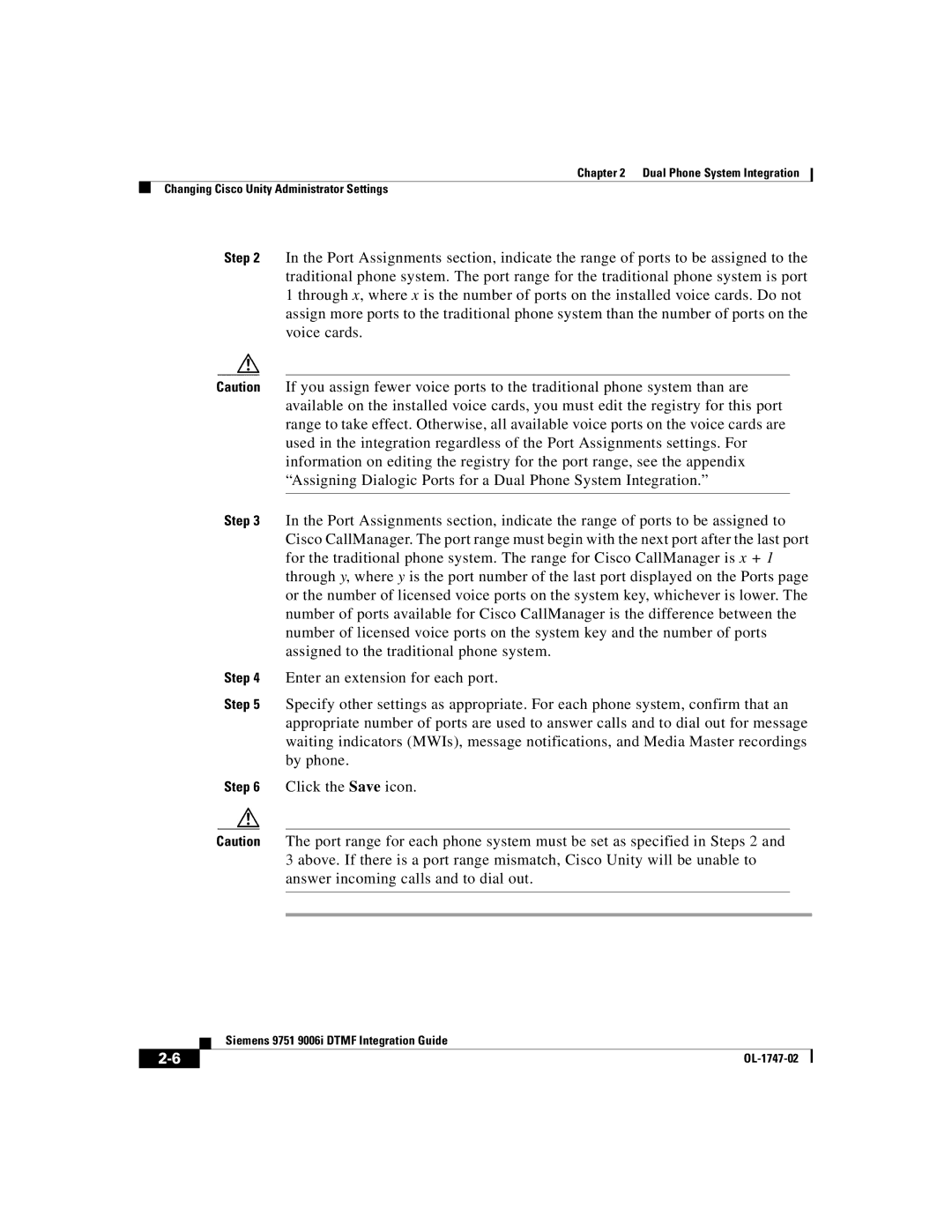Chapter 2 Dual Phone System Integration
Changing Cisco Unity Administrator Settings
Step 2 In the Port Assignments section, indicate the range of ports to be assigned to the traditional phone system. The port range for the traditional phone system is port 1 through x, where x is the number of ports on the installed voice cards. Do not assign more ports to the traditional phone system than the number of ports on the voice cards.
Caution If you assign fewer voice ports to the traditional phone system than are available on the installed voice cards, you must edit the registry for this port range to take effect. Otherwise, all available voice ports on the voice cards are used in the integration regardless of the Port Assignments settings. For information on editing the registry for the port range, see the appendix “Assigning Dialogic Ports for a Dual Phone System Integration.”
Step 3 In the Port Assignments section, indicate the range of ports to be assigned to Cisco CallManager. The port range must begin with the next port after the last port for the traditional phone system. The range for Cisco CallManager is x + 1 through y, where y is the port number of the last port displayed on the Ports page or the number of licensed voice ports on the system key, whichever is lower. The number of ports available for Cisco CallManager is the difference between the number of licensed voice ports on the system key and the number of ports assigned to the traditional phone system.
Step 4 Enter an extension for each port.
Step 5 Specify other settings as appropriate. For each phone system, confirm that an appropriate number of ports are used to answer calls and to dial out for message waiting indicators (MWIs), message notifications, and Media Master recordings by phone.
Step 6 Click the Save icon.
Caution The port range for each phone system must be set as specified in Steps 2 and 3 above. If there is a port range mismatch, Cisco Unity will be unable to answer incoming calls and to dial out.
| Siemens 9751 9006i DTMF Integration Guide |