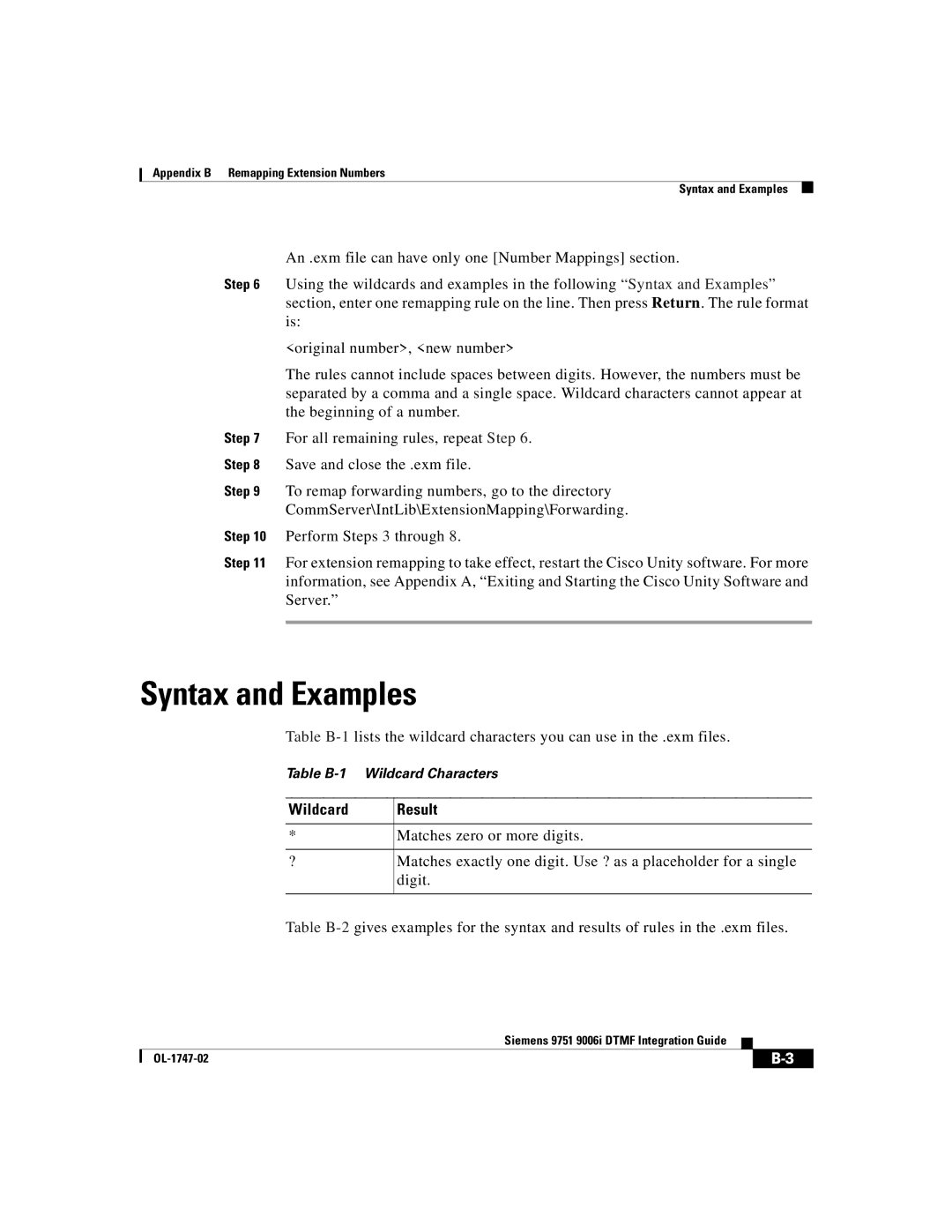Appendix B Remapping Extension Numbers
Syntax and Examples
An .exm file can have only one [Number Mappings] section.
Step 6 Using the wildcards and examples in the following “Syntax and Examples” section, enter one remapping rule on the line. Then press Return. The rule format is:
<original number>, <new number>
The rules cannot include spaces between digits. However, the numbers must be separated by a comma and a single space. Wildcard characters cannot appear at the beginning of a number.
Step 7 For all remaining rules, repeat Step 6.
Step 8 Save and close the .exm file.
Step 9 To remap forwarding numbers, go to the directory
CommServer\IntLib\ExtensionMapping\Forwarding.
Step 10 Perform Steps 3 through 8.
Step 11 For extension remapping to take effect, restart the Cisco Unity software. For more information, see Appendix A, “Exiting and Starting the Cisco Unity Software and Server.”
Syntax and Examples
Table
Table
Wildcard | Result |
|
|
* | Matches zero or more digits. |
|
|
? | Matches exactly one digit. Use ? as a placeholder for a single |
| digit. |
|
|
Table
|
| Siemens 9751 9006i DTMF Integration Guide |
|
|
|
|
| ||
|
|
|
| |
|
|
|