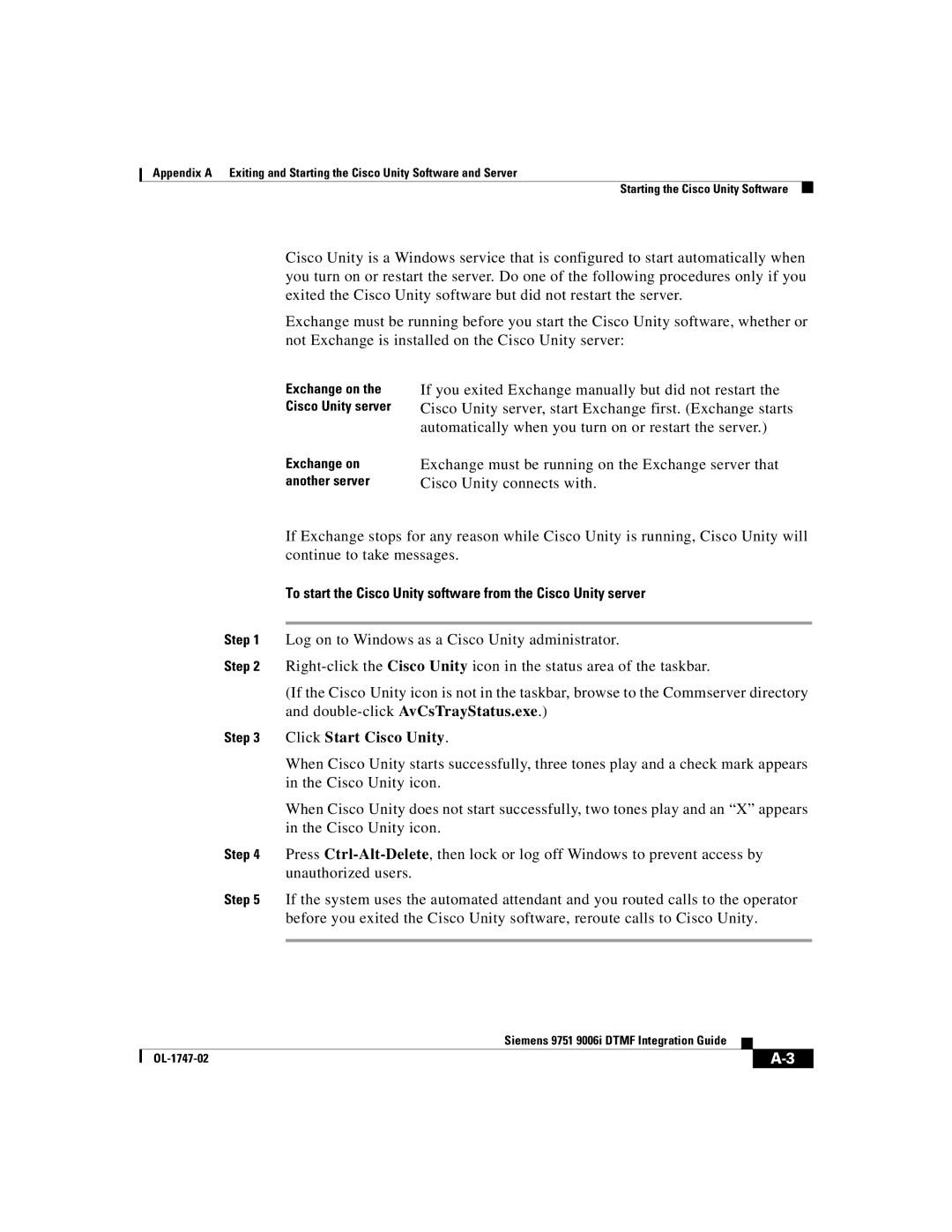Appendix A Exiting and Starting the Cisco Unity Software and Server
Starting the Cisco Unity Software
Cisco Unity is a Windows service that is configured to start automatically when you turn on or restart the server. Do one of the following procedures only if you exited the Cisco Unity software but did not restart the server.
Exchange must be running before you start the Cisco Unity software, whether or not Exchange is installed on the Cisco Unity server:
Exchange on the Cisco Unity server
Exchange on another server
If you exited Exchange manually but did not restart the Cisco Unity server, start Exchange first. (Exchange starts automatically when you turn on or restart the server.)
Exchange must be running on the Exchange server that Cisco Unity connects with.
If Exchange stops for any reason while Cisco Unity is running, Cisco Unity will continue to take messages.
To start the Cisco Unity software from the Cisco Unity server
Step 1 Log on to Windows as a Cisco Unity administrator.
Step 2
(If the Cisco Unity icon is not in the taskbar, browse to the Commserver directory and
Step 3 Click Start Cisco Unity.
When Cisco Unity starts successfully, three tones play and a check mark appears in the Cisco Unity icon.
When Cisco Unity does not start successfully, two tones play and an “X” appears in the Cisco Unity icon.
Step 4 Press
Step 5 If the system uses the automated attendant and you routed calls to the operator before you exited the Cisco Unity software, reroute calls to Cisco Unity.
|
| Siemens 9751 9006i DTMF Integration Guide |
|
|
|
|
| ||
|
|
|
| |
|
|
|