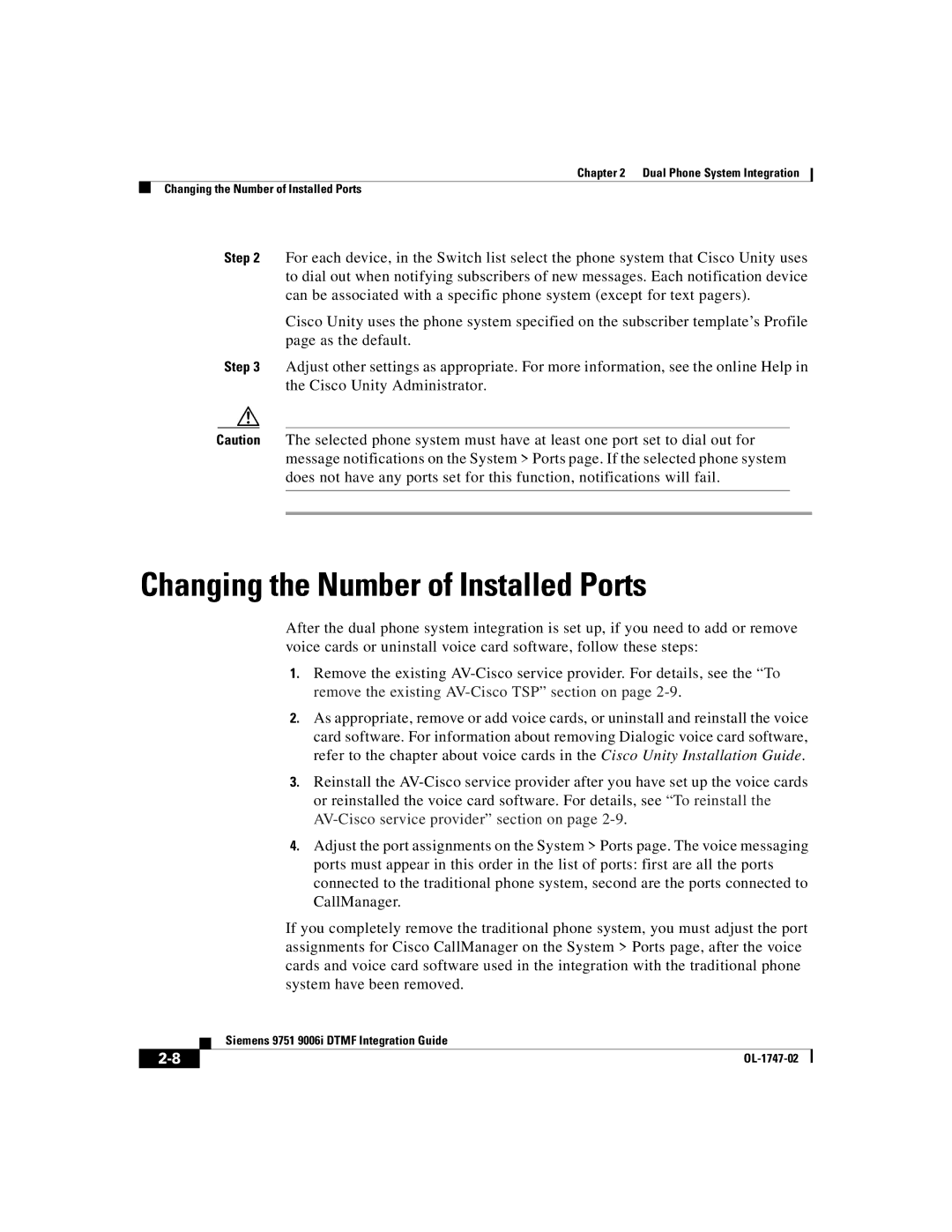Chapter 2 Dual Phone System Integration
Changing the Number of Installed Ports
Step 2 For each device, in the Switch list select the phone system that Cisco Unity uses to dial out when notifying subscribers of new messages. Each notification device can be associated with a specific phone system (except for text pagers).
Cisco Unity uses the phone system specified on the subscriber template’s Profile page as the default.
Step 3 Adjust other settings as appropriate. For more information, see the online Help in the Cisco Unity Administrator.
Caution The selected phone system must have at least one port set to dial out for message notifications on the System > Ports page. If the selected phone system does not have any ports set for this function, notifications will fail.
Changing the Number of Installed Ports
After the dual phone system integration is set up, if you need to add or remove voice cards or uninstall voice card software, follow these steps:
1.Remove the existing
2.As appropriate, remove or add voice cards, or uninstall and reinstall the voice card software. For information about removing Dialogic voice card software, refer to the chapter about voice cards in the Cisco Unity Installation Guide.
3.Reinstall the
4.Adjust the port assignments on the System > Ports page. The voice messaging ports must appear in this order in the list of ports: first are all the ports connected to the traditional phone system, second are the ports connected to CallManager.
If you completely remove the traditional phone system, you must adjust the port assignments for Cisco CallManager on the System > Ports page, after the voice cards and voice card software used in the integration with the traditional phone system have been removed.
| Siemens 9751 9006i DTMF Integration Guide |