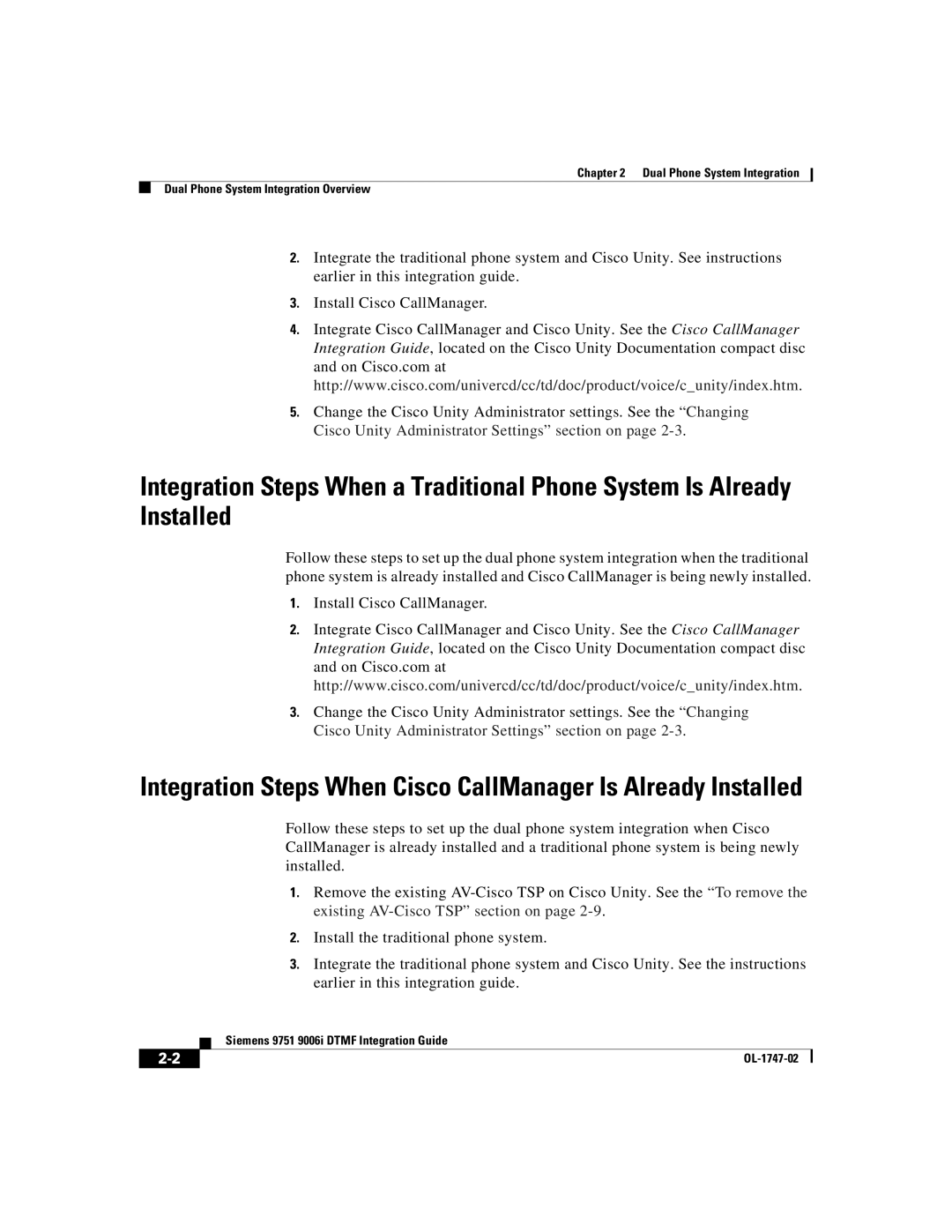Chapter 2 Dual Phone System Integration
Dual Phone System Integration Overview
2.Integrate the traditional phone system and Cisco Unity. See instructions earlier in this integration guide.
3.Install Cisco CallManager.
4.Integrate Cisco CallManager and Cisco Unity. See the Cisco CallManager Integration Guide, located on the Cisco Unity Documentation compact disc and on Cisco.com at http://www.cisco.com/univercd/cc/td/doc/product/voice/c_unity/index.htm.
5.Change the Cisco Unity Administrator settings. See the “Changing Cisco Unity Administrator Settings” section on page
Integration Steps When a Traditional Phone System Is Already Installed
Follow these steps to set up the dual phone system integration when the traditional phone system is already installed and Cisco CallManager is being newly installed.
1.Install Cisco CallManager.
2.Integrate Cisco CallManager and Cisco Unity. See the Cisco CallManager Integration Guide, located on the Cisco Unity Documentation compact disc and on Cisco.com at http://www.cisco.com/univercd/cc/td/doc/product/voice/c_unity/index.htm.
3.Change the Cisco Unity Administrator settings. See the “Changing Cisco Unity Administrator Settings” section on page
Integration Steps When Cisco CallManager Is Already Installed
Follow these steps to set up the dual phone system integration when Cisco CallManager is already installed and a traditional phone system is being newly installed.
1.Remove the existing
2.Install the traditional phone system.
3.Integrate the traditional phone system and Cisco Unity. See the instructions earlier in this integration guide.
| Siemens 9751 9006i DTMF Integration Guide |