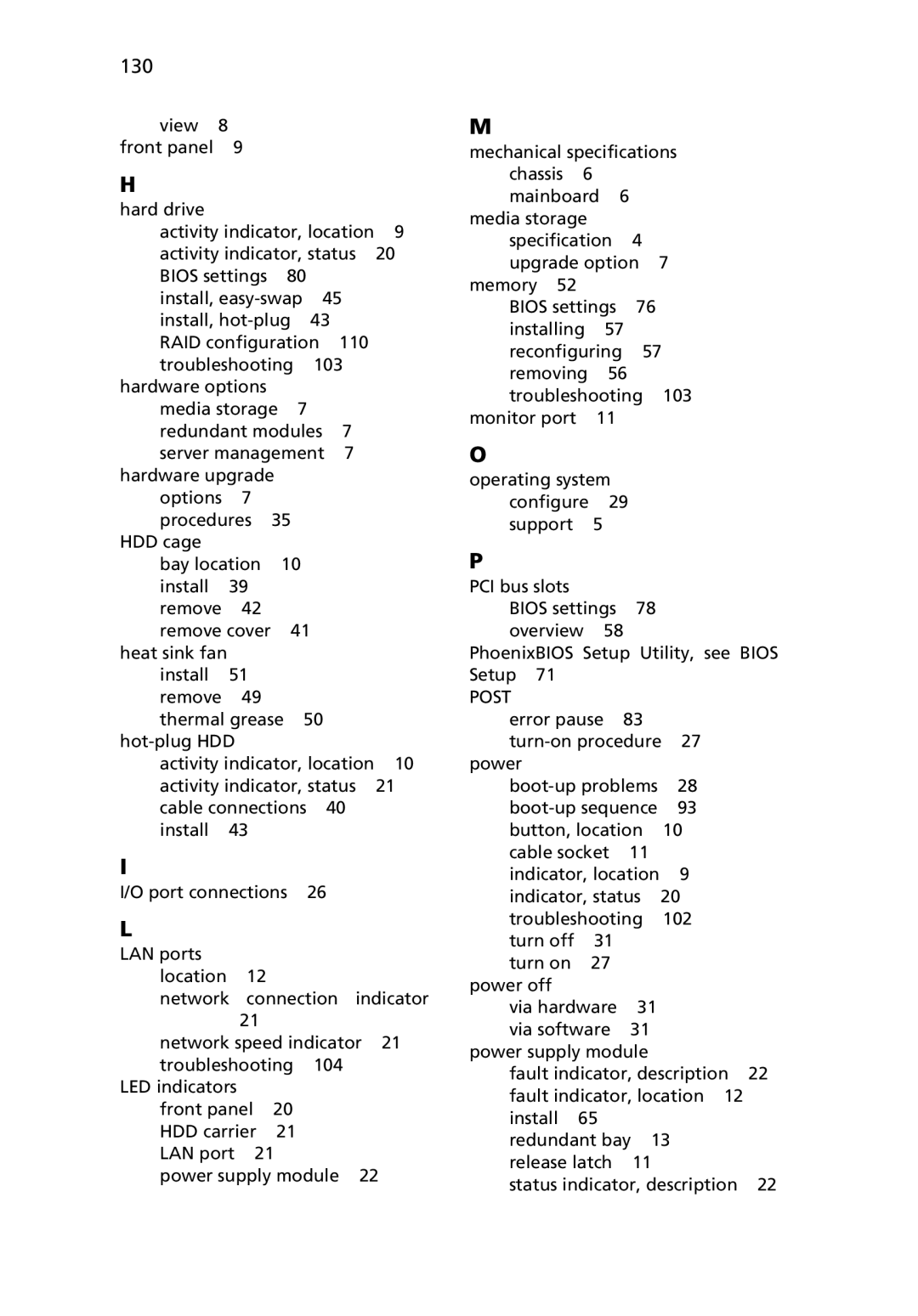130
view 8 front panel 9
H
hard drive |
|
|
|
|
|
activity indicator, location | 9 | ||||
activity indicator, status | 20 | ||||
BIOS settings | 80 |
|
| ||
install, | 45 |
| |||
install, | 43 |
| |||
RAID configuration | 110 |
| |||
troubleshooting | 103 |
| |||
hardware options |
|
|
|
| |
media storage | 7 |
|
| ||
redundant modules | 7 |
| |||
server management | 7 |
| |||
hardware upgrade |
|
|
|
| |
options | 7 |
|
|
|
|
procedures 35 |
|
|
| ||
HDD cage |
|
|
|
|
|
bay location | 10 |
|
|
| |
install | 39 |
|
|
|
|
remove | 42 |
|
|
|
|
remove cover | 41 |
|
| ||
heat sink fan |
|
|
|
|
|
install | 51 |
|
|
|
|
remove | 49 |
|
|
|
|
thermal grease | 50 |
|
| ||
|
|
|
| ||
activity indicator, location | 10 | ||||
activity indicator, status | 21 | ||||
cable connections | 40 |
| |||
install | 43 |
|
|
|
|
I
I/O port connections 26
L
LAN ports |
|
|
|
location | 12 |
|
|
network | connection | indicator | |
| 21 |
|
|
network speed indicator 21 | |||
troubleshooting 104 |
| ||
LED indicators |
|
|
|
front panel | 20 |
| |
HDD carrier | 21 |
| |
LAN port | 21 |
| |
power supply module | 22 | ||
M
mechanical specifications
chassis | 6 |
|
|
|
mainboard | 6 |
|
| |
media storage |
|
|
| |
specification | 4 |
| ||
upgrade option | 7 | |||
memory 52 |
|
|
|
|
BIOS settings | 76 |
| ||
installing | 57 |
|
| |
reconfiguring | 57 | |||
removing | 56 |
|
| |
troubleshooting | 103 | |||
monitor port | 11 |
|
| |
O
operating system configure 29 support 5
P
PCI bus slots
BIOS settings 78 overview 58
PhoenixBIOS Setup Utility, see BIOS Setup 71
POST |
|
|
|
|
error pause | 83 |
|
| |
| ||||
power |
|
|
|
|
28 |
| |||
93 |
| |||
button, location | 10 |
| ||
cable socket | 11 |
|
| |
indicator, location | 9 |
| ||
indicator, status | 20 |
| ||
troubleshooting | 102 |
| ||
turn off | 31 |
|
|
|
turn on | 27 |
|
|
|
power off |
|
|
|
|
via hardware | 31 |
|
| |
via software | 31 |
|
| |
power supply module |
|
| ||
fault indicator, description | 22 | |||
fault indicator, location 12 |
| |||
install | 65 |
|
|
|
redundant bay 13 |
| |||
release latch | 11 |
|
| |
status indicator, description | 22 | |||