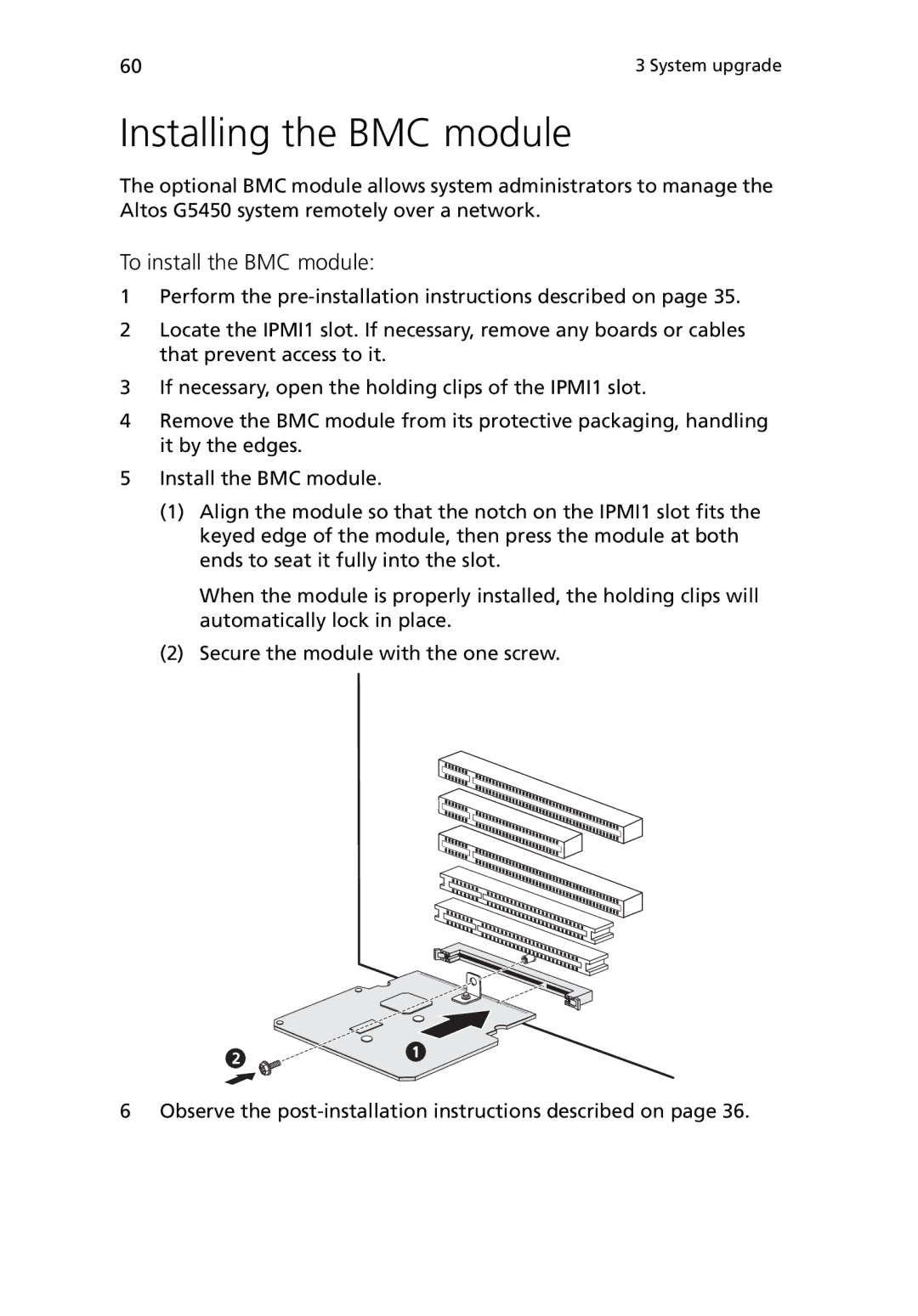60 | 3 System upgrade |
Installing the BMC module
The optional BMC module allows system administrators to manage the Altos G5450 system remotely over a network.
To install the BMC module:
1Perform the
2Locate the IPMI1 slot. If necessary, remove any boards or cables that prevent access to it.
3If necessary, open the holding clips of the IPMI1 slot.
4Remove the BMC module from its protective packaging, handling it by the edges.
5Install the BMC module.
(1)Align the module so that the notch on the IPMI1 slot fits the keyed edge of the module, then press the module at both ends to seat it fully into the slot.
When the module is properly installed, the holding clips will automatically lock in place.
(2)Secure the module with the one screw.
6 Observe the