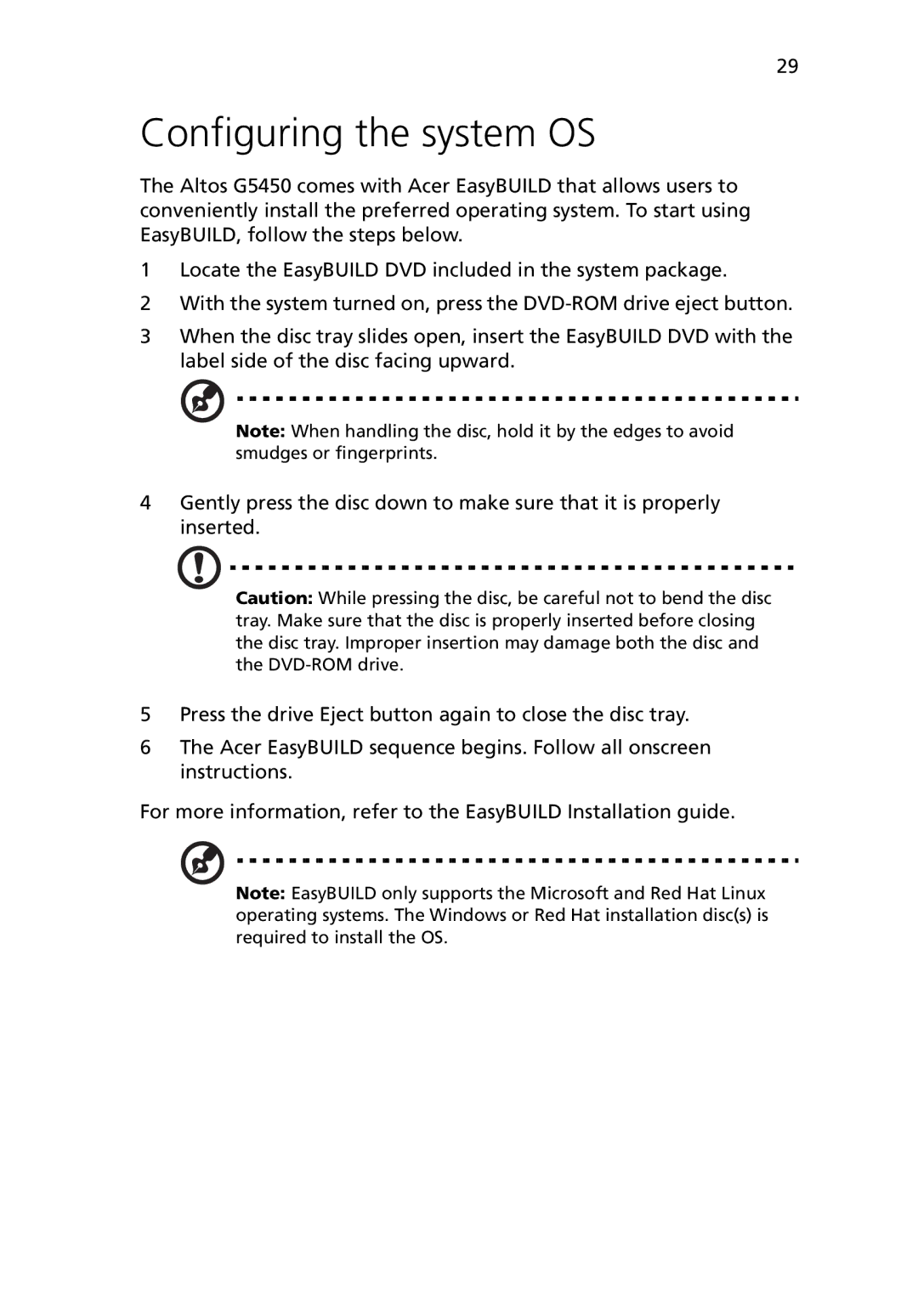29
Configuring the system OS
The Altos G5450 comes with Acer EasyBUILD that allows users to conveniently install the preferred operating system. To start using EasyBUILD, follow the steps below.
1Locate the EasyBUILD DVD included in the system package.
2With the system turned on, press the
3When the disc tray slides open, insert the EasyBUILD DVD with the label side of the disc facing upward.
Note: When handling the disc, hold it by the edges to avoid smudges or fingerprints.
4Gently press the disc down to make sure that it is properly inserted.
Caution: While pressing the disc, be careful not to bend the disc tray. Make sure that the disc is properly inserted before closing the disc tray. Improper insertion may damage both the disc and the
5Press the drive Eject button again to close the disc tray.
6The Acer EasyBUILD sequence begins. Follow all onscreen instructions.
For more information, refer to the EasyBUILD Installation guide.
Note: EasyBUILD only supports the Microsoft and Red Hat Linux operating systems. The Windows or Red Hat installation disc(s) is required to install the OS.