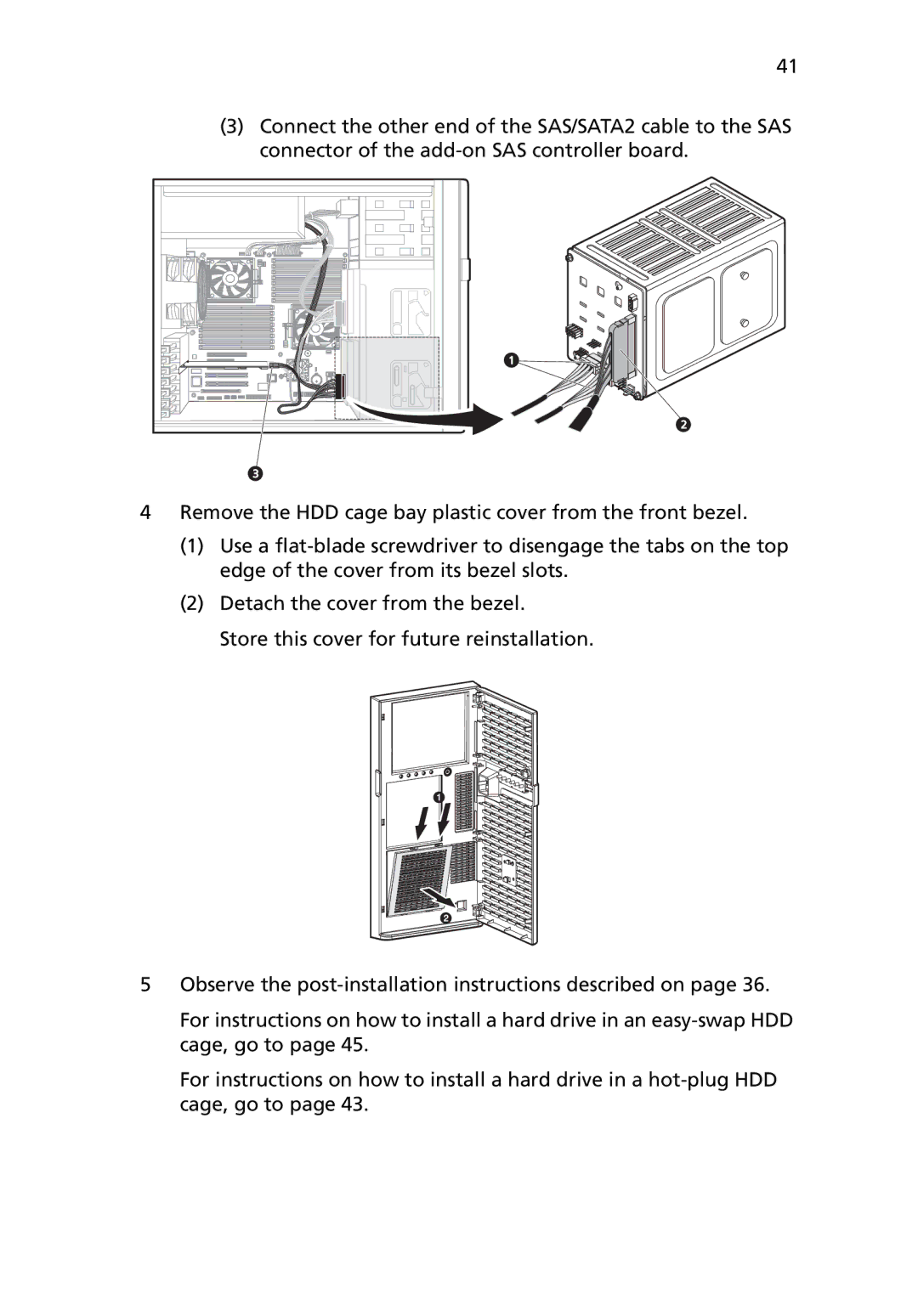41
(3)Connect the other end of the SAS/SATA2 cable to the SAS connector of the
4Remove the HDD cage bay plastic cover from the front bezel.
(1)Use a
(2)Detach the cover from the bezel.
Store this cover for future reinstallation.
5Observe the
For instructions on how to install a hard drive in an
For instructions on how to install a hard drive in a