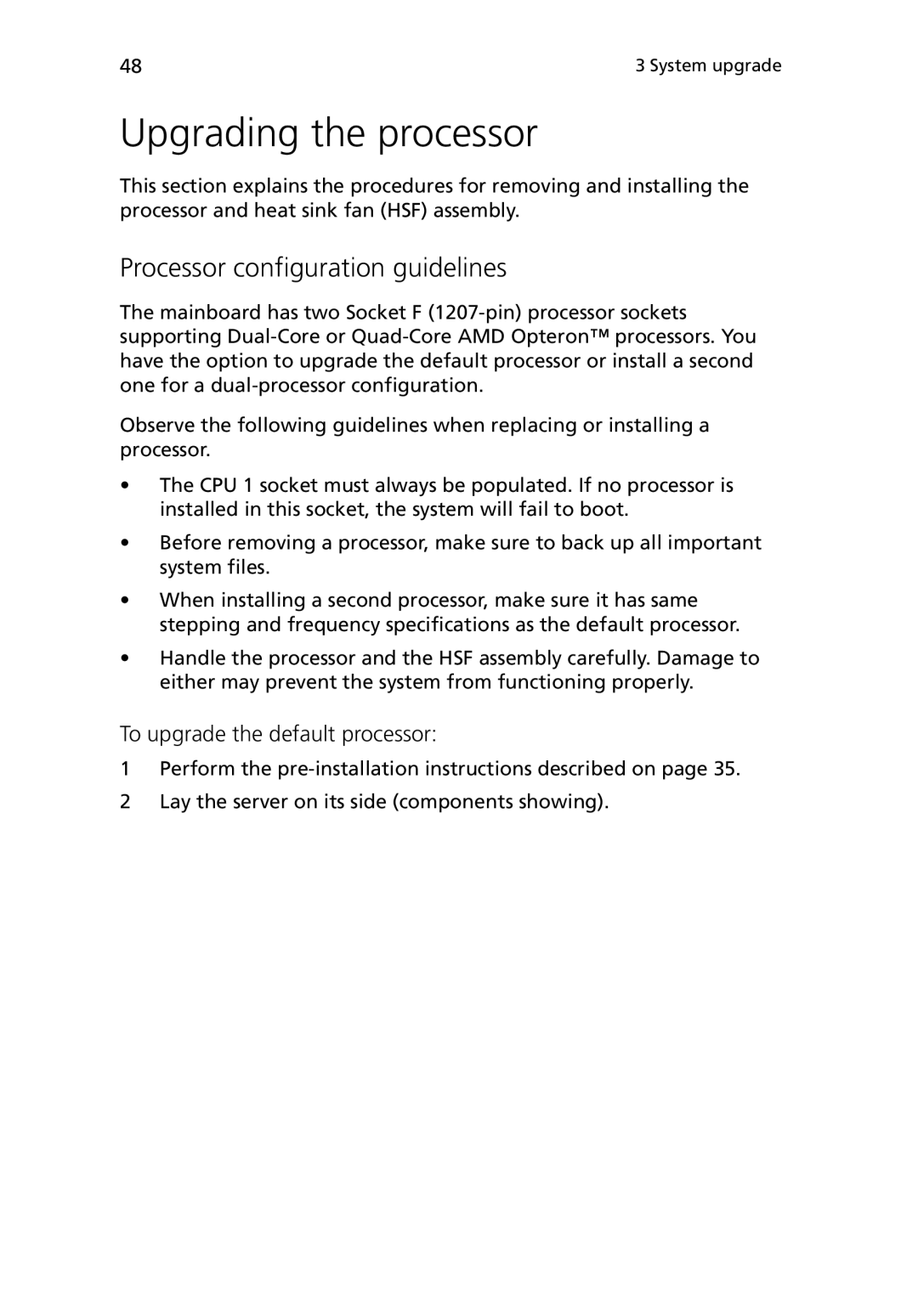48 | 3 System upgrade |
Upgrading the processor
This section explains the procedures for removing and installing the processor and heat sink fan (HSF) assembly.
Processor configuration guidelines
The mainboard has two Socket F
Observe the following guidelines when replacing or installing a processor.
•The CPU 1 socket must always be populated. If no processor is installed in this socket, the system will fail to boot.
•Before removing a processor, make sure to back up all important system files.
•When installing a second processor, make sure it has same stepping and frequency specifications as the default processor.
•Handle the processor and the HSF assembly carefully. Damage to either may prevent the system from functioning properly.
To upgrade the default processor:
1Perform the
2Lay the server on its side (components showing).