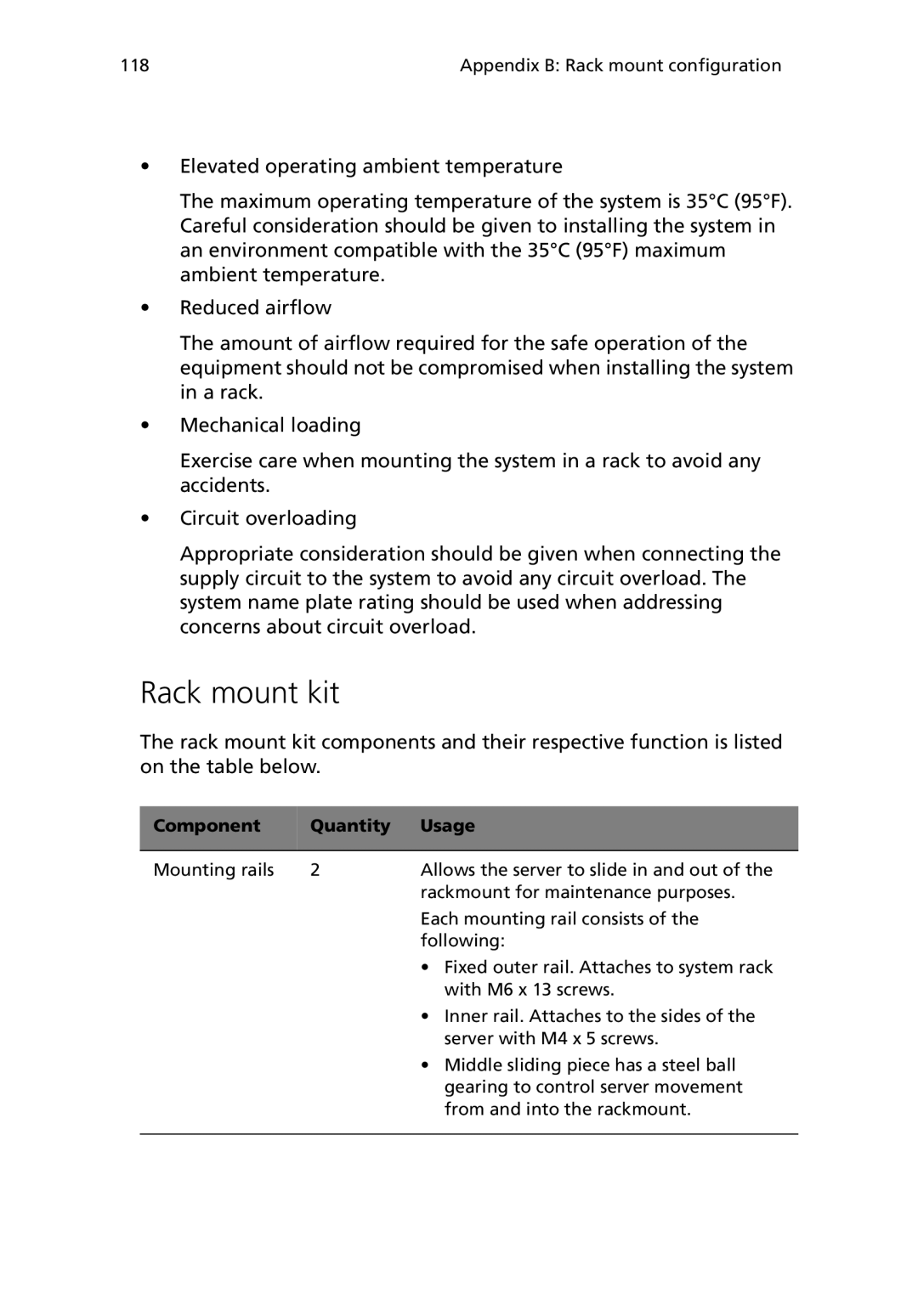118 | Appendix B: Rack mount configuration |
•Elevated operating ambient temperature
The maximum operating temperature of the system is 35°C (95°F). Careful consideration should be given to installing the system in an environment compatible with the 35°C (95°F) maximum ambient temperature.
•Reduced airflow
The amount of airflow required for the safe operation of the equipment should not be compromised when installing the system in a rack.
•Mechanical loading
Exercise care when mounting the system in a rack to avoid any accidents.
•Circuit overloading
Appropriate consideration should be given when connecting the supply circuit to the system to avoid any circuit overload. The system name plate rating should be used when addressing concerns about circuit overload.
Rack mount kit
The rack mount kit components and their respective function is listed on the table below.
Component | Quantity | Usage |
|
|
|
Mounting rails | 2 | Allows the server to slide in and out of the |
|
| rackmount for maintenance purposes. |
|
| Each mounting rail consists of the |
|
| following: |
|
| • Fixed outer rail. Attaches to system rack |
|
| with M6 x 13 screws. |
|
| • Inner rail. Attaches to the sides of the |
|
| server with M4 x 5 screws. |
|
| • Middle sliding piece has a steel ball |
|
| gearing to control server movement |
|
| from and into the rackmount. |
|
|
|