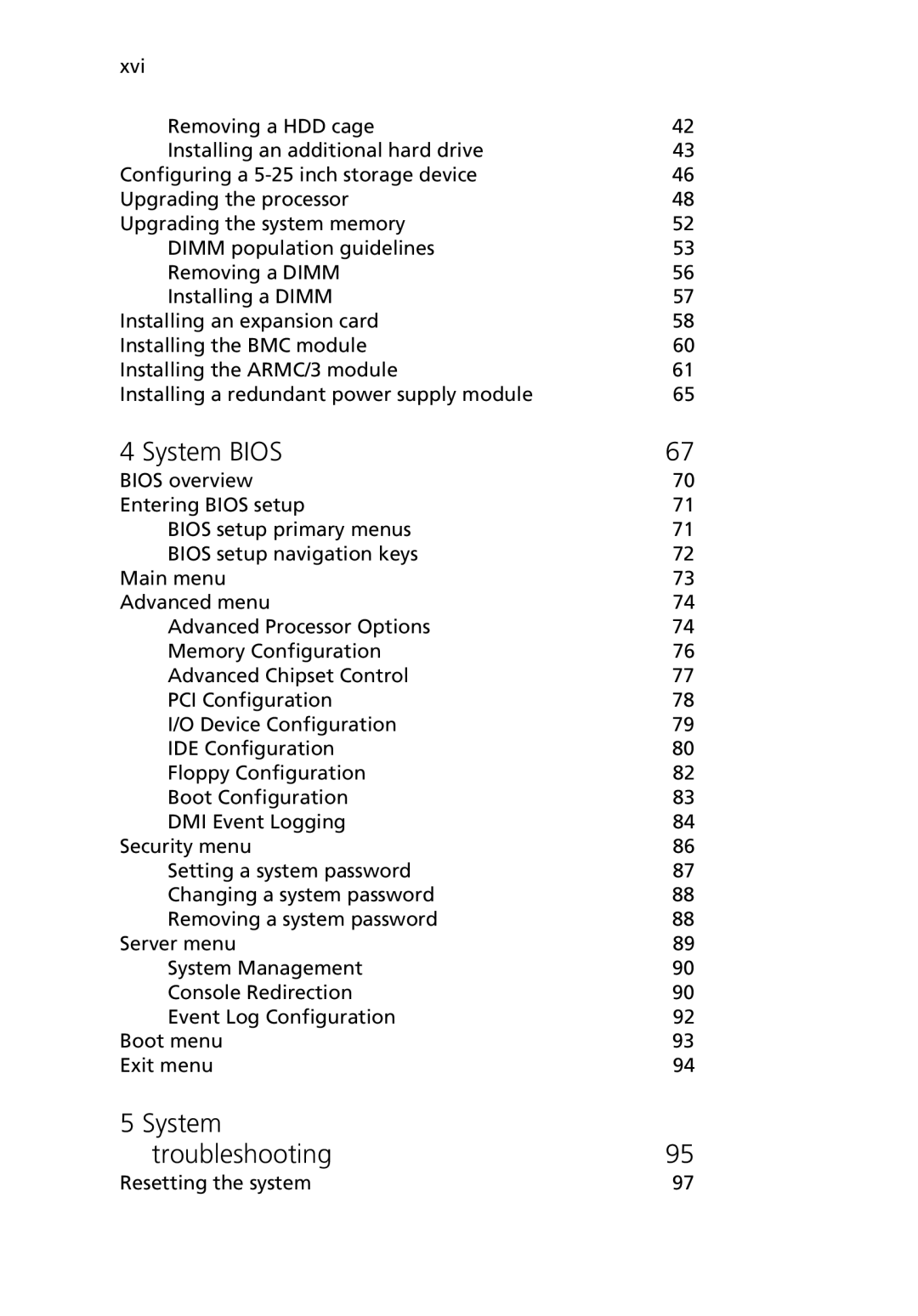xvi |
|
Removing a HDD cage | 42 |
Installing an additional hard drive | 43 |
Configuring a | 46 |
Upgrading the processor | 48 |
Upgrading the system memory | 52 |
DIMM population guidelines | 53 |
Removing a DIMM | 56 |
Installing a DIMM | 57 |
Installing an expansion card | 58 |
Installing the BMC module | 60 |
Installing the ARMC/3 module | 61 |
Installing a redundant power supply module | 65 |
4 System BIOS | 67 |
BIOS overview | 70 |
Entering BIOS setup | 71 |
BIOS setup primary menus | 71 |
BIOS setup navigation keys | 72 |
Main menu | 73 |
Advanced menu | 74 |
Advanced Processor Options | 74 |
Memory Configuration | 76 |
Advanced Chipset Control | 77 |
PCI Configuration | 78 |
I/O Device Configuration | 79 |
IDE Configuration | 80 |
Floppy Configuration | 82 |
Boot Configuration | 83 |
DMI Event Logging | 84 |
Security menu | 86 |
Setting a system password | 87 |
Changing a system password | 88 |
Removing a system password | 88 |
Server menu | 89 |
System Management | 90 |
Console Redirection | 90 |
Event Log Configuration | 92 |
Boot menu | 93 |
Exit menu | 94 |
5 System |
|
troubleshooting | 95 |
Resetting the system | 97 |