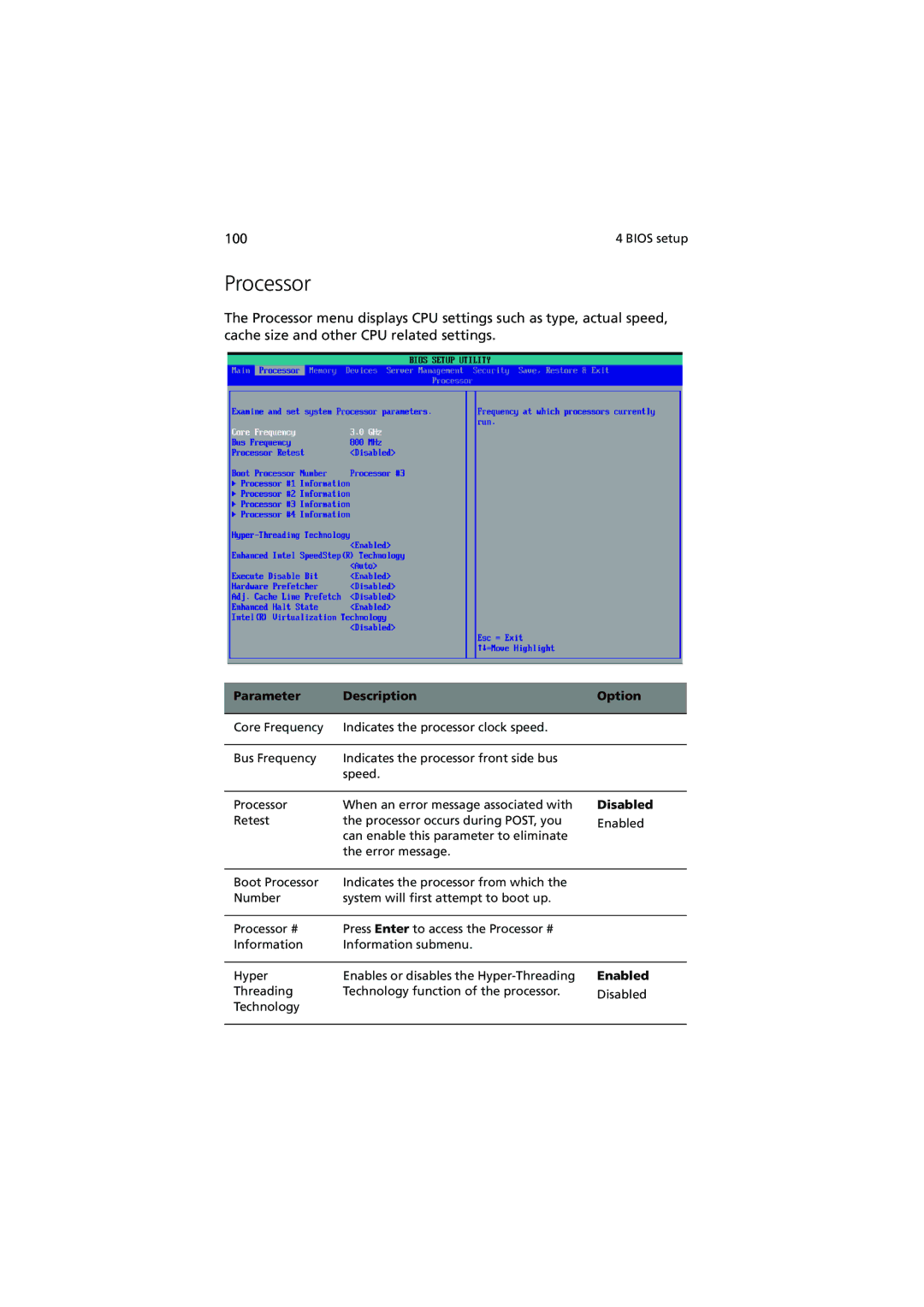100 | 4 BIOS setup |
Processor
The Processor menu displays CPU settings such as type, actual speed, cache size and other CPU related settings.
Parameter | Description | Option |
|
|
|
Core Frequency | Indicates the processor clock speed. |
|
|
|
|
Bus Frequency | Indicates the processor front side bus |
|
| speed. |
|
Processor | When an error message associated with |
Retest | the processor occurs during POST, you |
| can enable this parameter to eliminate |
| the error message. |
Disabled
Enabled
Boot Processor | Indicates the processor from which the |
|
Number | system will first attempt to boot up. |
|
|
|
|
Processor # | Press Enter to access the Processor # |
|
Information | Information submenu. |
|
|
|
|
Hyper | Enables or disables the | Enabled |
Threading | Technology function of the processor. | Disabled |
Technology |
|
|
|
|
|