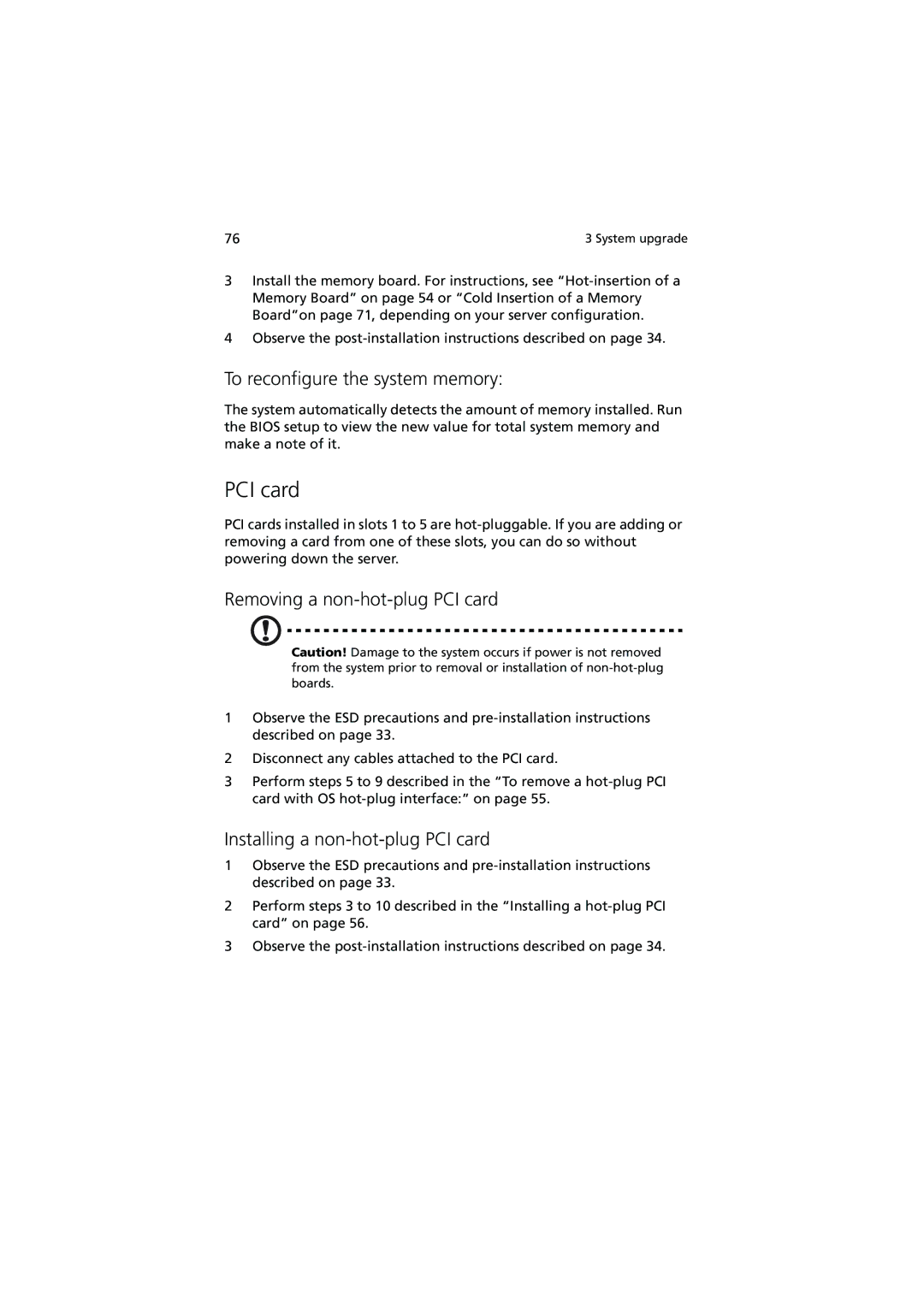76 | 3 System upgrade |
3Install the memory board. For instructions, see
4Observe the
To reconfigure the system memory:
The system automatically detects the amount of memory installed. Run the BIOS setup to view the new value for total system memory and make a note of it.
PCI card
PCI cards installed in slots 1 to 5 are
Removing a non-hot-plug PCI card
Caution! Damage to the system occurs if power is not removed from the system prior to removal or installation of
1Observe the ESD precautions and
2Disconnect any cables attached to the PCI card.
3Perform steps 5 to 9 described in the “To remove a
Installing a non-hot-plug PCI card
1Observe the ESD precautions and
2Perform steps 3 to 10 described in the “Installing a
3Observe the