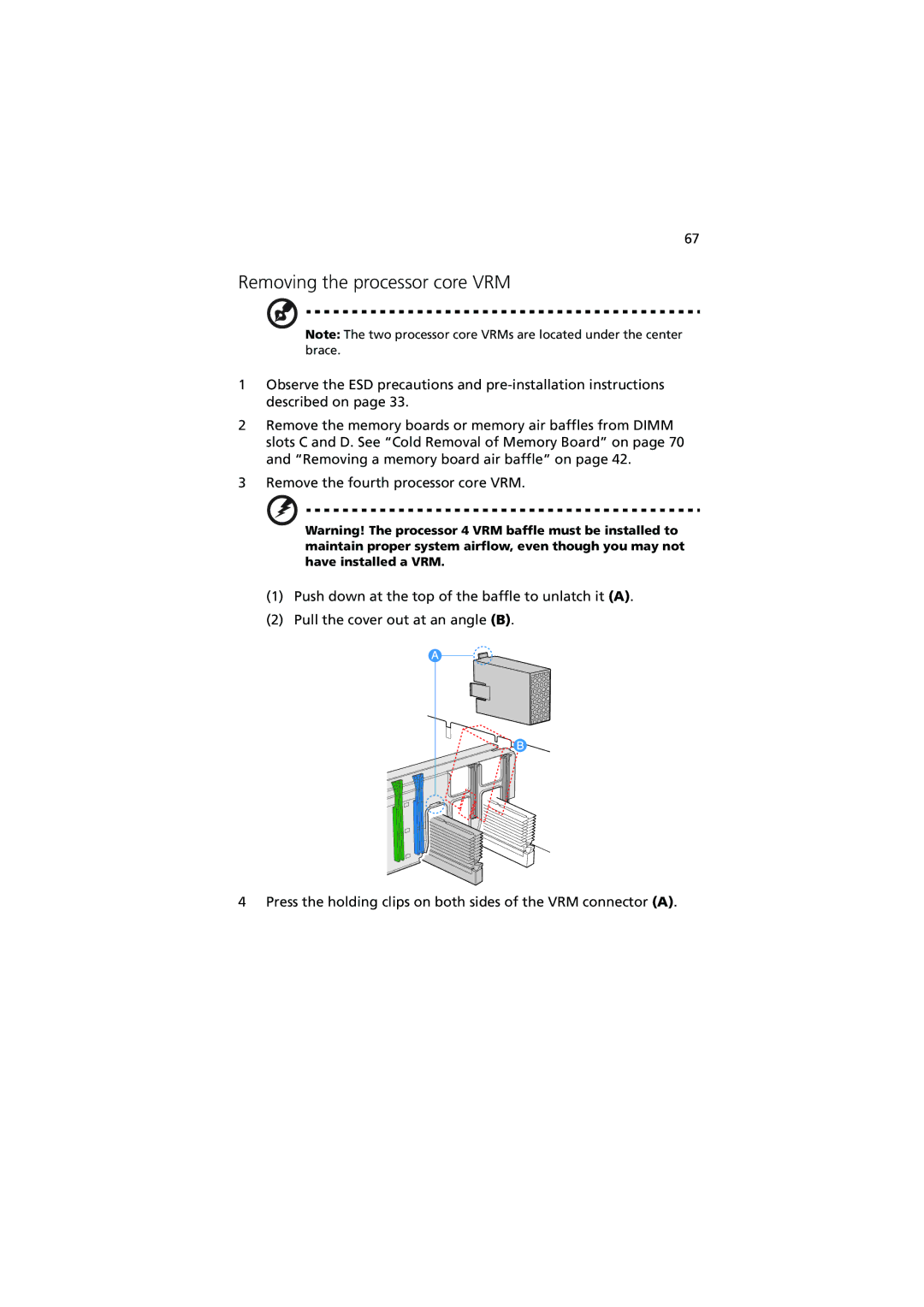67
Removing the processor core VRM
Note: The two processor core VRMs are located under the center brace.
1Observe the ESD precautions and
2Remove the memory boards or memory air baffles from DIMM slots C and D. See “Cold Removal of Memory Board” on page 70 and “Removing a memory board air baffle” on page 42.
3Remove the fourth processor core VRM.
Warning! The processor 4 VRM baffle must be installed to maintain proper system airflow, even though you may not have installed a VRM.
(1)Push down at the top of the baffle to unlatch it (A).
(2)Pull the cover out at an angle (B).
4 Press the holding clips on both sides of the VRM connector (A).