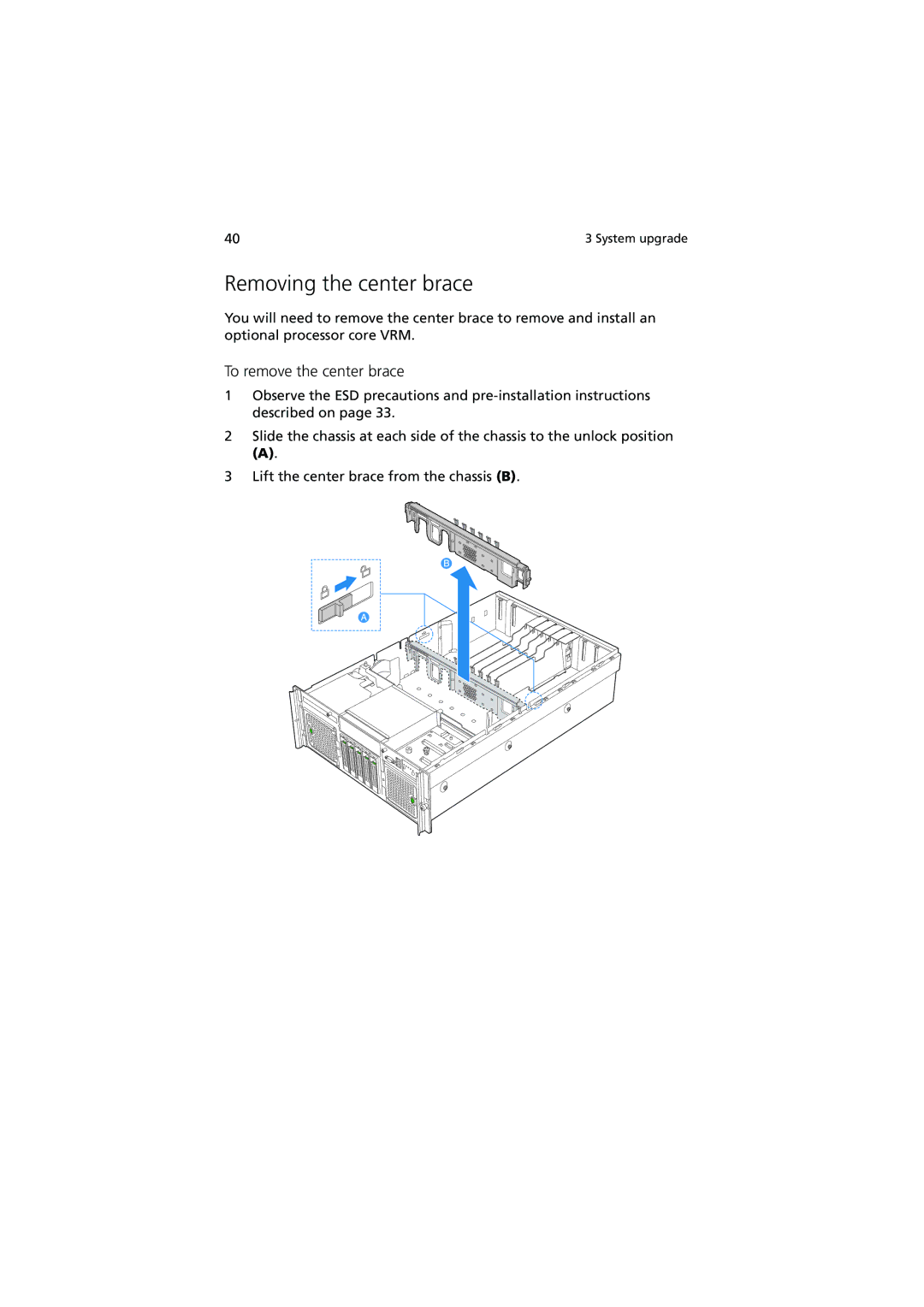40 | 3 System upgrade |
Removing the center brace
You will need to remove the center brace to remove and install an optional processor core VRM.
To remove the center brace
1Observe the ESD precautions and
2Slide the chassis at each side of the chassis to the unlock position
(A).
3Lift the center brace from the chassis (B).