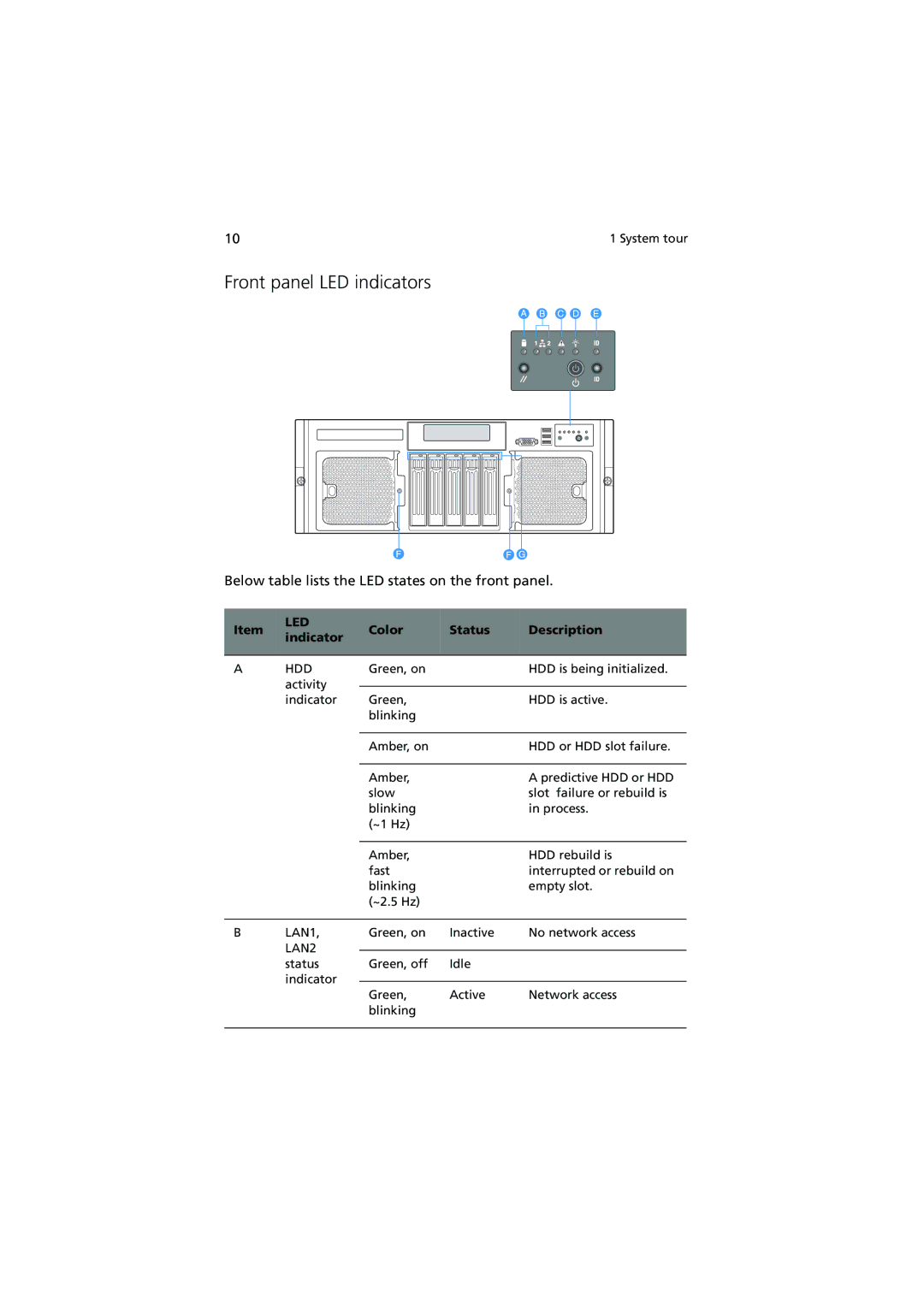10 | 1 System tour |
Front panel LED indicators
Below table lists the LED states on the front panel.
Item | LED | Color | Status | Description | |
indicator | |||||
|
|
|
| ||
|
|
|
|
| |
A | HDD | Green, on |
| HDD is being initialized. | |
| activity |
|
|
| |
|
|
|
| ||
| indicator | Green, |
| HDD is active. | |
|
| blinking |
|
| |
|
|
|
|
| |
|
| Amber, on |
| HDD or HDD slot failure. | |
|
|
|
|
| |
|
| Amber, |
| A predictive HDD or HDD | |
|
| slow |
| slot failure or rebuild is | |
|
| blinking |
| in process. | |
|
| (~1 Hz) |
|
| |
|
|
|
|
| |
|
| Amber, |
| HDD rebuild is | |
|
| fast |
| interrupted or rebuild on | |
|
| blinking |
| empty slot. | |
|
| (~2.5 Hz) |
|
| |
|
|
|
|
| |
B | LAN1, | Green, on | Inactive | No network access | |
| LAN2 |
|
|
| |
|
|
|
| ||
| status | Green, off | Idle |
| |
| indicator |
|
|
| |
| Green, | Active | Network access | ||
|
| ||||
|
| blinking |
|
| |
|
|
|
|
|