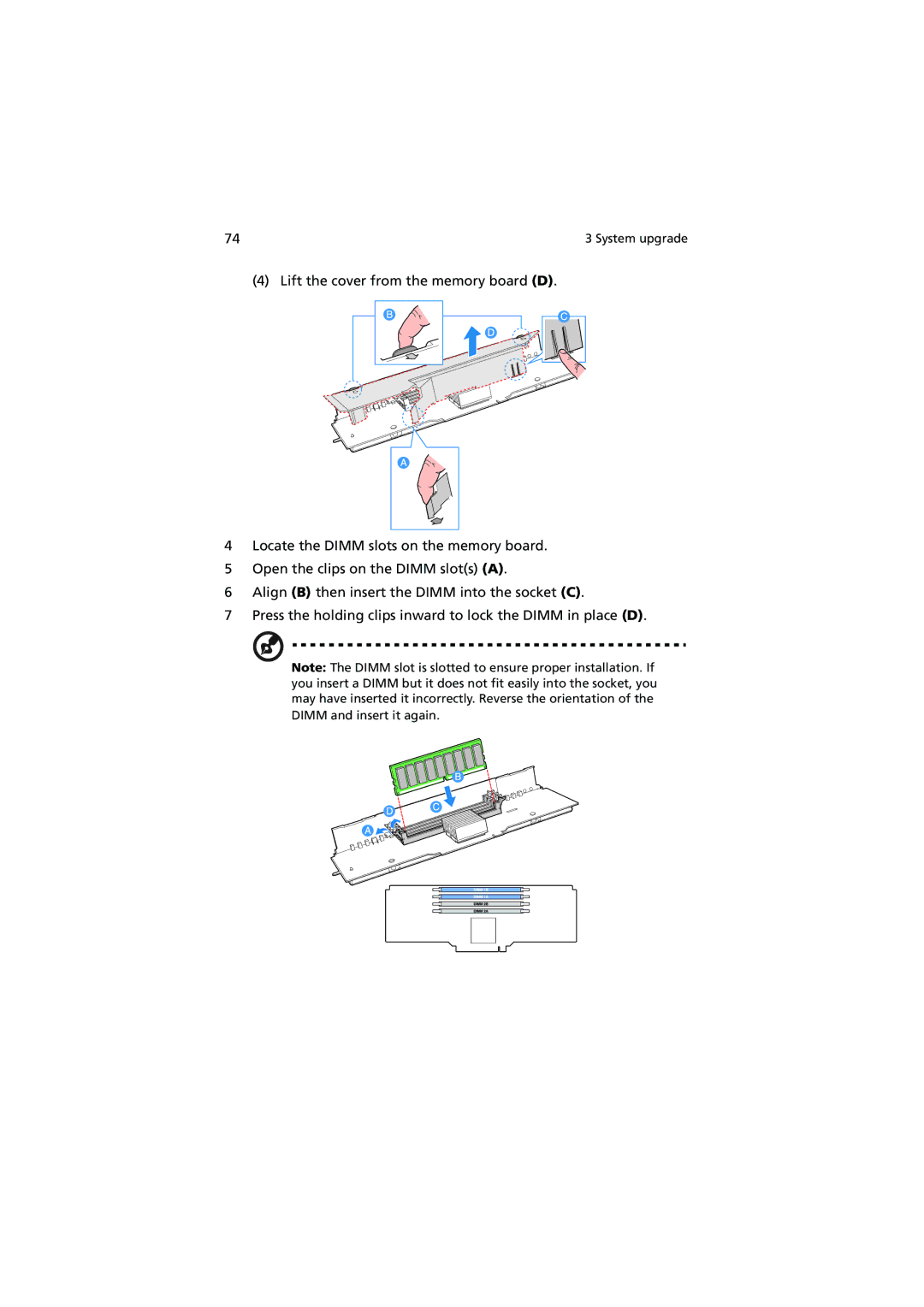74 | 3 System upgrade |
(4) Lift the cover from the memory board (D).
4Locate the DIMM slots on the memory board.
5Open the clips on the DIMM slot(s) (A).
6Align (B) then insert the DIMM into the socket (C).
7Press the holding clips inward to lock the DIMM in place (D).
Note: The DIMM slot is slotted to ensure proper installation. If you insert a DIMM but it does not fit easily into the socket, you may have inserted it incorrectly. Reverse the orientation of the DIMM and insert it again.