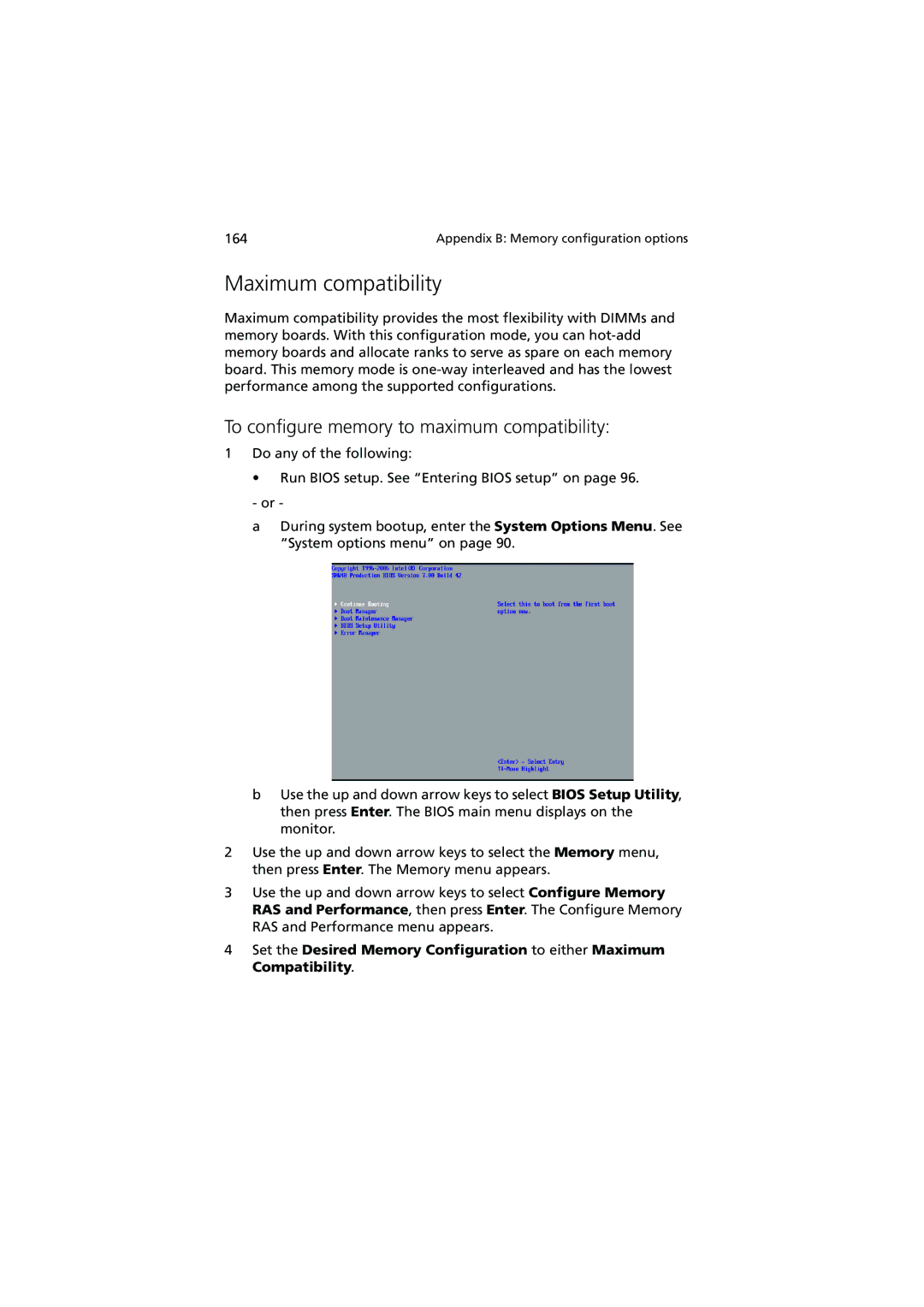164 | Appendix B: Memory configuration options |
Maximum compatibility
Maximum compatibility provides the most flexibility with DIMMs and memory boards. With this configuration mode, you can
To configure memory to maximum compatibility:
1Do any of the following:
• Run BIOS setup. See “Entering BIOS setup” on page 96.
- or -
aDuring system bootup, enter the System Options Menu. See “System options menu” on page 90.
bUse the up and down arrow keys to select BIOS Setup Utility, then press Enter. The BIOS main menu displays on the monitor.
2Use the up and down arrow keys to select the Memory menu, then press Enter. The Memory menu appears.
3Use the up and down arrow keys to select Configure Memory RAS and Performance, then press Enter. The Configure Memory RAS and Performance menu appears.
4Set the Desired Memory Configuration to either Maximum Compatibility.