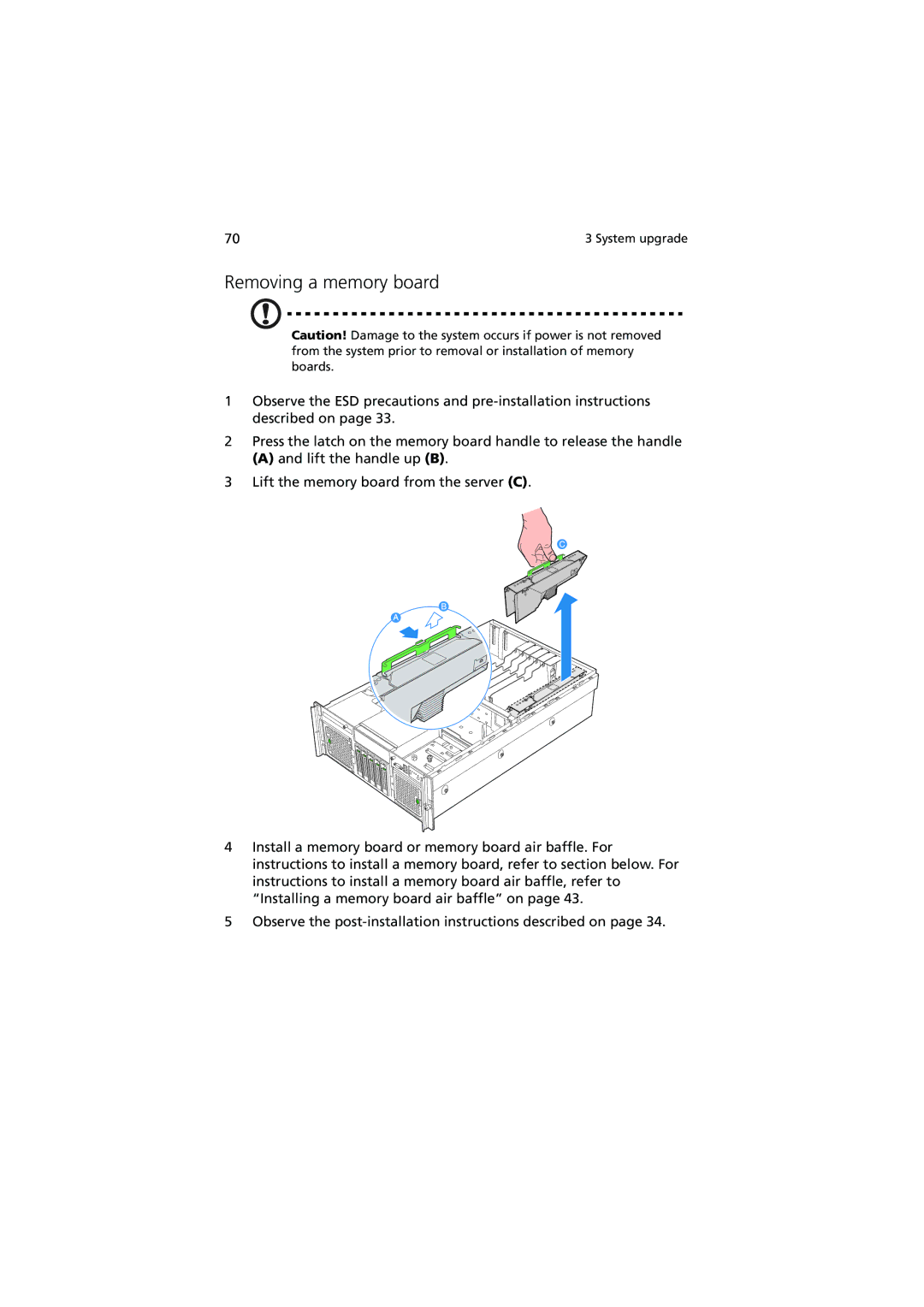70 | 3 System upgrade |
Removing a memory board
Caution! Damage to the system occurs if power is not removed from the system prior to removal or installation of memory boards.
1Observe the ESD precautions and
2Press the latch on the memory board handle to release the handle
(A) and lift the handle up (B).
3Lift the memory board from the server (C).
4Install a memory board or memory board air baffle. For instructions to install a memory board, refer to section below. For instructions to install a memory board air baffle, refer to “Installing a memory board air baffle” on page 43.
5Observe the