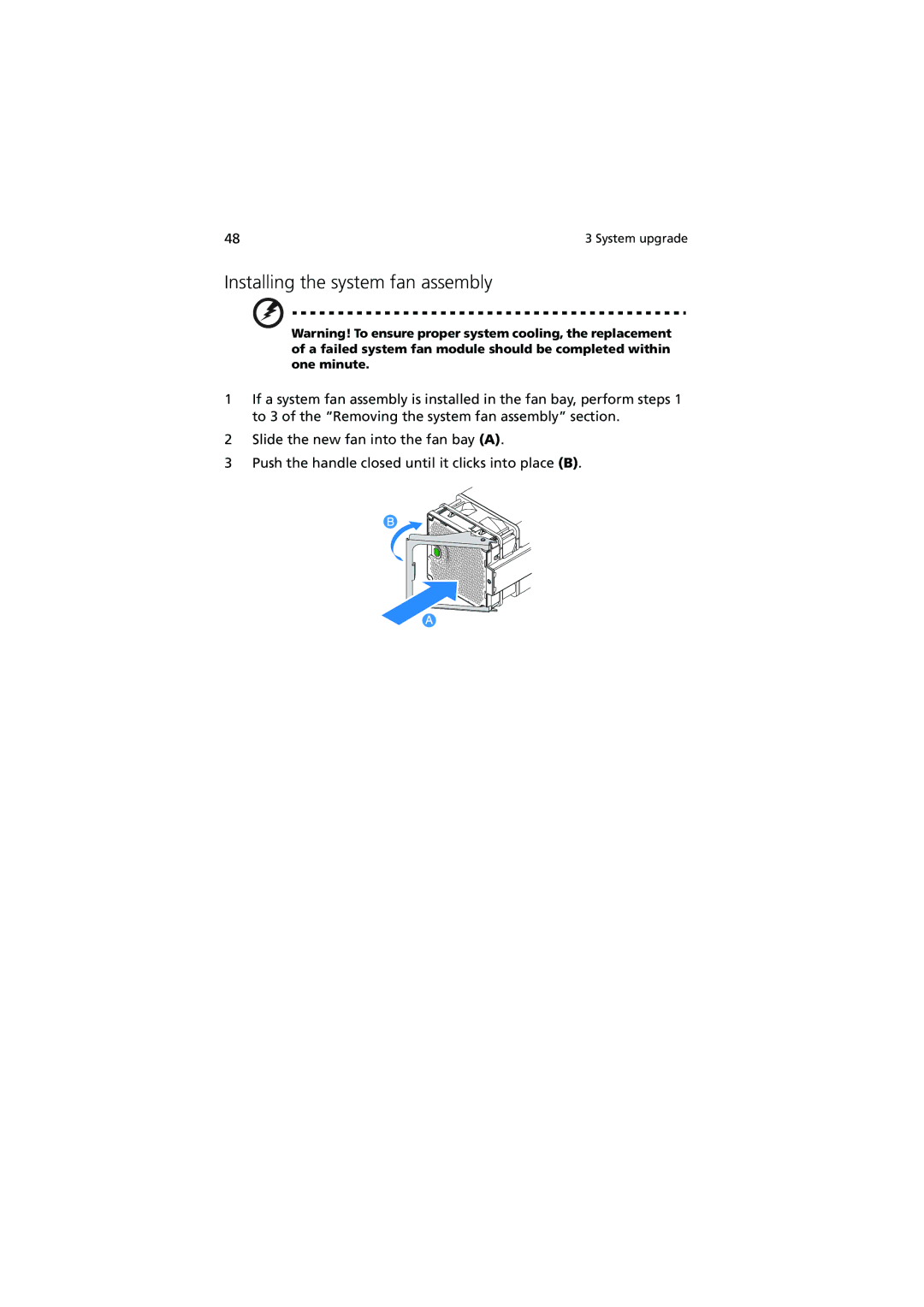48 | 3 System upgrade |
Installing the system fan assembly
Warning! To ensure proper system cooling, the replacement of a failed system fan module should be completed within one minute.
1If a system fan assembly is installed in the fan bay, perform steps 1 to 3 of the “Removing the system fan assembly” section.
2Slide the new fan into the fan bay (A).
3Push the handle closed until it clicks into place (B).