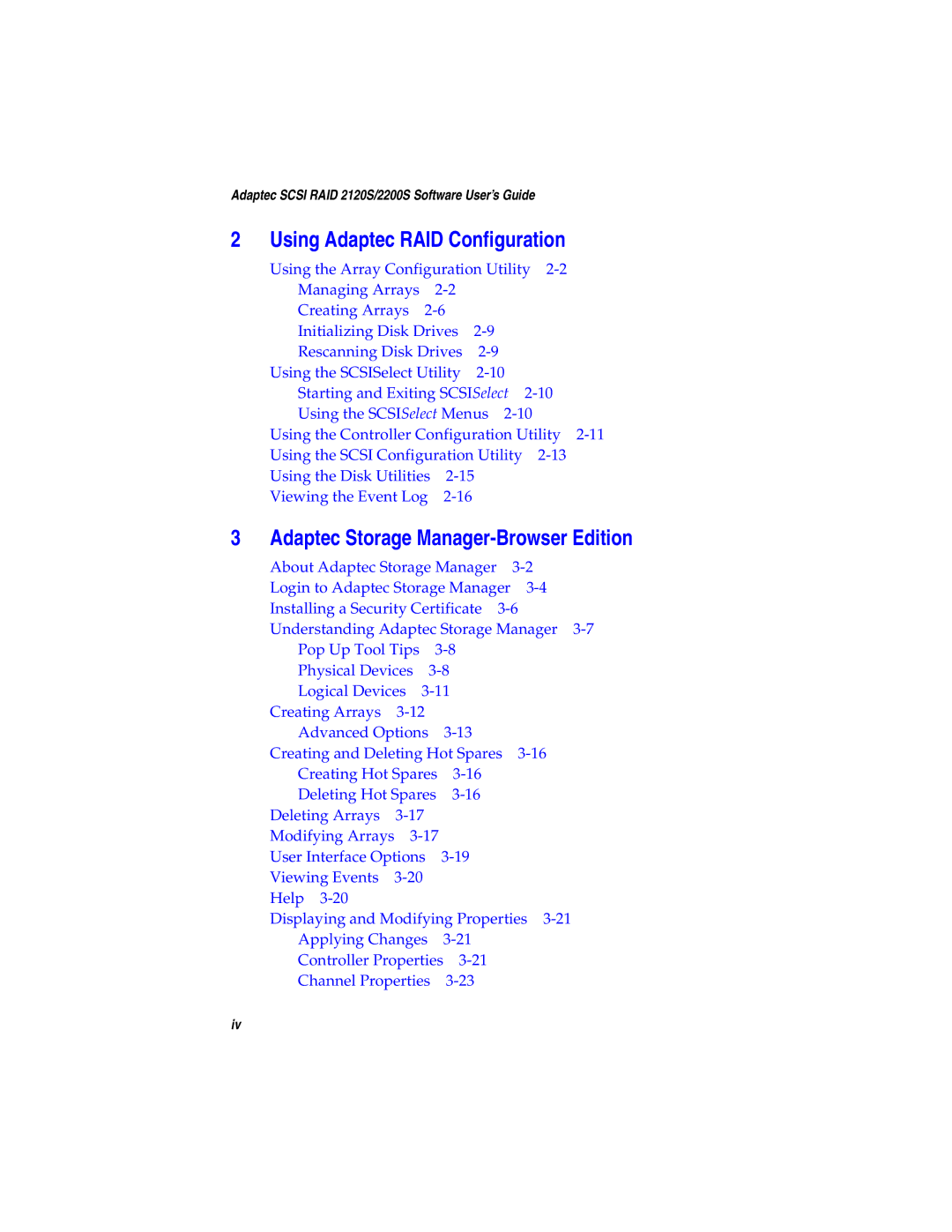Adaptec SCSI RAID 2120S/2200S Software User’s Guide
2 | Using Adaptec RAID Configuration | |||
| Using the Array Configuration Utility | |||
| Managing Arrays |
|
| |
| Creating Arrays |
|
| |
| Initializing Disk Drives |
| ||
| Rescanning Disk Drives |
| ||
| Using the SCSISelect Utility |
| ||
| Starting and Exiting SCSISelect | |||
| Using the SCSISelect Menus |
| ||
| Using the Controller Configuration Utility | |||
| Using the SCSI Configuration Utility | |||
| Using the Disk Utilities |
| ||
| Viewing the Event Log |
|
| |
3 | Adaptec Storage | ||||
| About Adaptec Storage Manager | ||||
| Login to Adaptec Storage Manager | ||||
| Installing a Security Certificate | ||||
| Understanding Adaptec Storage Manager | ||||
| Pop Up Tool Tips |
| |||
| Physical Devices |
| |||
| Logical Devices |
| |||
| Creating Arrays |
|
| ||
| Advanced Options |
| |||
| Creating and Deleting Hot Spares | ||||
| Creating Hot Spares |
| |||
| Deleting Hot Spares |
| |||
| Deleting Arrays |
|
| ||
| Modifying Arrays |
|
| ||
| User Interface Options |
| |||
| Viewing Events |
|
| ||
| Help |
|
|
|
|
| Displaying and Modifying Properties | ||||
| Applying Changes |
| |||
| Controller Properties |
| |||
| Channel Properties |
| |||
iv