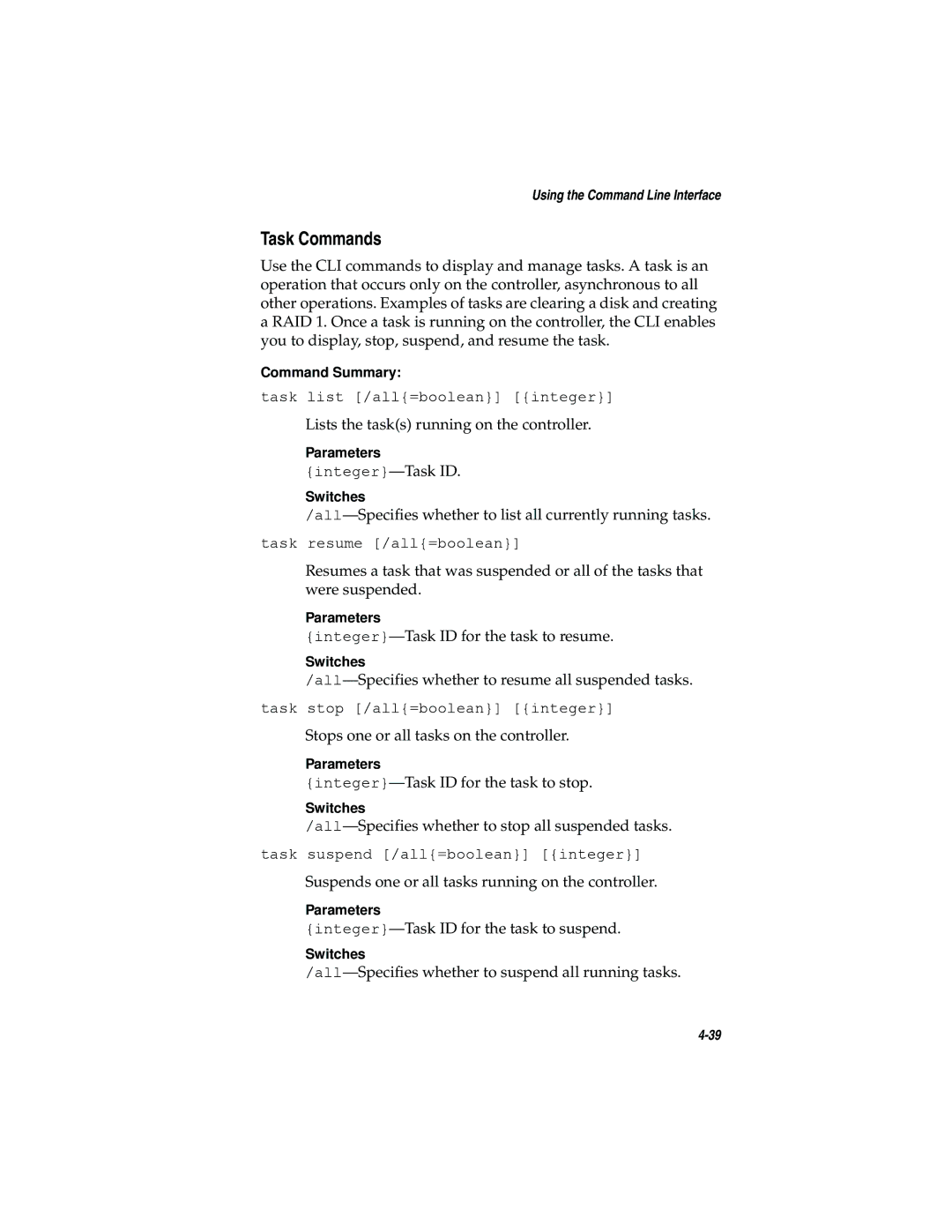Using the Command Line Interface
Task Commands
Use the CLI commands to display and manage tasks. A task is an operation that occurs only on the controller, asynchronous to all other operations. Examples of tasks are clearing a disk and creating a RAID 1. Once a task is running on the controller, the CLI enables you to display, stop, suspend, and resume the task.
Command Summary:
task list [/all{=boolean}] [{integer}]
Lists the task(s) running on the controller.
Parameters
Switches
Resumes a task that was suspended or all of the tasks that were suspended.
Parameters
Switches
Stops one or all tasks on the controller.
Parameters
Switches
Suspends one or all tasks running on the controller.
Parameters
Switches