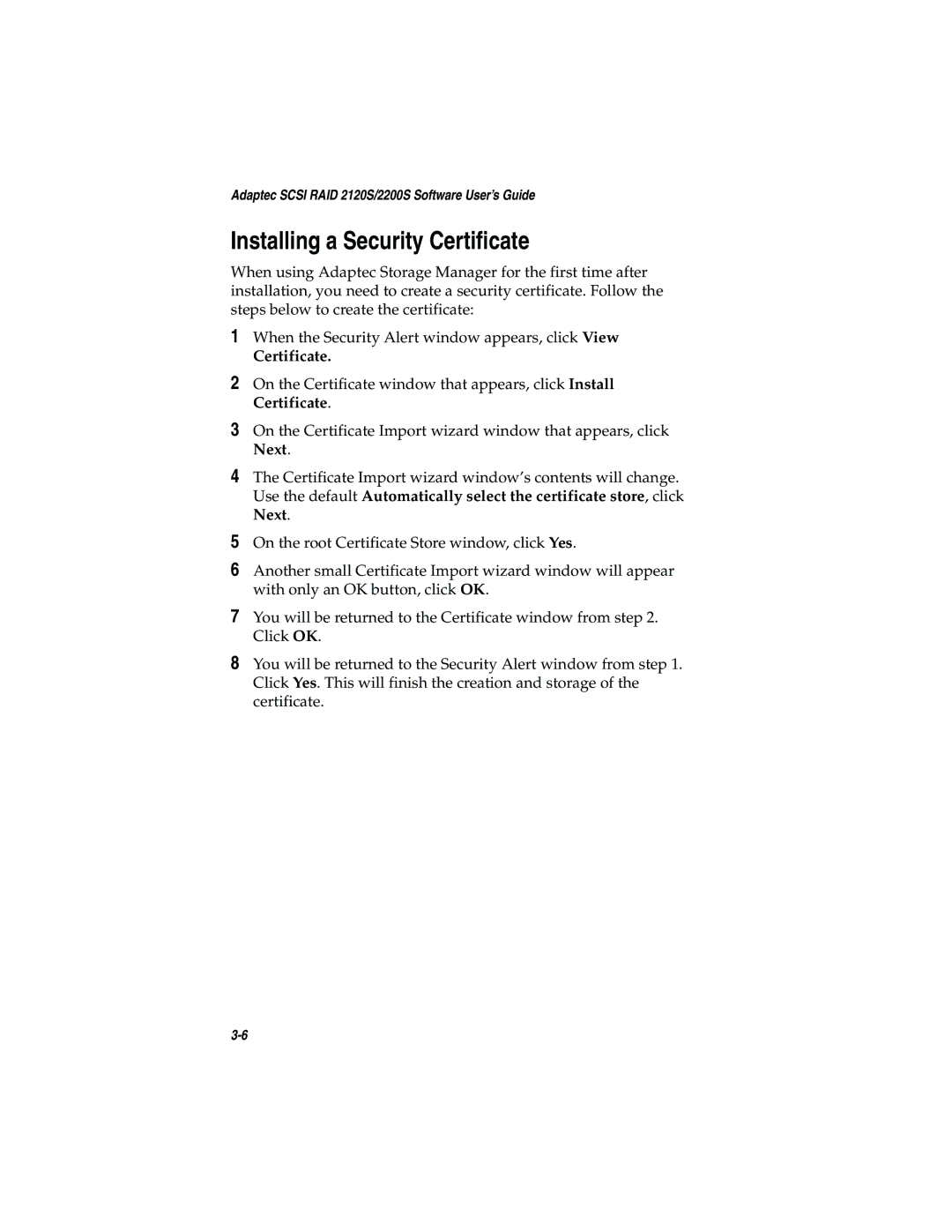Adaptec SCSI RAID 2120S/2200S Software User’s Guide
Installing a Security Certificate
When using Adaptec Storage Manager for the first time after installation, you need to create a security certificate. Follow the steps below to create the certificate:
1When the Security Alert window appears, click View
Certificate.
2On the Certificate window that appears, click Install Certificate.
3On the Certificate Import wizard window that appears, click Next.
4The Certificate Import wizard window’s contents will change. Use the default Automatically select the certificate store, click Next.
5On the root Certificate Store window, click Yes.
6Another small Certificate Import wizard window will appear with only an OK button, click OK.
7You will be returned to the Certificate window from step 2. Click OK.
8You will be returned to the Security Alert window from step 1. Click Yes. This will finish the creation and storage of the certificate.