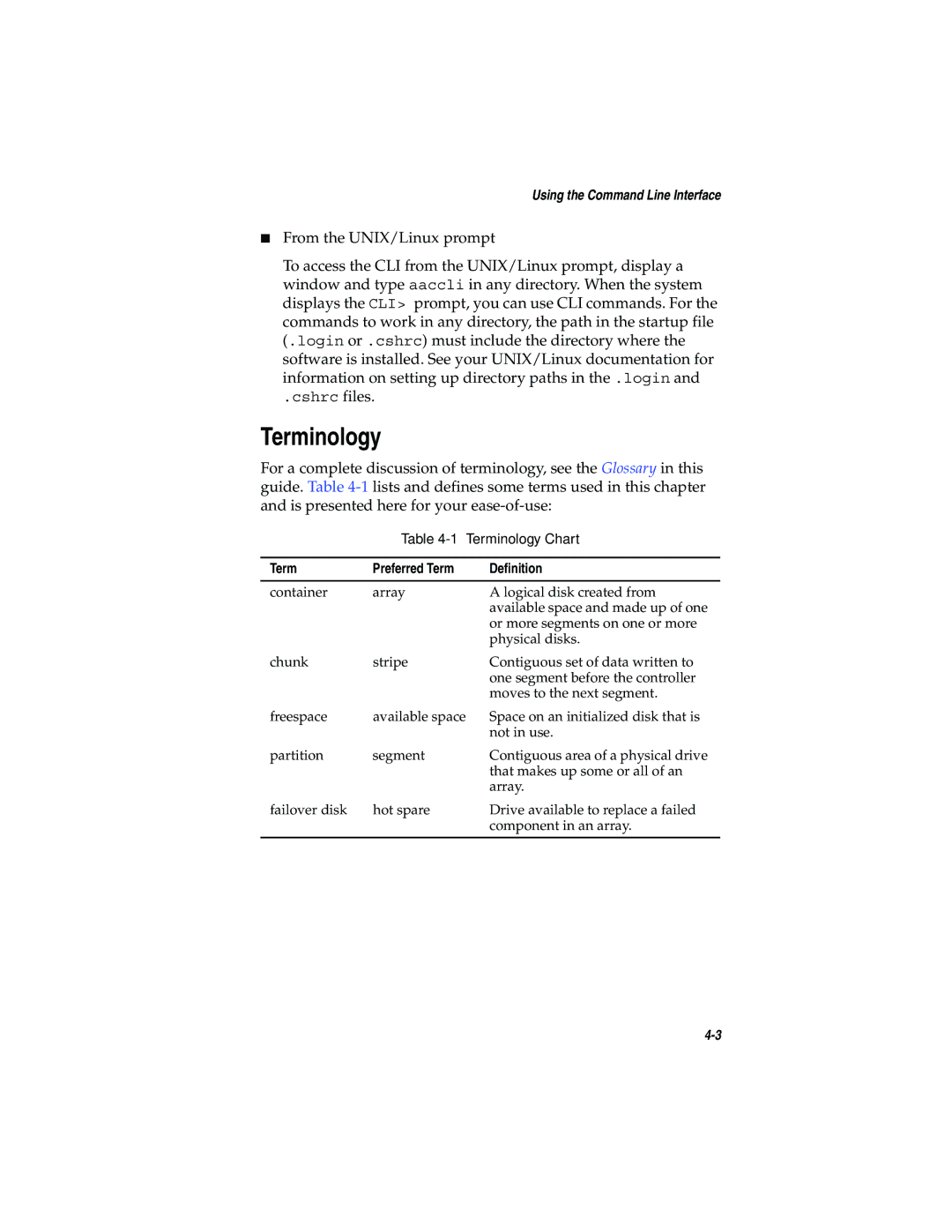Using the Command Line Interface
■From the UNIX/Linux prompt
To access the CLI from the UNIX/Linux prompt, display a window and type aaccli in any directory. When the system displays the CLI> prompt, you can use CLI commands. For the commands to work in any directory, the path in the startup file (.login or .cshrc) must include the directory where the software is installed. See your UNIX/Linux documentation for information on setting up directory paths in the .login and
.cshrc files.
Terminology
For a complete discussion of terminology, see the Glossary in this guide. Table
Table
Term | Preferred Term | Definition |
container | array | A logical disk created from |
|
| available space and made up of one |
|
| or more segments on one or more |
|
| physical disks. |
chunk | stripe | Contiguous set of data written to |
|
| one segment before the controller |
|
| moves to the next segment. |
freespace | available space | Space on an initialized disk that is |
|
| not in use. |
partition | segment | Contiguous area of a physical drive |
|
| that makes up some or all of an |
|
| array. |
failover disk | hot spare | Drive available to replace a failed |
|
| component in an array. |
|
|
|