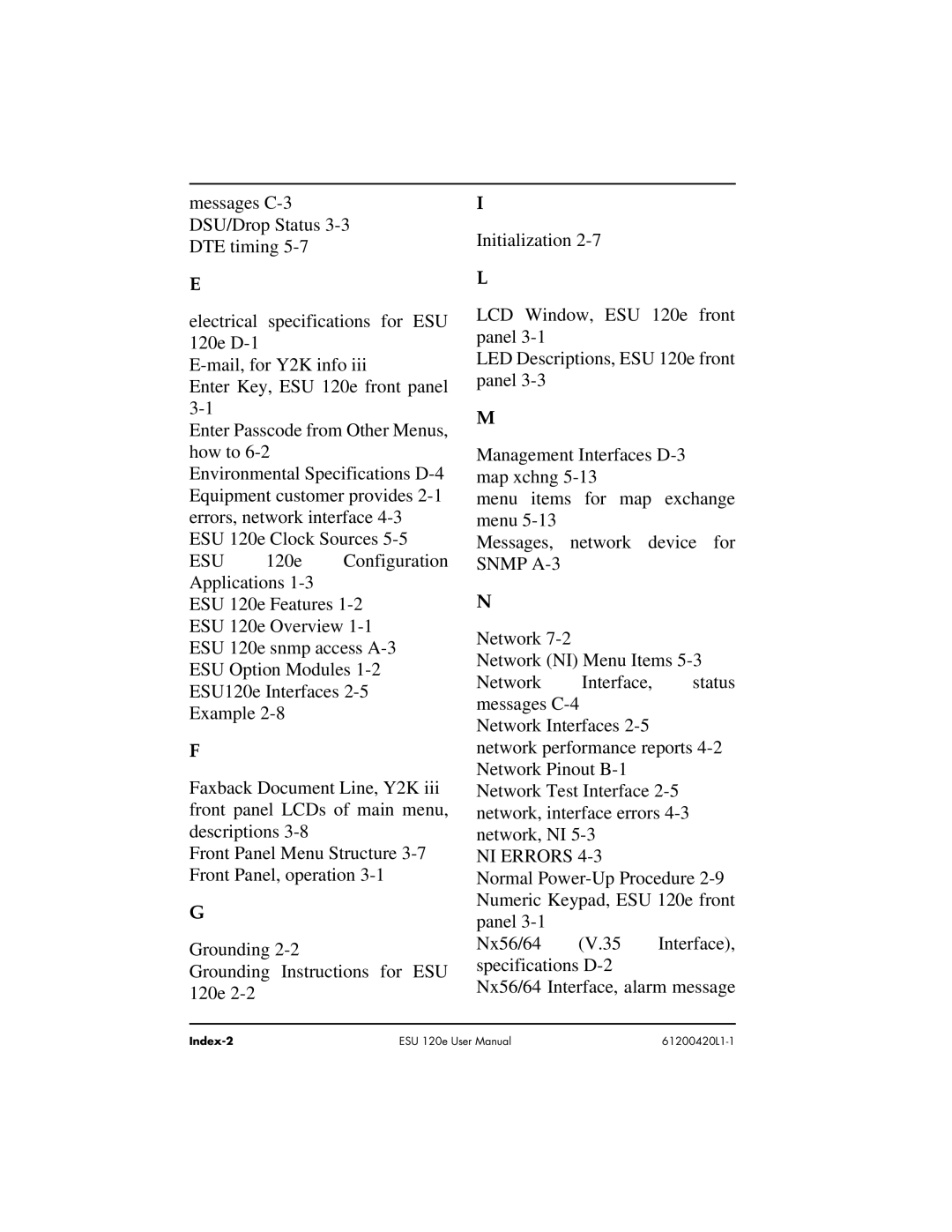messages
E
electrical specifications for ESU 120e
Enter Key, ESU 120e front panel
Enter Passcode from Other Menus, how to
Environmental Specifications
ESU 120e Configuration Applications
ESU 120e Features
ESU 120e Overview
F
Faxback Document Line, Y2K iii front panel LCDs of main menu, descriptions
Front Panel Menu Structure
G
Grounding
Grounding Instructions for ESU 120e
I
Initialization
L
LCD Window, ESU 120e front panel
LED Descriptions, ESU 120e front panel
M
Management Interfaces
menu items for map exchange menu
Messages, network device for SNMP
N
Network
Network (NI) Menu Items
Network Interface, status messages
Network Interfaces
network performance reports
Network Test Interface
NI ERRORS 4-3
Normal
Nx56/64 (V.35 Interface), specifications
Nx56/64 Interface, alarm message
ESU 120e User Manual |