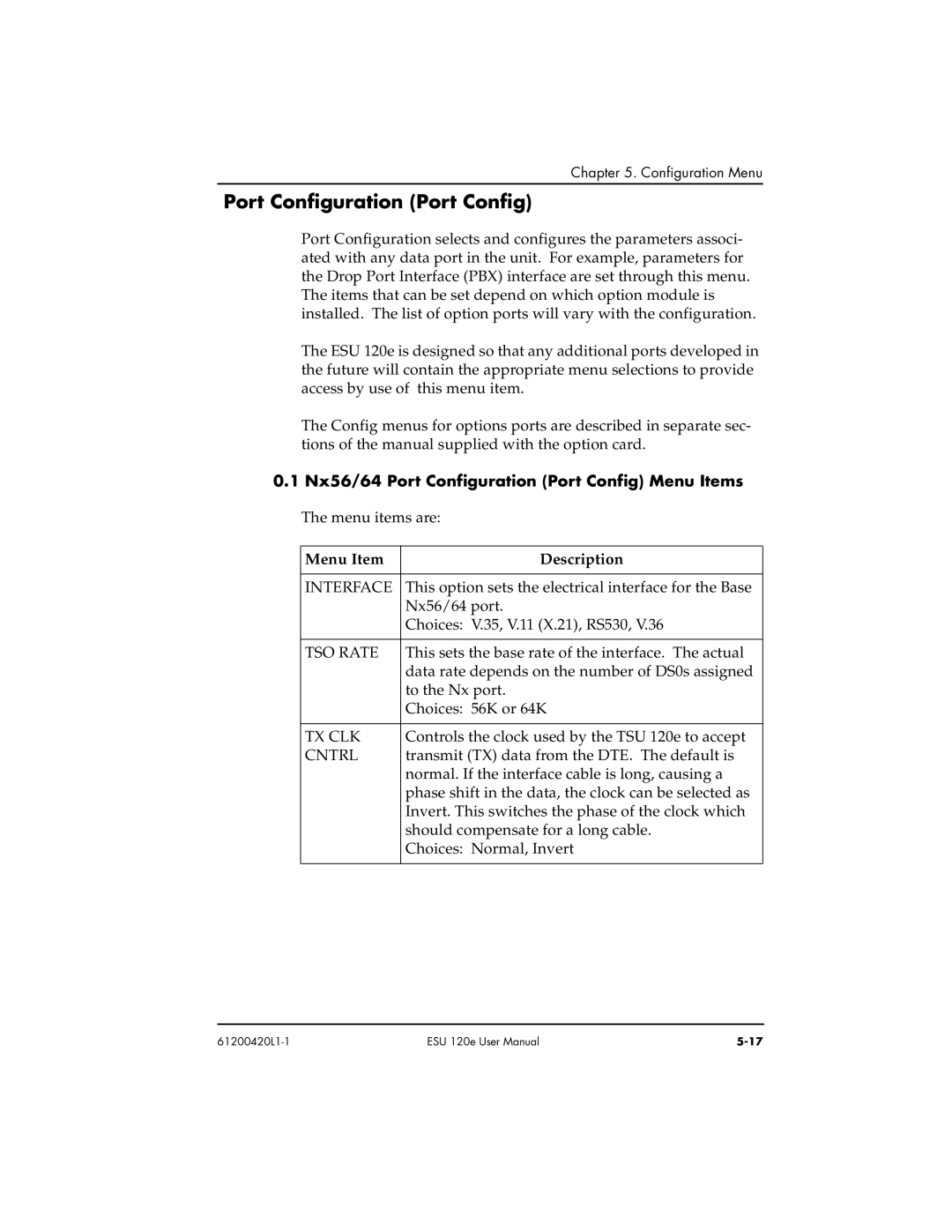Part Number 1200420L1-1
ESU 120e
Trademarks
Y2K Project Line
Adtran Web Site Product Matrix Faxback Document Line
Mail
Page
Canadian Emissions Requirements
Canadian Equipment Limitations
Vii
Important Safety Instructions
Warranty and Customer Service
Page
Table of Contents
Snmp
Chapter Operation
Chapter Status Menu
Local Loopbck Remote Loopbck Test Pattern
Chapter Configuration Menu
Chapter Utility Menu
Chapter Test Menu
Telnet/Terminal Menus
Pattern Result
Loopbk
DIS 511 Reslt
Index-1
Appendix A. Understanding Snmp
Xvi 61200420L1-1
List of Figures
List of Figures
List of Tables
List of Tables
ESU 120E Overview
Introduction
ESU Option Modules
ESU 120e Features
Option Module Architecture
ESU 120E Configuration Applications
Router, PBX Application
Introduction
Customer Provides
UNPACK, INSPECT, Power UP
Receipt Inspection
AD Tran Shipments Include
Ground ING Instructions
Power Connection
Installation
ESU 120e Rear Panel
ID Entification of Rear Panel Layout
Nx56/ 64 Serial Interface
ESU120E Interfaces
Network Interfaces
Network Test Interface
Self-Test
POWER-UP Testing
Set User Passcode
Initialization
Board-level tests
Unit-level tests
Chain In PC
Set Control Port
Chain In/ Chain Out
Normal POWER-UP Proced URE
Installation
Front Panel
Peration
ESU 120e Front Panel Layout
11 12 16 17
CSU Status
LED D escriptions
SU/ D rop Status
Module Status
Operation keys
Select and Activate a Menu Item
General Menu Operation
4VIEW History END of List
NI Perf Rpts NI Errors
Port Status Remote Port Clear Port ALM Enet Status
Front Panel Menu Structure
Ata Port Identification
Exit Any Menu Field Operation Or D isplay
Watch PRO AD Tran PC Program
Alternate Methods of Control
Step Action
Telnet
Terminal Mode
Status Menu
Network Interface Performance Report
Network Interface Performance Reports NI Perf Rpts
Active Alarms
Network Interface Errors NI Errors
View History
D isplay of Alarm Messages
Port Rate
Port Status
Nx56/ 64 Menu Items D TE D ata/ CK
TE Status
Enet Status
Clear Port Alarm
Rop Menu Items D SX Errors
Remote Port
Configuration Menu
Configuration Menu Tree
Intface
Network NI
Network NI Menu Items
Menu Item Description
From the NI. See ESU 120 Clock Sources on page 5-5 for more
ESU 120e Clock Sources
Network Timed Clock Source
Network Timed
D rop Timed Clock Source
Base D rop Timed
Base D TE Timed
Internal Clock Source
Internal Timing
Normal CSU
Normal CSU Timing
May not be used as a terminal interface
Unit Menu
Slip
Map In Use AB
Map Exchange Map Xchng
OFF
D S0 Map D esignations
TS0 Map a and TS0 Map B
Create Temp
Copy a Temp
Idle
Apply Temp a
Review MAP
Review Temp
Edit Temp
Nx56/ 64 Port Configuration Port Config Menu Items
Port Configuration Port Config
DSR
Data
CTS
DCD
Rop Port Configuration Port Config Menu Items
Normal Mode of Operation
Configuration Menu
Utility Menu
Enter Passcode from Other Menus
Factory Restore
Time/ D ate
Set Passcode
Change/ Set a Passcode
Special Feature
No Passcode D esired
No Unit ID D esired
Unit ID
Software Revision Software Rev
To Set the Unit Identification
Port Utility
CMD Mode
Enet Address
Utility Menu
Test Menu
Loopback Tests
Network Tests
Network Interface Loopbacks
All Zeros
Line On Activates the line loopback
BCK
All Ones
Qrss always runs at 64K/TS0
Qrss Pattern
SES
BES
Sync
Run Self-Test
Test Name What it does
Port Tests
Patt
Port Test Menu Items for 0.1 Nx56
PRT/LCL
Remote
Port Test Menu Items for 0.2 D rop Loopback
Cancel Tests
Test Menu
Telnet/ Terminal Main Menu
Main Menu
TS0 Maps Configuration Menu
Status, Config, Util, and Test Menu Options
Reviewing Temp Maps
Initializing the Temp Map
Editing the Temp Map
Applying the Temp Map
Snmp Read/ Write Community
Remote Menu Access
Management Configuration
Snmp Read Community
Snmp Trap Community
Poll Link Status Traps Sent
Telnet/ Terminal Timeout
Telnet/ Terminal Password
Auth. Fail Traps Sent
Quit Session
Flash D ownload
Telnet/Terminal Menus
Network Manager
Snmp Basic Components
Agent
GetNextRequest
Command S
MIB
GetRequest
Trap
ESU 120E Snmp Access
Messages
GetResponse
Snmp Trap Configuration
Snmp MIB Files
Snmp MIB Browser Configuration
Ppendix a . Understanding Snmp
Table B-1. Network Pinouts
Wiring
Network interface Connector
Connector type 15-pin female D connector
Pin Name Description
Connector type RJ-48 Part Number AMP#
Control In/ Chain
Table B-2. Control In/ Chain-in Pinout
Chain Out
Table B-3. Chain-Out Connector Pinout
Connections
Pin
Connector type Pin female D connector
Ata Port Interface
Table B-4. Nx56/ 64 Pin Assignments for EIA-530
Ccitt
Table B-5. Nx56/ 64 Pin Assignments for V.35 Mode
1200285L1 DB25P Pin 34 Pin Name
Table B-6. Adapter Cable, D B 25 to V.35, 34-Pin Winchester
Pin Name Description Source
Table B-7. Nx56/ 64 Pin Assignments for V.11/ x.21 Mode
Name DB25Pin DA15S Pin
Table B-8. Adapter Cable D B25 to X.21, D B15 Connector
Table B-9. Pinout Connectors for Terminal Interface
Base D rop PBX
Pin Name To Nic
Connector type Shielded RJ48 USOCPart Number AMP #
10BaseT
Table B-10 BaseT Pinout
Ppendix B. Connector Pinouts
Network Interface NI
Alarm Messages
Nx56/ 64 Interface
Rop Port Interface
Network Interface NI
Status Messages
Nx56/ 64 Interface
HDB3
Electrical Specifications
Network Interface
CRC-4, FAS,CAS
Rop Port Interface
Nx56/ 64 D rop Port Interface
Nx56/ 64 V.35 Interface
CTS, DCD, DSR
Option Slot Interface
Management Interfaces
Chain In/ Out Ports
Watch
Environmental Specifications
Chassis Specifications
Index
NI Errors
Snmptrap Configuration A-4
Index-4
Post-Sale Support
Presales Inquiries and Applications Support
Repair and Return