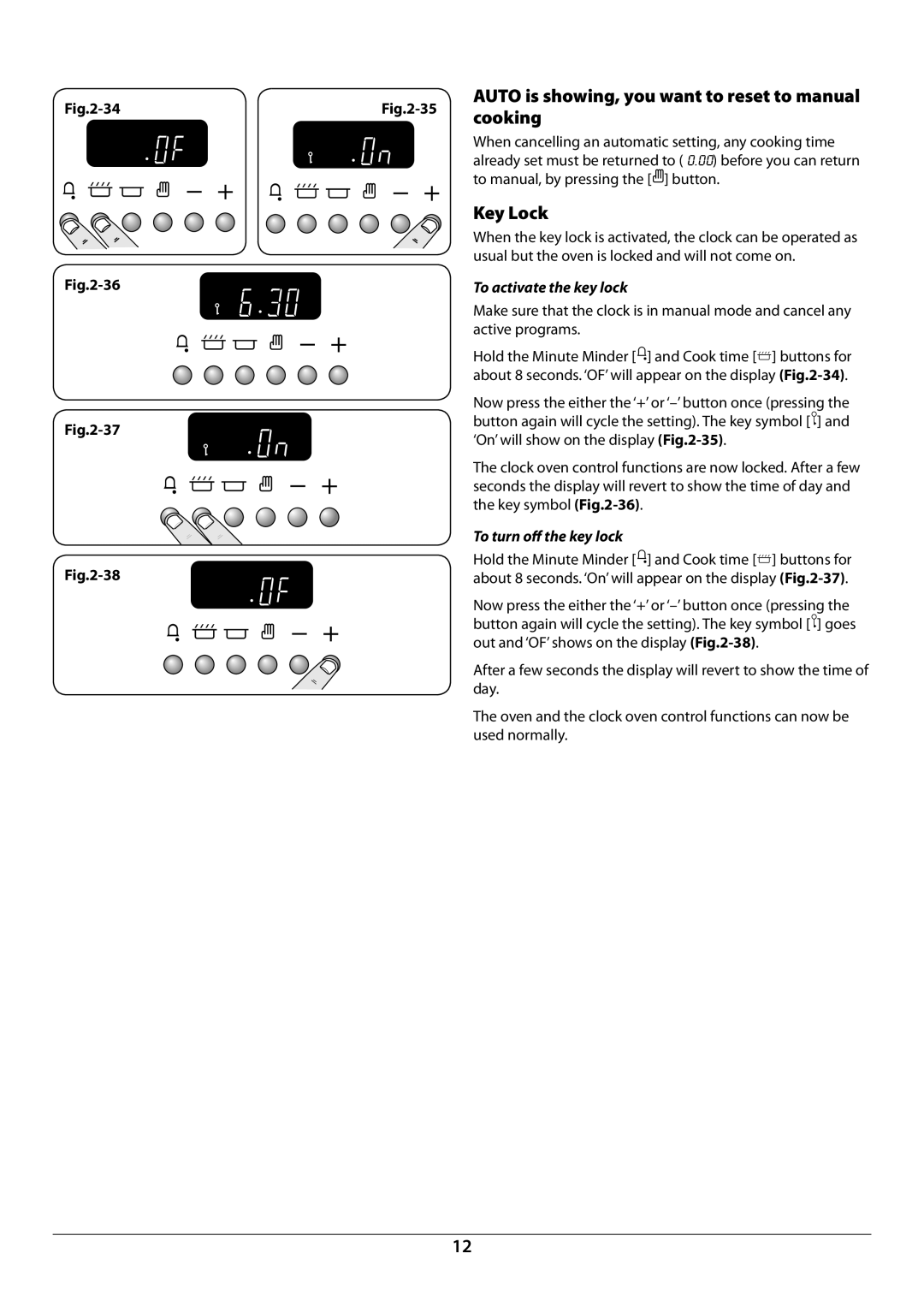|
| |
Activating the key lock 1 pyro | |
| |
| the key lock 2 pyro |
Deactivating the key lock 1 Pyro
Deactivating the key lock 2 pyro
AUTO is showing, you want to reset to manual cooking
When cancelling an automatic setting, any cooking time already set must be returned to ( 0.00) before you can return to manual, by pressing the [B] button.
Key Lock
When the key lock is activated, the clock can be operated as usual but the oven is locked and will not come on.
To activate the key lock
Make sure that the clock is in manual mode and cancel any active programs.
Hold the Minute Minder [C] and Cook time [D] buttons for about 8 seconds. ‘OF’ will appear on the display
Now press the either the ‘+’ or
The clock oven control functions are now locked. After a few seconds the display will revert to show the time of day and the key symbol
To turn off the key lock
Hold the Minute Minder [C] and Cook time [D] buttons for about 8 seconds. ‘On’ will appear on the display
Now press the either the ‘+’ or
After a few seconds the display will revert to show the time of day.
The oven and the clock oven control functions can now be used normally.
12