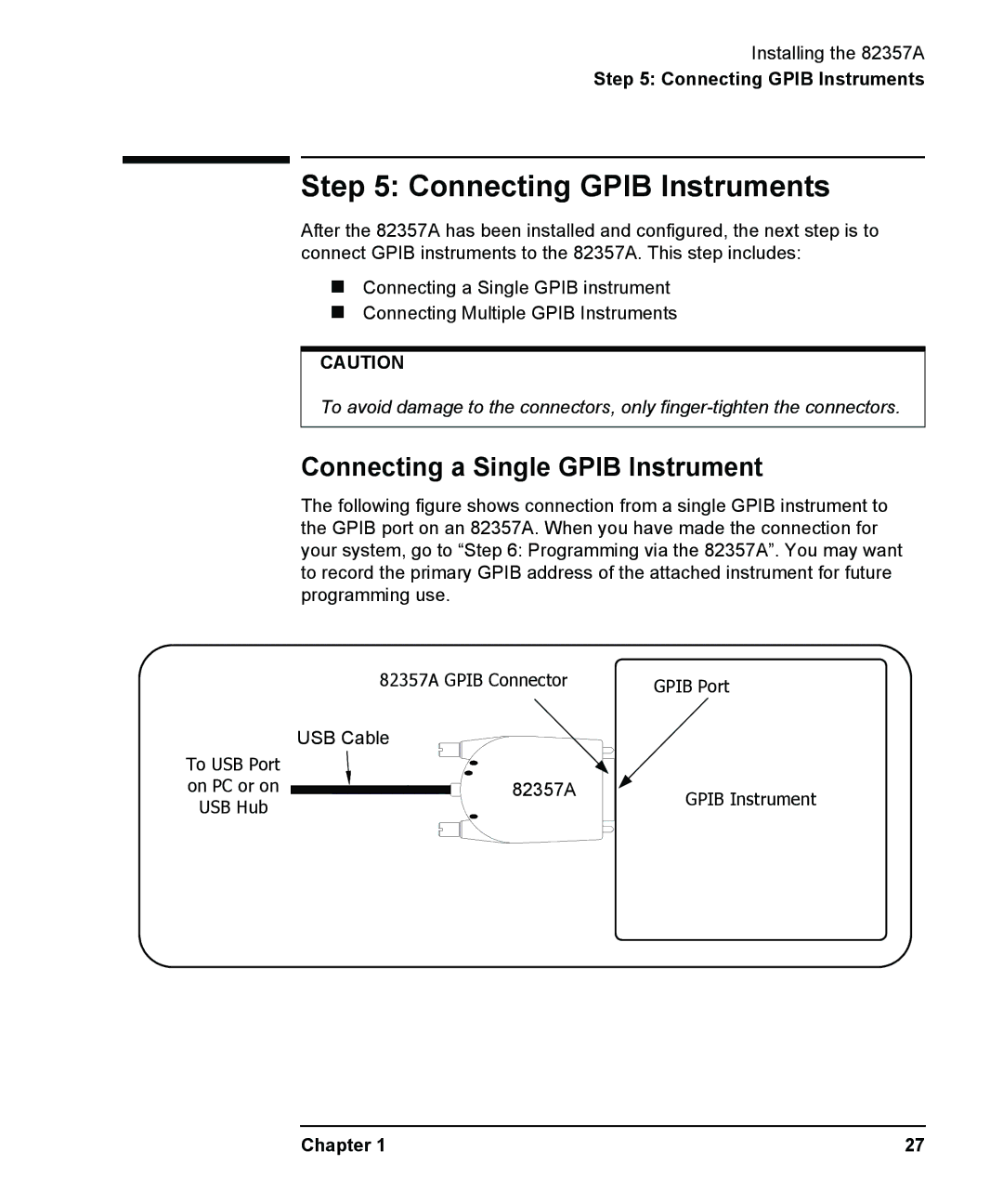Installing the 82357A
Step 5: Connecting GPIB Instruments
Step 5: Connecting GPIB Instruments
After the 82357A has been installed and configured, the next step is to connect GPIB instruments to the 82357A. This step includes:
Connecting a Single GPIB instrument
Connecting Multiple GPIB Instruments
CAUTION
To avoid damage to the connectors, only
Connecting a Single GPIB Instrument
The following figure shows connection from a single GPIB instrument to the GPIB port on an 82357A. When you have made the connection for your system, go to “Step 6: Programming via the 82357A”. You may want to record the primary GPIB address of the attached instrument for future programming use.
| 82357A GPIB Connector | GPIB Port |
|
| |
| USB Cable |
|
To USB Port |
|
|
on PC or on | 82357A | GPIB Instrument |
USB Hub |
| |
|
|
Chapter 1 | 27 |