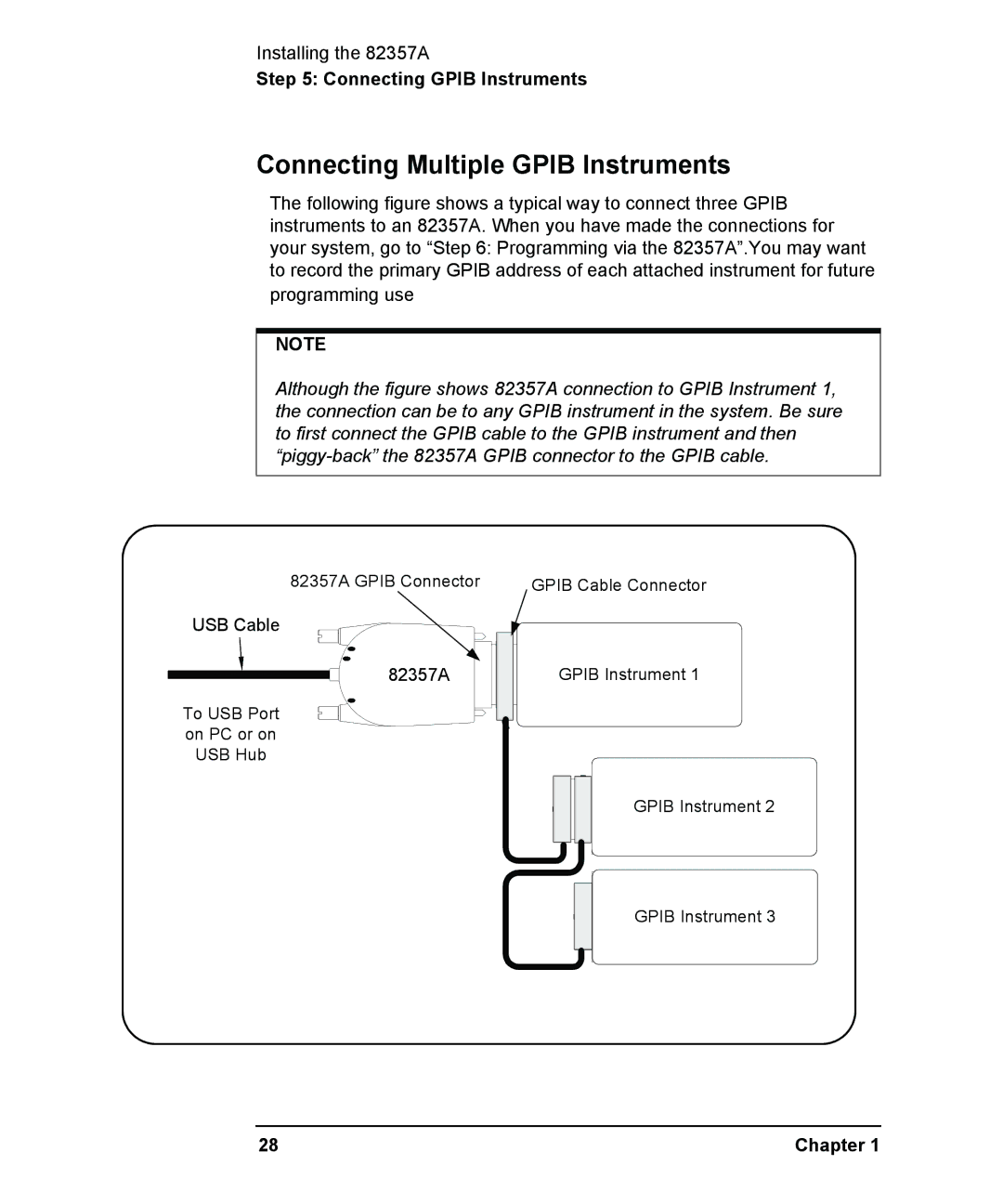Installing the 82357A
Step 5: Connecting GPIB Instruments
Connecting Multiple GPIB Instruments
The following figure shows a typical way to connect three GPIB instruments to an 82357A. When you have made the connections for your system, go to “Step 6: Programming via the 82357A”.You may want to record the primary GPIB address of each attached instrument for future programming use
NOTE
Although the figure shows 82357A connection to GPIB Instrument 1, the connection can be to any GPIB instrument in the system. Be sure to first connect the GPIB cable to the GPIB instrument and then
82357A GPIB Connector | GPIB Cable Connector |
USB Cable
82357A
To USB Port
on PC or on
USB Hub
GPIB Cables
GPIB Instrument 1
GPIB Instrument 2
GPIB Instrument 3
28 | Chapter 1 |