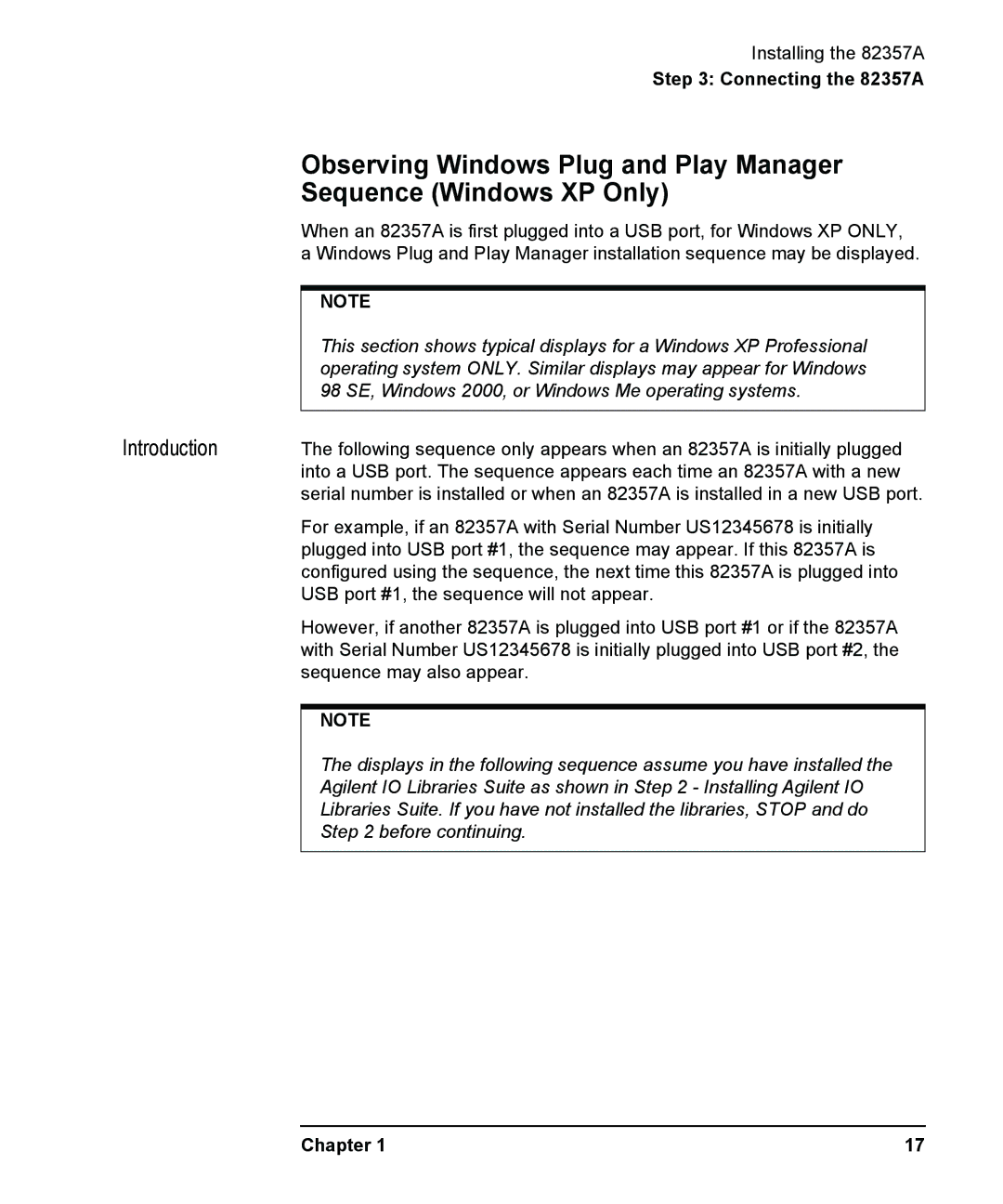Installing the 82357A
Step 3: Connecting the 82357A
| Observing Windows Plug and Play Manager |
| Sequence (Windows XP Only) |
| When an 82357A is first plugged into a USB port, for Windows XP ONLY, |
| a Windows Plug and Play Manager installation sequence may be displayed. |
|
|
| NOTE |
| This section shows typical displays for a Windows XP Professional |
| operating system ONLY. Similar displays may appear for Windows |
| 98 SE, Windows 2000, or Windows Me operating systems. |
Introduction |
|
The following sequence only appears when an 82357A is initially plugged | |
| into a USB port. The sequence appears each time an 82357A with a new |
| serial number is installed or when an 82357A is installed in a new USB port. |
| For example, if an 82357A with Serial Number US12345678 is initially |
| plugged into USB port #1, the sequence may appear. If this 82357A is |
| configured using the sequence, the next time this 82357A is plugged into |
| USB port #1, the sequence will not appear. |
| However, if another 82357A is plugged into USB port #1 or if the 82357A |
| with Serial Number US12345678 is initially plugged into USB port #2, the |
| sequence may also appear. |
|
|
| NOTE |
| The displays in the following sequence assume you have installed the |
| Agilent IO Libraries Suite as shown in Step 2 - Installing Agilent IO |
| Libraries Suite. If you have not installed the libraries, STOP and do |
| Step 2 before continuing. |
|
|
Chapter 1 | 17 |