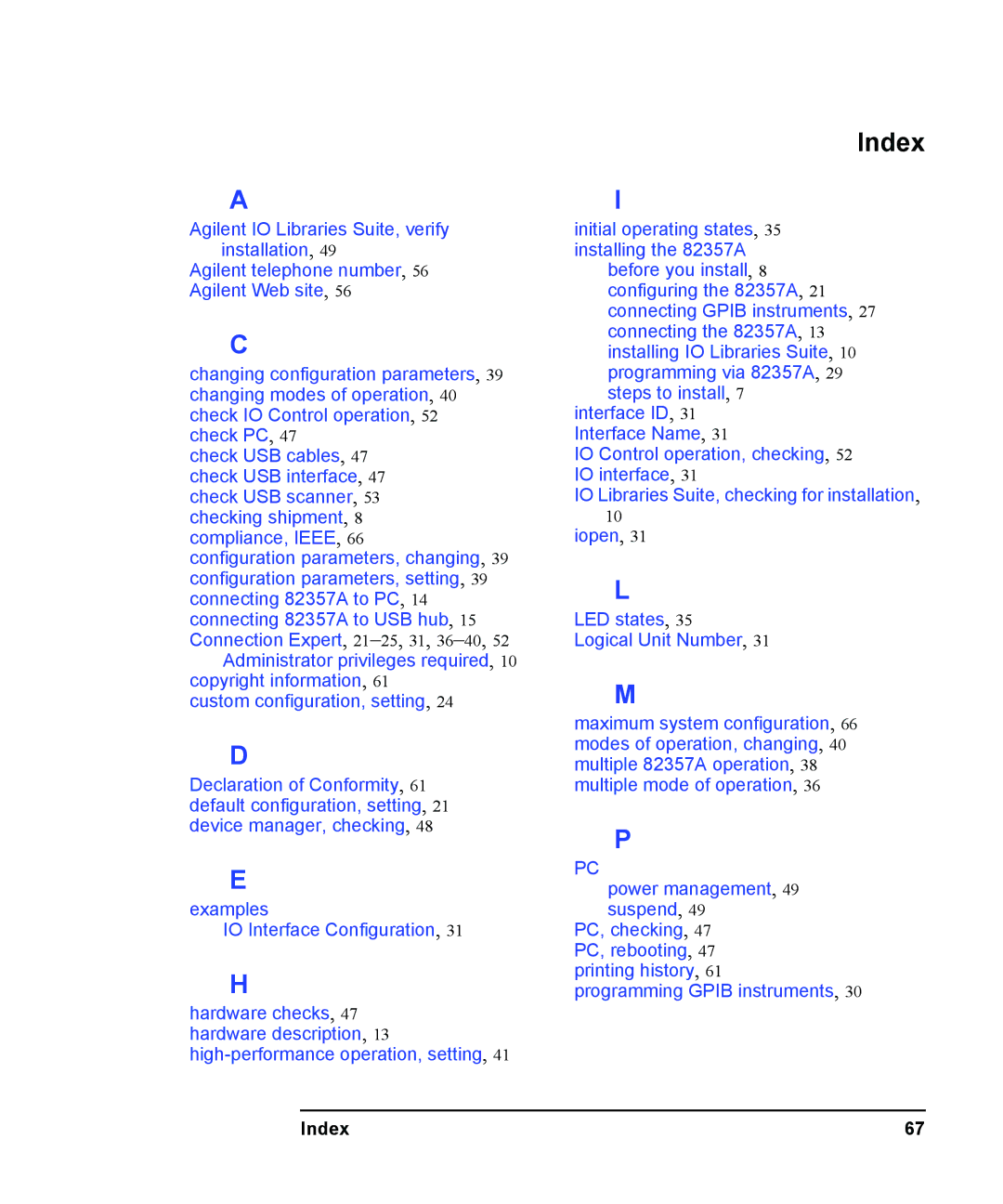A
Agilent IO Libraries Suite, verify installation, 49
Agilent telephone number, 56 Agilent Web site, 56
C
changing configuration parameters, 39 changing modes of operation, 40 check IO Control operation, 52 check PC, 47
check USB cables, 47 check USB interface, 47 check USB scanner, 53 checking shipment, 8 compliance, IEEE, 66 configuration parameters, changing, 39 configuration parameters, setting, 39 connecting 82357A to PC, 14 connecting 82357A to USB hub, 15 Connection Expert,
Administrator privileges required, 10 copyright information, 61
custom configuration, setting, 24
D
Declaration of Conformity, 61 default configuration, setting, 21 device manager, checking, 48
E
examples
IO Interface Configuration, 31
H
hardware checks, 47 hardware description, 13
Index
I
initial operating states, 35 installing the 82357A
before you install, 8 configuring the 82357A, 21 connecting GPIB instruments, 27 connecting the 82357A, 13 installing IO Libraries Suite, 10 programming via 82357A, 29 steps to install, 7
interface ID, 31 Interface Name, 31
IO Control operation, checking, 52 IO interface, 31
IO Libraries Suite, checking for installation,
10
iopen, 31
L
LED states, 35
Logical Unit Number, 31
M
maximum system configuration, 66 modes of operation, changing, 40 multiple 82357A operation, 38 multiple mode of operation, 36
P
PC
power management, 49 suspend, 49
PC, checking, 47 PC, rebooting, 47 printing history, 61
programming GPIB instruments, 30
Index | 67 |