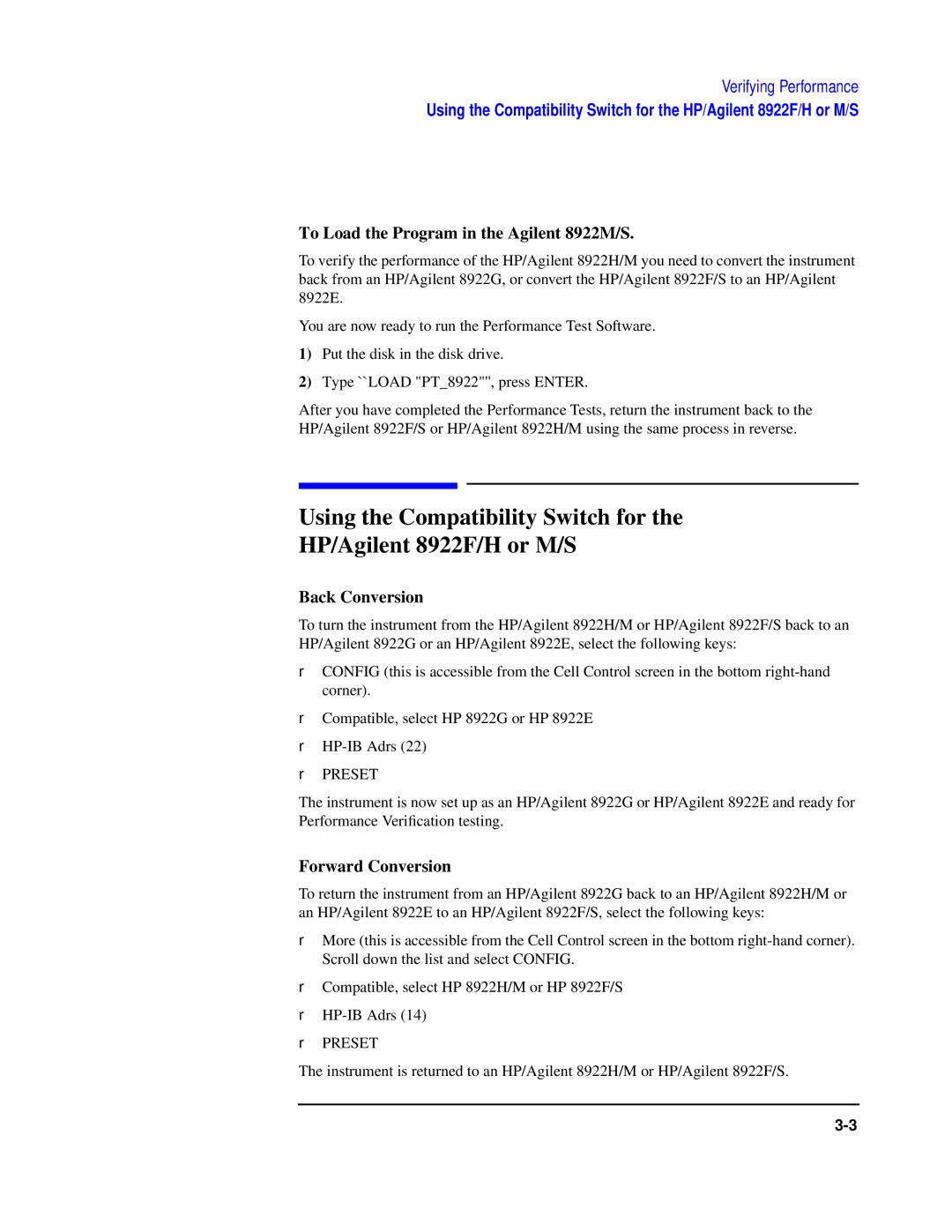8922 specifications
Agilent Technologies 8922 is a versatile and robust mobile communication test set, designed to fulfill the demanding requirements of wireless device manufacturers and service providers. Primarily focused on mobile radio communications, the 8922 provides a comprehensive solution for testing a wide array of signaling standards and technologies, making it essential in the rapidly evolving telecommunications landscape.One of the standout features of the Agilent 8922 is its support for multiple wireless standards, including GSM, GPRS, EDGE, WCDMA, and HSPA. This makes the device an ideal choice for testing mobile devices that operate on different generations of cellular networks. Additionally, the 8922 is equipped with advanced measurement capabilities, allowing users to perform key performance indicators assessments, such as power, modulation quality, and spectral emission analysis, ensuring devices meet stringent regulatory and performance standards.
The 8922 is designed with an intuitive user interface that simplifies the setup and execution of tests. It features a large color display, making it easier for users to view test results and navigate through various functions. The built-in automation capabilities enable seamless integration into production environments, where efficiency and repeatability are crucial for high-volume testing.
Technologically, the Agilent 8922 incorporates advanced signal processing algorithms, which enhance its measurement accuracy and speed. The device's architecture allows for real-time analysis of signals, enabling users to identify issues quickly and efficiently. This is particularly important in the realm of mobile communications, where time-to-market is critical for competitive advantage.
Another significant characteristic of the 8922 is its flexible configuration options. Users can customize the test set with different hardware and software modules to suit specific testing needs. This scalability ensures that the 8922 remains relevant as wireless technologies evolve and new standards emerge.
In conclusion, the Agilent Technologies 8922 is an indispensable tool for professionals engaged in the testing of mobile communications devices. Its broad support for multiple standards, advanced measurement capabilities, user-friendly design, and flexibility make it a top choice in the telecommunications testing community. As the mobile communication industry continues to advance, the 8922 stands out as a leading solution for ensuring that devices meet quality and performance expectations.