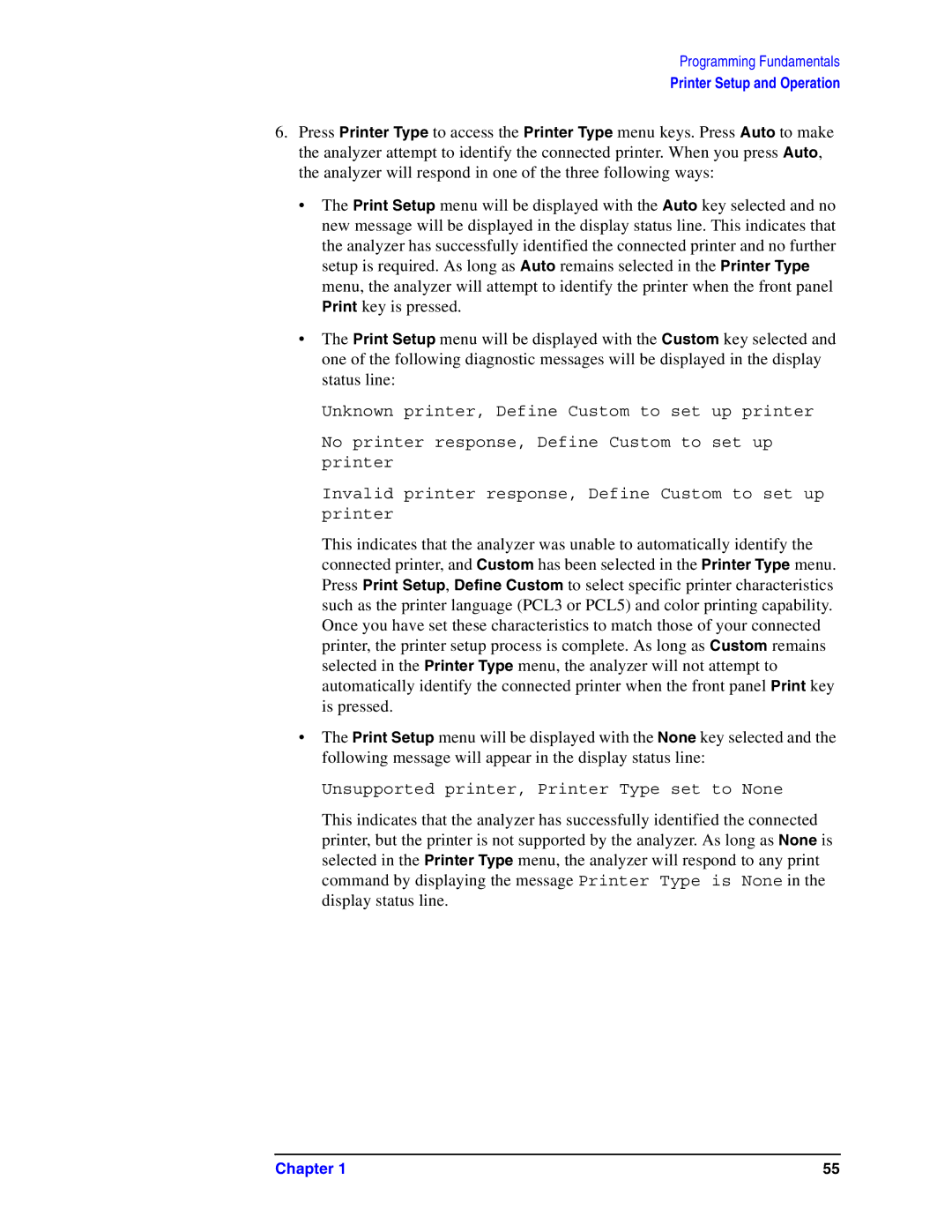Programmer’s Guide
Safety Information
Warranty
Limitation of Warranty
Contents
Programming Examples
Programming Command Cross-References
Contents
Contents
Contents
Contents
Contents
Contents
Contents
Contents
Agilent 8590/EMC Analyzers Programming Conversion Guide
Commands
Commands
Commands
Commands
Commands
Commands
Commands
Commands
Commands
Commands
Commands
Commands
Commands
Commands
Commands
Commands
Commands
Commands
Commands
Commands
Programming Fundamentals
Programming Fundamentals
Command Syntax Sample Valid Commands
Creating Valid Commands
Command TRIGGSequenceVideoLevel 2.5V is not valid because
Command Notation Syntax
Example TRIGgerSEQuenceVIDeoLEVel
Parameters indicates
Special Characters in Commands
Example query SENSEFREQuencyCENTer? MAXimum
Parameters in Commands
Variable Parameters
Block Program Data
Parameters in Commands
Improving Measurement Speed
Turn off the display updates
Disable auto alignment
Disable the IF/Video/Sweep output ports
Use binary data format instead of Ascii
Select phase noise performance
Minimize the number of Gpib transactions
Avoid unnecessary use of *RST
Minimize DUT/instrument setup changes
Scpi Termination and Separator Syntax
Putting Multiple Commands on the Same Line
Bad Command Good Command
Overview of Gpib Option A4H
Gpib Command Statements
Gpib Instrument Nomenclature
Overview of Gpib Option A4H
Character Format Parameters
Settings for the Serial Interface
Overview of RS-232 Option 1AX
Handshake and Baud Rate
Modem Line Handshaking
Data Transfer Errors
Interconnection and Setup
Printer Setup and Operation
Equipment
Unsupported printer, Printer Type set to None
Testing Printer Operation
Status Registers
Status Register System Simplified Block Diagram
What are the Status Registers?
Overall Status Register System Diagram
Common Command Access and Control
How Do You Access the Status Registers?
Polling Method
Status Subsystem Commands
Generating a Service Request
Using the Service Request SRQ Method
Set INITiateCONTinuous off
Example of Monitoring Conditions Using the STATus Command
Details of Bits in All Registers
Setting and Querying the Status Register
Status Byte Register
Status Byte Register Diagram
Standard Event Status Summary Bit a 1 in this bit
Service Request Enable Register
Service request enable register presets to zeros
Service Request Enable Register
Standard Event Status Register
Standard event status register contains the following bits
Standard Event Status Register Diagram
Standard Event Status Event Enable Register
Standard Event Status Event Enable Register
STATusOPERation Register
Status Operation Register Diagram
Always Zero
STATusOPERationEVENt? command
STATusOPERation Condition and Event Enable Registers
STATusQUEStionable Registers
STATusQUEStionablePTRansition num positive transition where
STATusQUEStionableNTRansition num negative transition or
STATusQUEStionableEVENt?
INTregrity Sum Reserved Always Zero
Status Questionable Register Diagram
Questionable Status Power Register Diagram
STATusQUEStionablePOWer Register
Questionable Status Event Enable Register
Questionable Status Event Enable Register
STATusQUEStionablePOWerEVENt?
Questionable Status Power Condition and Event Registers
STATusQUEStionableFREQuency Register
Questionable Status Frequency Register Diagram
That the synthesizer in the source tracking generator is
STATusQUEStionableFREQuency EVENt?
STATusQUEStionableCALibration Register
Questionable Status Calibration Register Diagram
Bit Decimal Description
Bit Decimal Description Value
STATusQUEStionableINTegrityUNCalibrated Register
Questionable Status Integrity Uncalibrated Register Diagram
Oversweep Meas Uncal a 1 in this position indicates
STATusQUEStionableINTegrityUNCalibratedPTRansition
STATusQUEStionableCALibration EVENt?
STATusQUEStionableINTegrityUNCalibratedCONDition?
STATusQUEStionableINTegrityUNCalibratedNTRansition
STATusQUEStionableINTegrity Register
Questionable Status Integrity Register Diagram
Data Uncalibrated Summary This is the summary
STATusQUEStionableINTegrityEVENt?
Chapter
Programming Examples
List of Programming Examples
Programming Examples System Requirements
Typical Example Program Contents
Programming Examples using VTL
Bit Applications assumes Windows 95 operating system
Linking to VTL Libraries
Compiling and Linking a VTL Program
ViPrintf
Bit Applications
Including the Visa Declarations File
Example Program
#include visa.h
Device Sessions
Opening a Session
Chapter 101
Interface Syntax
Addressing a Session
GPIB-VXI024
Closing a Session
Example
Using Marker Peak Search and Peak Excursion
Chapter 105
106
Chapter 107
Using Marker Delta Mode and Marker Minimum Search
Chapter 109
110
Chapter 111
E740xA EMC Analyzers
Performing Internal Self-alignment
Chapter 113
114
Chapter 115
Calsour Stat on
Reading Trace Data using Ascii Format Gpib
Chapter 117
118
Chapter 119
Reading Trace Data Using 32-bit Real Format Gpib
Chapter 121
122
Chapter 123
124
Reading Trace Data Using Ascii Format RS-232
126
Chapter 127
128
Chapter 129
Calculate the number of bytes in the trace record
Reading Trace Data Using 32-bit Real Format RS-232
Chapter 131
132
Chapter 133
134
CALCLLINE1CONTDOM Freq CALCLLINE1TYPE UPP CALCLLINE1DISP on
Using Limit Lines
136
Chapter 137
138
Chapter 139
140
Measuring Noise
142
Chapter 143
144
Enter amplitude correction frequency/amplitude pairs
Entering Amplitude Correction Data
146
Chapter 147
148
Initimm OPC?
Status Register-Determine When a Measurement is Done
150
Chapter 151
152
Chapter 153
154
Sensfreqcent 500 MHZ Sensfreqspan 100 MHZ
Determine if an Error has Occurred
156
Chapter 157
158
Chapter 159
160
Measuring Harmonic Distortion Gpib
162
Chapter 163
164
Chapter 165
166
Chapter 167
168
Measuring Harmonic Distortion RS-232
170
Chapter 171
172
Chapter 173
174
Chapter 175
176
IDN?
Making Faster Measurements multiple measurements
178
Chapter 179
180
Chapter 181
182
Chapter 183
184
Programming Command
Bandwidth
Functional Index to Scpi Subsection
Programming Command Cross-References
188
Language Reference
Commands for Use with ANSI/IEEE Std 488.1-1987. New York, NY
Scpi Subsystem/Subsection
Scpi Sections and Subsections
192
Clear Status
Ieee Common Commands
Standard Event Status Enable
Calibration Query
#PQQQSYSTSET #NMMMstatedata
Standard Event Status Register Query
Identification Query
Instrument State Query
Query Instrument Options
Operation Complete
Recall
Read Status Byte Query
Reset
Service Request Enable
Save
Self Test Query
Trigger
Wait-to-Continue
Abort
ABORt Subsystem
ABORt
CALCulateBWIDthBANDwidthRESult?
CALCulate Subsystem
NdBpoints
NdBresults
Calculate Correction at Frequency
NdBstate
Test Current Trace Data Against all Limit Lines
Add Marker to List
Append Signal Data to List
CALCulateEMISLISt Subsection
Add Measure to List
CALCulateEMISLIStADD 1e6 or
Field Description Table
Detailed Field Descriptions
CALCulateEMISLIStCLEar ALLCURRentinteger
Clear Marks
Delete Signal
Set Comment for Signals
Set Comment for Current Signal
Set Comment for Marked Signals
Mark Selected Signals
Turn Signal List On or Off
Retrieve Signal as a String
Retrieve Signals in List
Specify Sort Key
Position Cursor to Signal List
CALCulateEMISLIStSELect FIRStLASTNEXTPREVious integer
Specify Signal List Display Parameters
Set Fixed or Relative Limit Lines
CALCulateLLINe Subsection
Delete All Correction Sets in Memory
Control Limit Line Amplitude Interpolation
Set Limit Line X-axis Units
Define Limit Line Values
Control Limit Line Frequency Interpolation
Example CALCLLIN1DATA 1000000000,-20,0,200000000,-30,1
Connected 0 or
Fi + yi
CALCulateLLINe12DELete
Merge Additional Values into the Existing Limit Line
Delete Limit Line
Display the Limit Line
CALCulateLLINe12FAIL?
Test the Data Against the Limit Line
Set the Margin Size
Display the Limit Margin
CALCulateLLINe12TYPE UPPerLOWer CALCulateLLINe12TYPE?
Control Limit Line Testing
Select the Type of Limit Line
CALCulateLLINe12STATe OFFON01 CALCulateLLINe12STATe?
Continuous Peaking Marker Function
Frequency Counter Marker Resolution
CALCulateMARKer Subsection
Markers All Off on All Traces
Marker Function
Frequency Counter Marker Automatic Resolution
Frequency Counter Marker
Frequency Counter Marker Query
Marker Peak Maximum Left Search
Marker Peak Maximum Search
Marker Next Peak Maximum Search
CALCulateMARKer1234MAXimumRIGHt
Marker Mode
Marker Peak Maximum Right Search
Marker Peak Minimum Search
Define Peak Search
Define Peak Excursion
Set Reference Level to the Marker Value
Define Peak Threshold
Peak to Peak Delta Markers
Set Center Frequency to the Marker Value
Set Stop Frequency to the Marker Value
Set Span to the Marker Value
Set Start Frequency to the Marker Value
Set Center Frequency Step Size to the Marker Value
Marker to Trace Auto
Continuous Signal Tracking Function
Marker Table On/Off
Marker to Trace
CALCulateMARKer1234X param CALCulateMARKer1234X?
Marker X Value
Span Markers Center Frequency X Value
Marker X Position
Span Markers Span X Position
Span Markers Center Frequency X Position
Delta Pair Markers Start Frequency X Position
CALCulateMARKer1234XSPAN param CALCulateMARKer1234XSPAN?
Delta Pair Markers Stop Frequency X Position
Marker X-Axis Readout
Span Markers Span X Value
Delta Pair Markers Stop Frequency X Value
Delta Pair Markers Start Frequency X Value
Marker Read Y Value
Normalize the Trace Data
CALCulateNTData Subsection
CALCulateNTDataSTATe OFFON01 CALCulateNTDataSTATe?
CALibrationALL CALibrationALL?
Set Auto Align Mode All or Not RF
CALibration Subsystem
Align All Instrument Assemblies
Query the Internal or External Frequency Reference
Return to the Default Alignment Data
Automatic Alignment
Align FM Demodulation
Align the RF Circuitry
Coarse Adjust the Frequency Reference
Fine Adjust the Frequency Reference
Select the Frequency Corrections
CALibrationTG CALibrationTG?
Select the Source State for Calibration
Calibrate the Tracking Generator
CALibrationSOURceSTATe OFFON01 CALibrationSOURceSTATe?
COUPle Subsystem
COUPle the Function to Other Settings
COUPle Allnone COUPle?
Sweep points
Date and Time Display
DISPlay Subsystem
Display Viewing Angle
Date and Time Display Format
Turn the Full Screen Display On/Off
DISPlayENABle OFFON01
Display Annotation Title Data
Turn the Entire Display On/Off
Log SENSeSWEepSPACing LINearLOGarithmic
Window Annotation
Trace Graticule Display
Trace X-Axis Scale Offset
DISPlayWINDowTRACeYDLINe ampl DISPlayWINDowTRACeYDLINe?
Display Line Amplitude
Display Line On/Off
If Gain Auto/Reference Level Auto Ranging
Normalized Reference Level
See command CALCulateNTDataSTATe OFFON01
Normalized Reference Level Position
Trace Y-Axis Frequency Scaling
Trace Y-Axis Amplitude Scaling
Trace Y-Axis Reference Level
DISPlayWINDowTRACeYSCALeRLEVelOFFSet
Trace Y-Axis Reference Level Offset
Relampl
Vertical Axis Scaling
FORMatBORDer NORMalSWAPped FORMatBORDer?
FORMat Subsystem
Byte Order
Numeric Data format
Ascii
Printer Type
Select Report Content
HCOPy Subsystem
Abort the Print
HCOPyIMAGeCOLorSTATe OFFON01 HCOPyIMAGeCOLorSTATe?
Select a Signal List to Include in a Report
Select a Signal List to Include in a Report Delta
Color Hard Copy
Number of Items Printed on a
Print a Hard Copy
Form Feed the Print Item
Orientation
Select Report Type
Printed Page Size
HCOPyREPOrtTYPE SCREenREPort
Continuous or Single Measurements
INITiate Subsystem
INITiateCONTinuous OFFON01 INITiateCONTinuous?
Abort Measurement
Take New Data Acquisitions
Pause the Measurement
INITiateRESume
Restart the Measurement
Resume the Measurement
INITiateRESTart
Selecting Input Coupling
INPut Subsystem
Input Port Coupling
INPutCOUPling Acdc INPutCOUPling?
INPutPROTectionCLEar
Clear the Input Overload
Configure Commands
MEASure Group of Commands
CONFiguremeasurement
MEASuremeasurementn?
Fetch Commands
Measure Commands
FETChmeasurementn?
Measurement Group of Commands
Read Commands
READmeasurementn?
Configure for Measuring Frequency
Read Command
Get Measurement Results
Max/Min View -Max
Setting Max/Min On or Off
Measure at Marker
Measure at Marker and Add to List
CONFigureEMIPEAKs MEASureEMIPEAKs?
Remeasure Current Signal
Measure Peaks
Catalog the Selected Memory Location
MMEMory Subsystem
Copy a File
Load a Limit Line from Memory to the Instrument
Move Data to File
Delete a File
Load a Corrections Table from a File
Load a Trace From a File to the Instrument
Load an Instrument State from a File
Make a Directory
Store Load/Save a Signal List
MMEMorySTOReCORRection ANTennaCABLeOTHerUSER,filename
Delete a Directory
Store a Corrections Table to a File
MMEMoryRDIRectory dirname
Store an Instrument State in a File
Store a Limit Line in a File
Store Measurement Results in a File
Store a Screen Image in a Graphic File
MMEMorySTOReTRACe label,filename
Store a Trace in a File
Mmemstortrac TRACE3,Cmytrace.trc
Turn Output On/Off
OUTPut Subsystem
OUTPutSTATe OFFON01 OUTPutSTATe?
SENSe Subsystem
Turn Averaging On/Off
SENSeAVERage Subsection
Clear the Current Average
Set the Average Count
SENSeAVERageTYPEAUTO OFFON01 SENSeAVERageTYPEAUTO?
Turn Automatic Averaging On/Off
Auto Rules for Average Type
SENSeAVERageTYPE VIDeoRMS
Type of Averaging for Measurements
SENSeAVERageTYPE?
SENSeBANDwidth Subsection
Resolution Bandwidth
Resolution Bandwidth Automatic
Resolution Bandwidth Mode
Video Bandwidth Automatic
Video to Resolution Bandwidth Ratio
Video to Resolution Bandwidth Ratio Mode Select
Video Bandwidth
VBW and RBW Ratio Auto Rules
SENSeBANDwidthTYPE IMPulseDB6DB3 SENSeBANDwidthTYPE?
Resolution Bandwidth Type
Set Amplitude Correction Data
SENSeCORRection Subsection
Delete All Corrections
Perform Amplitude Correction
SENSeCORRectionCSET1234DATAMERGe freq,relampl,freq,relampl
SENSeCORRectionCSET1234DELete
SENSeCORRectionCSETALLSTATe must be on for this command to
Delete Amplitude Correction
Set Amplitude Correction Frequency Interpolation
External Amplifier Correction
Input Impedance Correction
Squelch
SENSeDEMod Subsection
Type of Demodulation
FM Deviation
Demod Time
Demodulation Control
Demod View
Automatic Detection Type Selected
SENSeDETector Subsection
SENSeDETectorAUTO OFFON01 SENSeDETectorAUTO?
Auto Rules of Detector Selection
SENSeDETectorFUNCtion?
Type of Detection
SENSeDETectorFUNCtion
NEGativePOSitiveSAMPleAVERageRMS
Type of EMI Detector
SENSeDETectorRANGeIMMediate
EMI View
Range Immediate
Unrange
Auto Measure Quasi Peak On or Off
SENSeEMI Subsection
Auto Measure Average On or Off
Auto Measure Peak On or Off
Preselector Centering On or Off E7403A, E7404A, E7405A only
Setting the Dwell Time for Peak
Setting the Dwell Time for Quasi Peak
Setting the Dwell Time for Average Peak
Auto Measure Margin On or Off
Setting the Dwell Time for Range
SENSeEMIMEASureRANGeDWELltime SENSeEMIMEASureRANGeDWELl?
Center Frequency
SENSeFREQuency Subsection
Center Frequency Step Size Automatic
Frequency Span
Center Frequency Step Size
SENSeFREQuencySPAN freq SENSeFREQuencySPAN?
Last Frequency Span
Full Frequency Span
Start Frequency
SENSeFREQuencySYNThesis SENSeFREQuencySYNThesis?
Frequency Synthesis Mode
Stop Frequency
SENSeFREQuencySTOP freq SENSeFREQuencySTOP?
Frequency Synthesis State
Input Port Attenuator Auto
SENSePOWer Subsection
Enable/Disable QPD X10 Gain
Input Attenuation
SENSePOWerRFPADJust freq SENSePOWerRFPADJust?
Input Port Power Gain
Input Port Maximum Mixer Power
SENSePOWerRFGAINSTATe OFFON01 SENSePOWerRFGAINSTATe?
Preselector Center
SENSePOWerRFPCENter
Sweep Points
SENSeSWEep Subsection
Set Frequency Domain Scale Type
SENSeSWEepTIMEAUTO OFFON01 SENSeSWEepTIMEAUTO?
Sweep Time
Automatic Sweep Time
SENSeSWEepTIME time SENSeSWEepTIME?
Time Gate Length Option 1D6 Only
Sweep Time Mode
Time Gating Delay Option 1D6 Only
SENSeSWEepTIMEGATEDELay time SENSeSWEepTIMEGATEDELay?
Control Time Gate Option 1D6 Only
Preset Time Gate Option 1D6 Only
Time Gate Level Option 1D6 Only
Time Gate Polarity Option 1D6 Only
SENSeSWEepTIMEGATETYPE LEVelEDGE SENSeSWEepTIMEGATETYPE?
Time Gate Trigger Type Option 1D6 Only
SOURce Subsystem
Sets the Output Power Offset Correction
Source Attenuation
Automatic Source Attenuation
Sets the Output Power
SOURcePOWerATTenuationAUTO OFFON01
SOURcePOWerATTenuationAUTO?
SOURcePOWerSPAN relampl SOURcePOWerSPAN?
Sets the Source Output Power Mode
Set the Source Sweep Power Range
SOURcePOWerMODE FIXedSWEep SOURcePOWerMODE?
Set the Output Power to Step Automatically
Set the Output Power at the Start of the Sweep
Set the Output Power Step Size
SOURcePOWerTRCKing integer SOURcePOWerTRCKing?
Output Power Tracking
Output Power Tracking Peak
SOURcePOWerSWEep relampl SOURcePOWerSWEep?
Operation Event Query
Operation Enable
STATus Subsystem
Operation Condition Query
Operation Positive Transition
Preset the Status Byte
STATusPRESet
Operation Negative Transition
Questionable Calibration Event Query
Questionable Calibration Enable
STATusQUEStionable Subsection
Questionable Calibration Condition
STATusQUEStionableCONDition?
Questionable Calibration Negative Transition
Questionable Calibration Positive Transition
Questionable Condition
Questionable Frequency Condition
Questionable Enable
STATusQUEStionableENABle integer STATusQUEStionableENABle?
Questionable Event Query
STATusQUEStionableFREQuencyEVENt?
Questionable Frequency Enable
Questionable Frequency Event Query
Questionable Frequency Negative Transition
Questionable Integrity Event Query
Questionable Integrity Enable
Questionable Frequency Positive Transition
Questionable Integrity Condition
Questionable Integrity Negative Transition
Questionable Integrity Uncalibrated Enable
Questionable Integrity Positive Transition
Integer STATusQUEStionableINTegrityUNCalibratedNTRansition?
Questionable Integrity Uncalibrated Event Query
Questionable Integrity Uncalibrated Negative Transition
Questionable Integrity Uncalibrated Positive Transition
STATusQUEStionablePOWerCONDition?
Questionable Power Condition
Questionable Power Enable
Questionable Power Event Query
Questionable Power Positive Transition
Questionable Power Negative Transition
Questionable Positive Transition
SYSTem Subsystem
Serial Port DTR Setup
Gpib Address
Serial Port Baud Rate Setup
Serial Port RTS Setup
Display the Hardware Configuration
Serial Port Receive Pace Setup
Serial Port Transmit Pace Setup
Hardware Configuration Query
Set Date
System Configuration Query
Display System Configuration
Error Information Query
First set SYSTERRVERBose on
Locate Scpi Command Errors
SYSTemERRorVERBose OFFON01 SYSTemERRorVERBose?
Host Identification Query
Delete a License Key
License Key Install Application/Option
Enable IF/Video/Sweep Output Ports
Power On Elapsed Time
Power On Time
Power On Type
Persistent State Reset
Preset
Preset Type
Scpi Version Query
Save User Preset
Speaker Control
Set Time
TRACeCOPY sourcetrace,desttrace
TRACe Subsystem
Copy Trace
Transfer Trace Data
Tracdata TRACE1,#41604binary trace
Commands Mmemstortrac and Mmemloadtrac are
DataLF-EOI
Peak Sorting
Query the Signal Peaks
Mean Trace Data
Query Number of Peaks Found
Smoothing With 401 Trace Points and 31 Smoothing Points
Trace Math Subtract
Number of Points for Smoothing
TRACeMATHSMOothPOINts integer TRACeMATHSMOothPOINts?
Example Tracmathsubtdlin TRACE1
Select Trace Display Mode
Trace Math Subtract From Display Line
TRACeMATHSUBTractDLINe trace
TRIGger Subsystem
External Trigger, Line Trigger Delay Value
External Trigger, Line Trigger Delay Enable
TRIGgerSEQuenceDELay delay TRIGgerSEQuenceDELay?
Trigseqoffs 1.0s
Trigger Offset
Video Trigger Level Amplitude
Trigger Source
TRIGgerSEQuenceVIDeoLEVel ampl
Video Trigger Level Frequency
TRIGgerSEQuenceVIDeoLEVelFREQuency freq
TRIGgerSEQuenceVIDeoLEVelFREQuency?
UNITPOWer Dbmdbmvdbuvdbuavwa UNITPOWer?
Select Power Units of Measure
Unit Subsystem
Agilent 8590/EMC Analyzers
Guide here, Agilent Part Number E7401-90035
Index
342
Index 343
344
Index 345
346
Index 347
348
Index 349