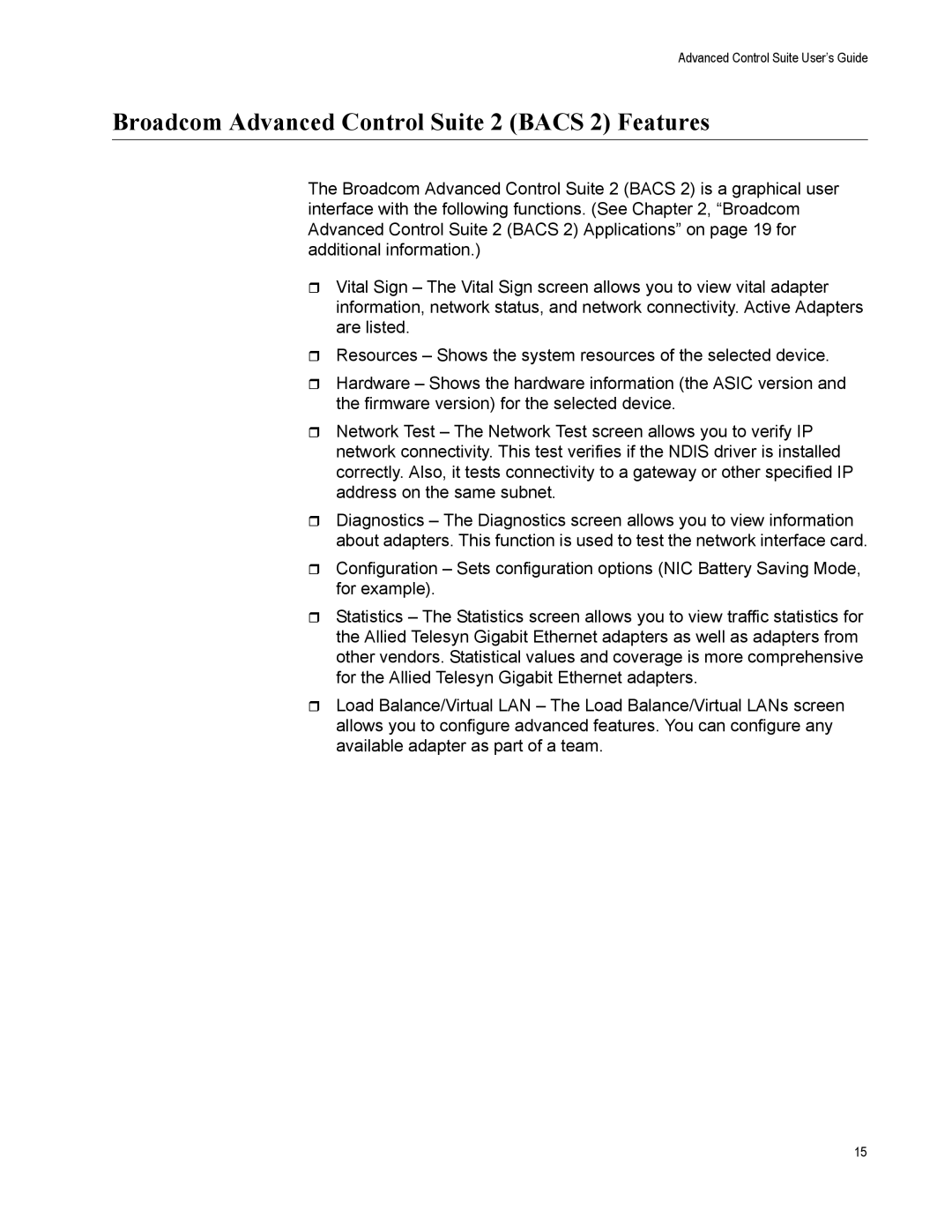Advanced Control Suite User’s Guide
Broadcom Advanced Control Suite 2 (BACS 2) Features
The Broadcom Advanced Control Suite 2 (BACS 2) is a graphical user interface with the following functions. (See Chapter 2, “Broadcom Advanced Control Suite 2 (BACS 2) Applications” on page 19 for additional information.)
Vital Sign – The Vital Sign screen allows you to view vital adapter information, network status, and network connectivity. Active Adapters are listed.
Resources – Shows the system resources of the selected device.
Hardware – Shows the hardware information (the ASIC version and the firmware version) for the selected device.
Network Test – The Network Test screen allows you to verify IP network connectivity. This test verifies if the NDIS driver is installed correctly. Also, it tests connectivity to a gateway or other specified IP address on the same subnet.
Diagnostics – The Diagnostics screen allows you to view information about adapters. This function is used to test the network interface card.
Configuration – Sets configuration options (NIC Battery Saving Mode, for example).
Statistics – The Statistics screen allows you to view traffic statistics for the Allied Telesyn Gigabit Ethernet adapters as well as adapters from other vendors. Statistical values and coverage is more comprehensive for the Allied Telesyn Gigabit Ethernet adapters.
Load Balance/Virtual LAN – The Load Balance/Virtual LANs screen allows you to configure advanced features. You can configure any available adapter as part of a team.
15